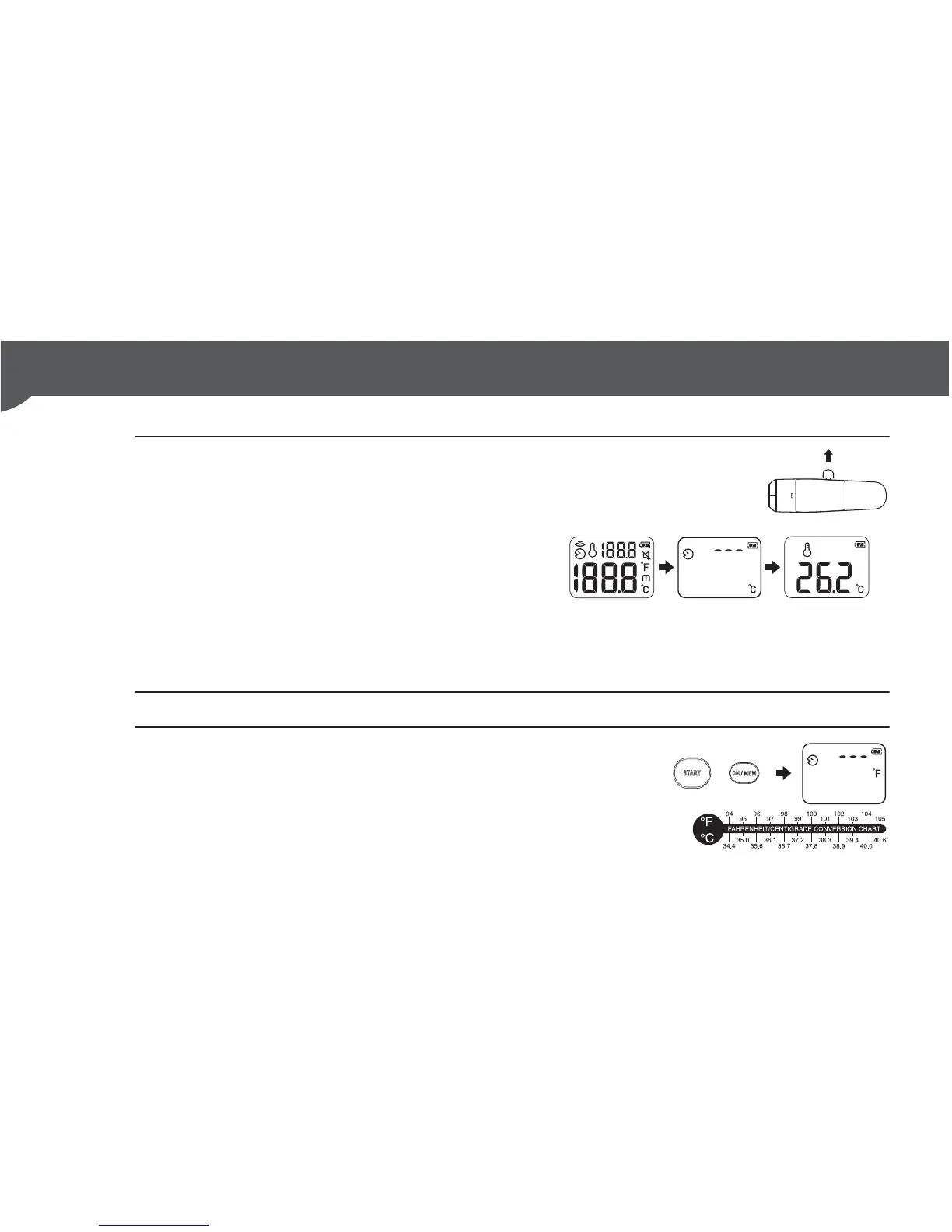4
2. Preparation
2.1
Removing the Insulating Tape
When using the thermometer for the first time, pull the
insulating tape out of the battery compartment.
The unit is turned on and after 1 minute the room temperature
appears on the display.
Notes:
• The room temperature remains on the display even after the unit turns off.
• Place the unit on a level surface, in a place that is at room temperature (away from direct sunlight or air conditioning, etc.).
2.2
Switching between °C and °F
This unit is set in °C as default.
1.
While the room temperature is displayed, press and hold the START button.
2.
While holding it down, press and hold the ON/MEM
button until °F appears on the display with two beeps.
Notes:
• To select °C mode again, start from step1.
• When the unit is switched between °C and °F, all the readings stored in the
memory are deleted.
