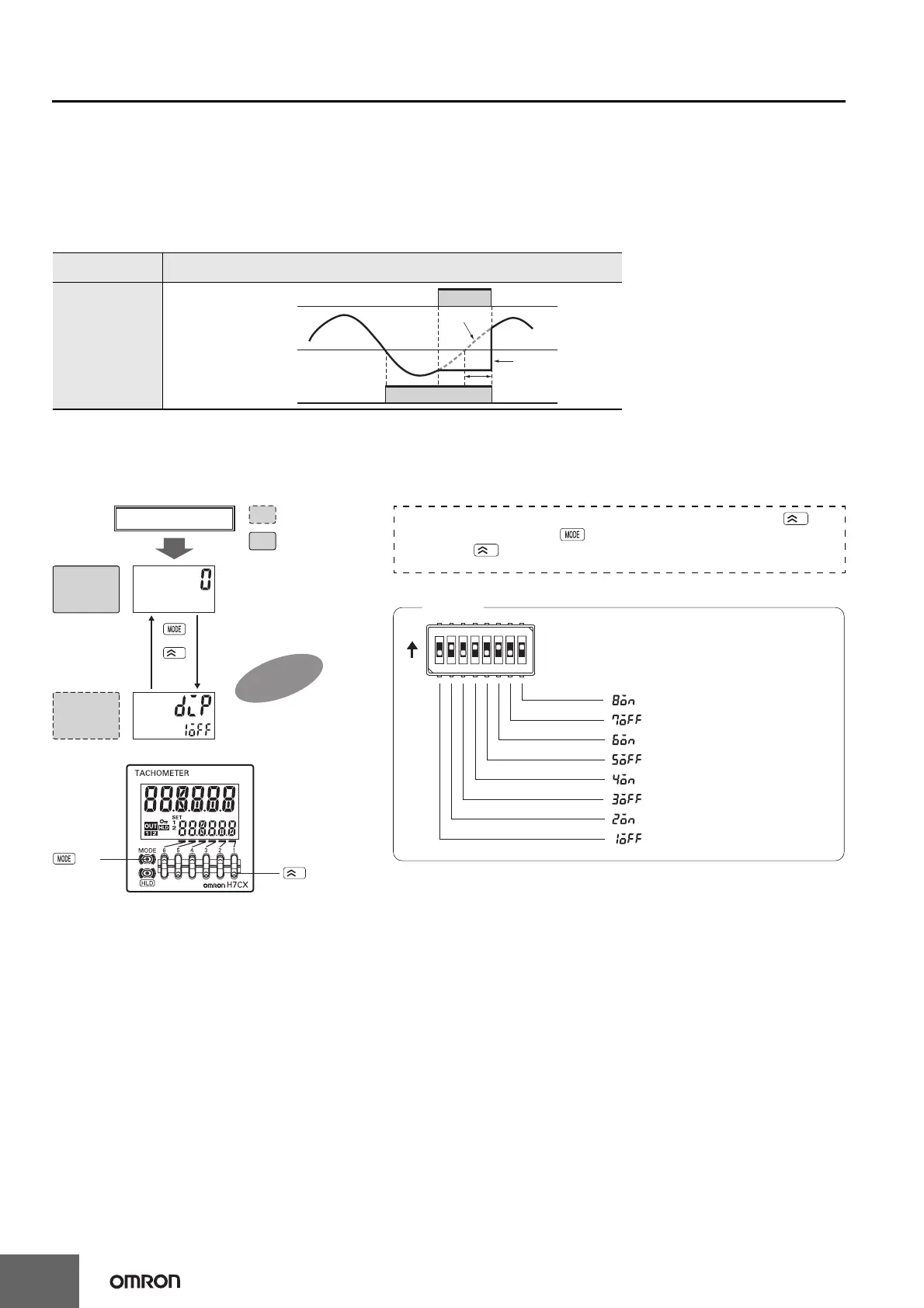50
H7CX-R@-N
Precautions for the H7CX-R
In upper and lower limit output mode, if the comparison value setting is such that comparison value 1 ≥ comparison value 2, the output will always
be ON.
Hold Function
The measurement value (display value) and output are sustained while the hold input is ON.
Note: The output will maintain the current status when the hold key is pressed.
Example:
* The H7CX-R11W@-N does not have a hold input.
Operation in DIP Switch Monitor Mode
The H7CX-R is also equipped with a DIP switch monitor function, a convenient function that enables the settings of the DIP switch pins to be
confirmed using the front display.
Output mode
setting
Operation
Lower limit
OUT
Display value
Hold input* (Hold Key)
Comparison value (lower limit)
Sustained display value
Sustained output
Actual input
Convenient
: Measurement stopped
: Measurement possible
1
1
+
Key
Key
1 s min.
Power ON
DIP switch monitor
Run Mode
DIP Switch
Monitor
Mode
*
…Indicates that DIP switch pin 8 is ON.
…Indicates that DIP switch pin 7 is OFF.
…Indicates that DIP switch pin 6 is ON.
…Indicates that DIP switch pin 5 is OFF.
…Indicates that DIP switch pin 4 is ON.
…Indicates that DIP switch pin 3 is OFF.
…Indicates that DIP switch pin 2 is ON.
…Indicates that DIP switch pin 1 is OFF.
Example
OFF
ON
12345678
The status of the DIP switch pins (1 to 8) can be confirmed using the U Key.
* When the mode is changed to DIP switch monitor, the measurement value is reset, outputs turns OFF, and
measuring stops.
Note: To change the mode to DIP switch monitor mode, press the Key
for 1 s min. with the Key held down. The mode will not change
if the Key is pressed first.
1
1
