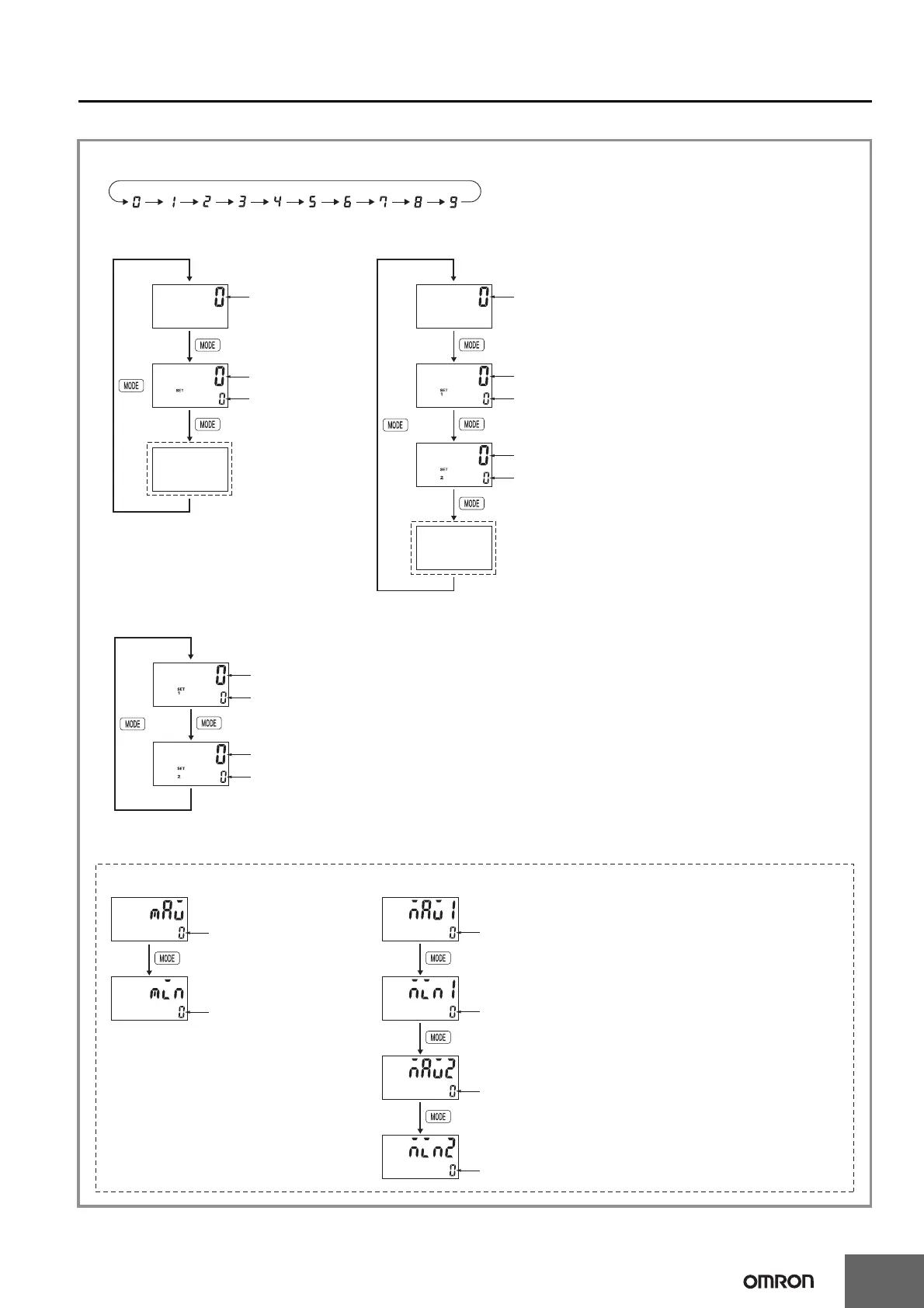H7CX-R@-N
47
Operation in Run Mode
Output Mode: HI or LO
Output Mode: HI-LO or AREA
H7CX-R11@-N
H7CX-R11W@-N
Displayed for Models Other Than “-W” Models
Displayed for “-W” Models
Measurement value
Measurement value
Comparison value
Bottom hold value
Peak hold value
Bottom hold value 1
Peak hold value 2
Bottom hold value 2
Peak hold value 1
Measurement value
Measurement value
Comparison value 1
Measurement value
Comparison value 2
Measurement value 1
Measurement value 2
Comparison value 1
Comparison value 2
• Set each digit using the individual U Keys.
• Measurement Value
Displays the currently measured value.
• Comparison Value, Comparison Value 1, and
Comparison Value 2
Set the comparison value, comparison value 1,
and comparison value 2.
The measurement value is compared to
comparison value, comparison value 1, and
comparison value 2 and an output is made
according to the selected output mode.
*1
*1 Peak/bottom hold enabled
• Peak/bottom hold value
The peak (maximum) and bottom (minimum)
values are displayed after counting starts.
• Peak/bottom hold value 2
Peaks (maximums) 1 and 2 and bottoms
(minimums) 1 and 2 are displayed after counting
starts.
*1
Note: The held values will be initialized when the
Hold Key or reset 1 input is turned OFF
while peak/bottom hold values 1 and 2 are
being displayed.(The reset 2 input
operates in the same way if the input
mode is set to 2-input mode.)
