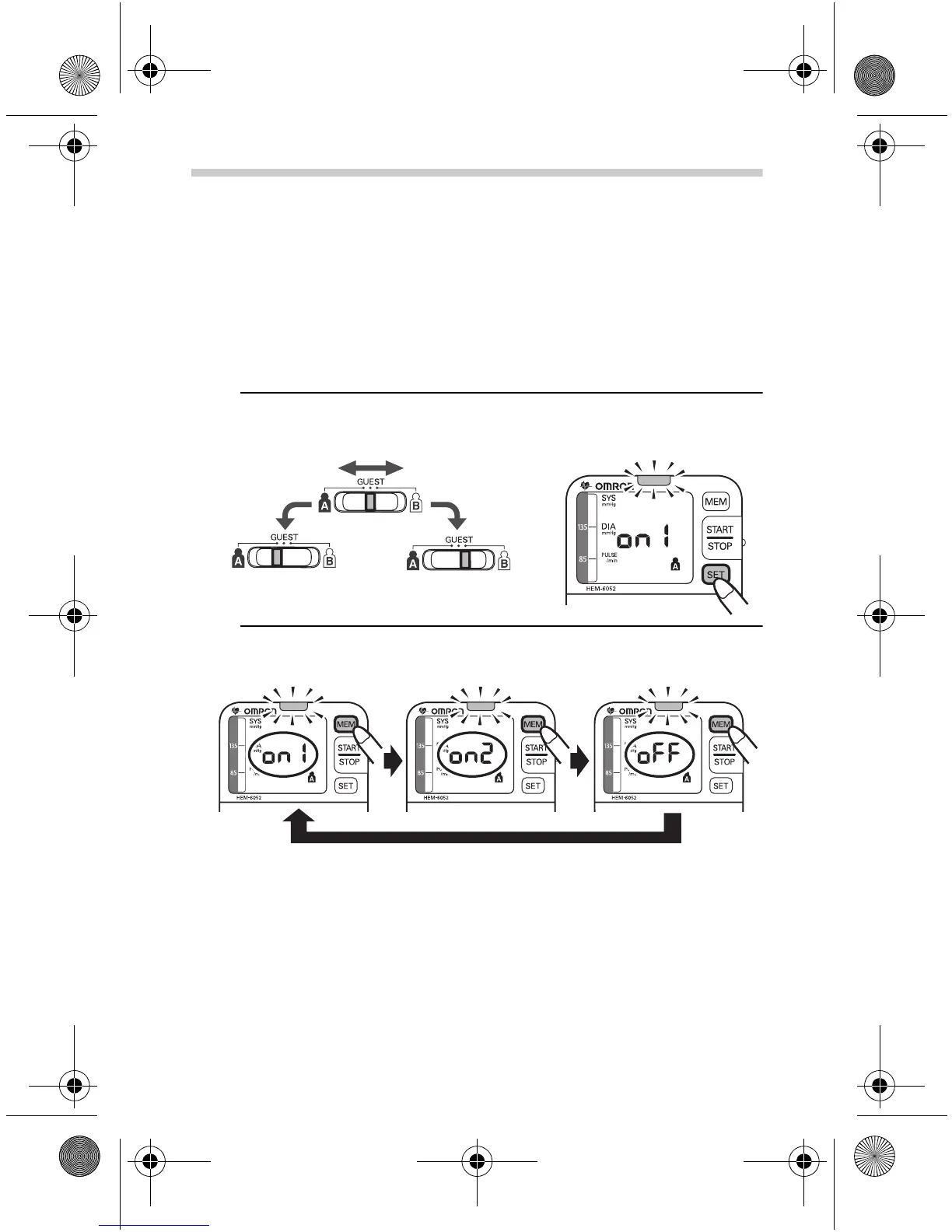12
2.Preparation
2.3 Setting the Advanced Positioning
Sensor (APS)
You can modify the options for the various settings of your
monitor. This is done by pressing the SET button to changing a
setting, then pressing the MEM button to select the options for
that setting. After selecting a setting, press the START/STOP
button to confirm the setting and turn the power off.
Setting the Positioning Indicator
1. Select your User ID. Press the SET button.
Note: The default setting is “on1”.
2. Press the MEM button to select the Positioning indicator
“on1”,“on2”, or “oFF”.
on1: After the Positioning indicator lights in blue for more
than 2 seconds, or in orange for more than 5
seconds, measurement starts automatically, even
though the monitor is not in the proper position.
on2: The Positioning indicator lights in blue for more than
2 seconds, measurement starts automatically.
Measurement will not start if it lights in orange.
oFF: Measurement starts without the Positioning
indicator.
User BUser A
HEM-6052-C1_B_M.fm Page 12 Tuesday, March 9, 2010 9:15 AM