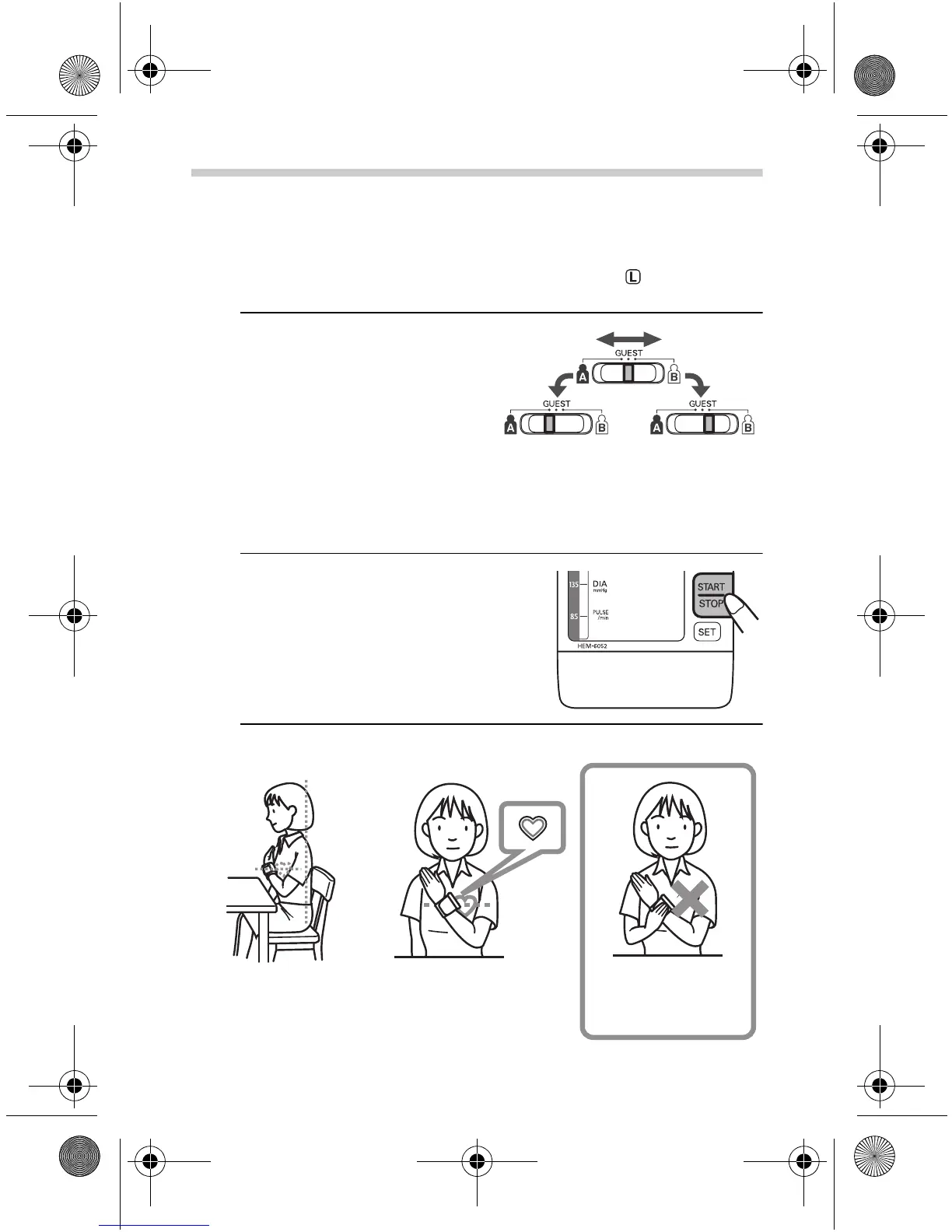17
3.Using the Monitor
3.2 Taking a Reading
Note: This section is the example for the measurement
with the default setting (the positioning indicator is
“on1”, the wrist for measurement is “ ”, and the
buzzer is “on1”).
1. Select your User ID.
Always use the same user
ID when taking a
measurement. The unit
stores the measurement
values in the selected user
ID memory.
Slide the User ID selection
switch to select user A or B.
Note: If you select the GUEST, the measurement values
are not stored in the memory.
2. Press the START/STOP button.
3.
Keep the heart mark on the wrist cuff at the center of the chest.
User A User B
Sit upright with your
back straight.
Do not hold the
wrist with the other
hand.
HEM-6052-C1_B_M.fm Page 17 Tuesday, March 9, 2010 9:15 AM