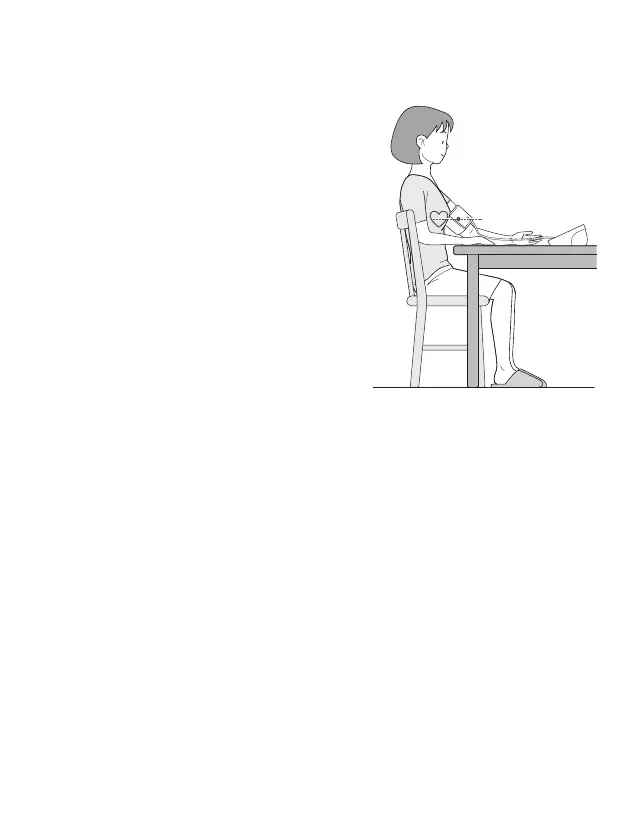18
3.2 How to Sit Correctly
To take a measurement, you need to
be relaxed and comfortably seated, at
a comfortable room temperature.
• Sit in a chair with your legs uncrossed
and your feet flat on the floor.
• Sit with your back and arm being
supported.
• The arm cuff should be placed on your
arm at the same level as your heart.
3.3 Taking a Measurement
Notes:
• To stop the measurement, press the
[START/STOP] button once to deflate the
arm cuff.
• Remain still and do not talk while taking a measurement.
• The reading is stored in the memory and cannot be viewed on the display.
