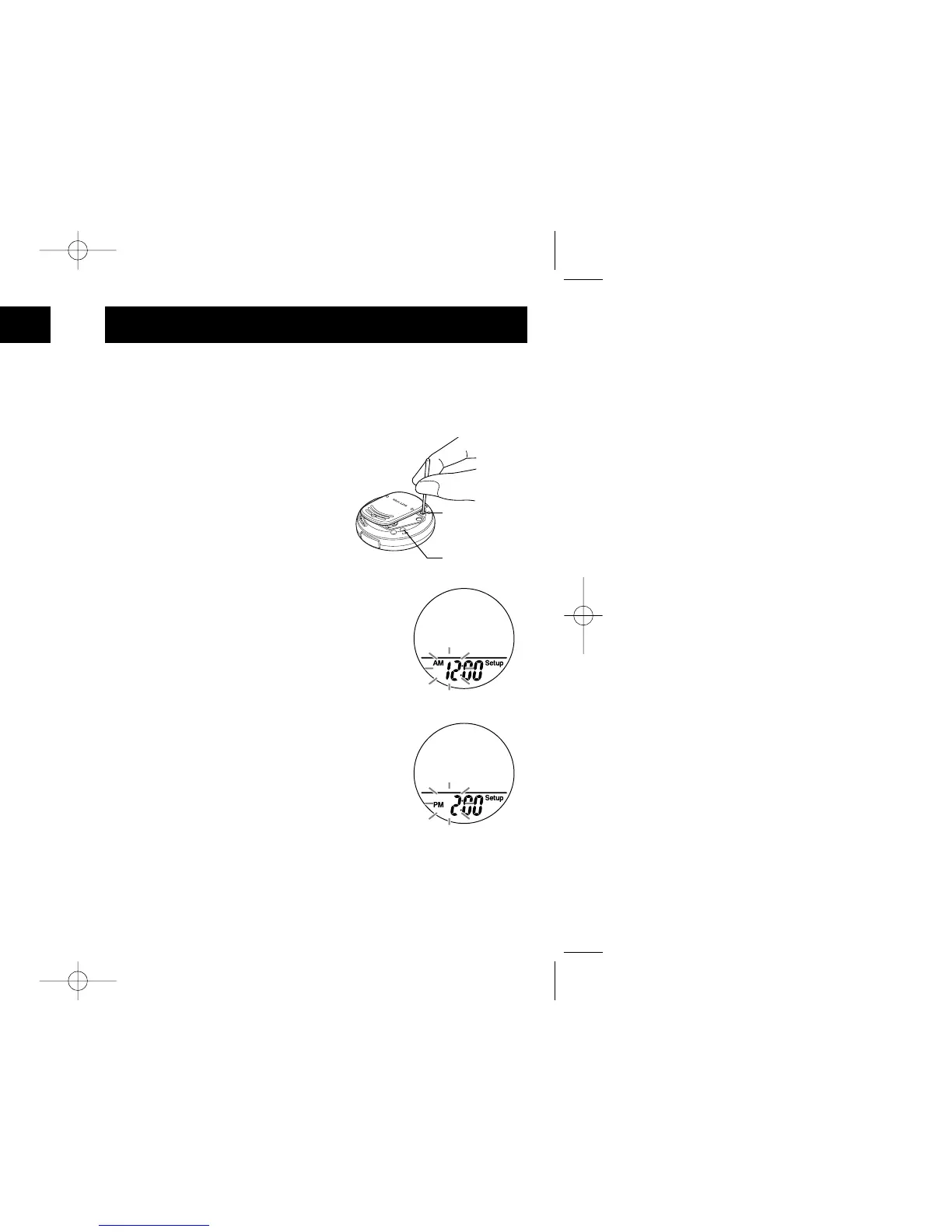76
7
SETTING THE TIME
Operating Instructions
KNOW YOUR UNIT
Display
SYSTEM RESET
Button
Clip/Battery Cover
Battery Cover Screw
SET Button
MEMO Button
6
KNOW YOUR UNIT
BACK OF UNIT
FRONT OF UNIT
The unit comes with the battery installed. Set the unit by using a
thin stick that is not easily breakable.
Setting range: 12:00 AM-11:59 PM
1. A. Initial set-up or battery replacement
Press the SYSTEM RESET Button
on the back of the unit as
illustrated.
B.To adjust the settings
Press the SET Button.
The hour flashes on the display.
2. Press the MEMO Button to advance by
increments of one hour.
If no button is pressed for 5 minutes, the unit
will automatically turn off.
SYSTEM RESET
Button
SET Button
