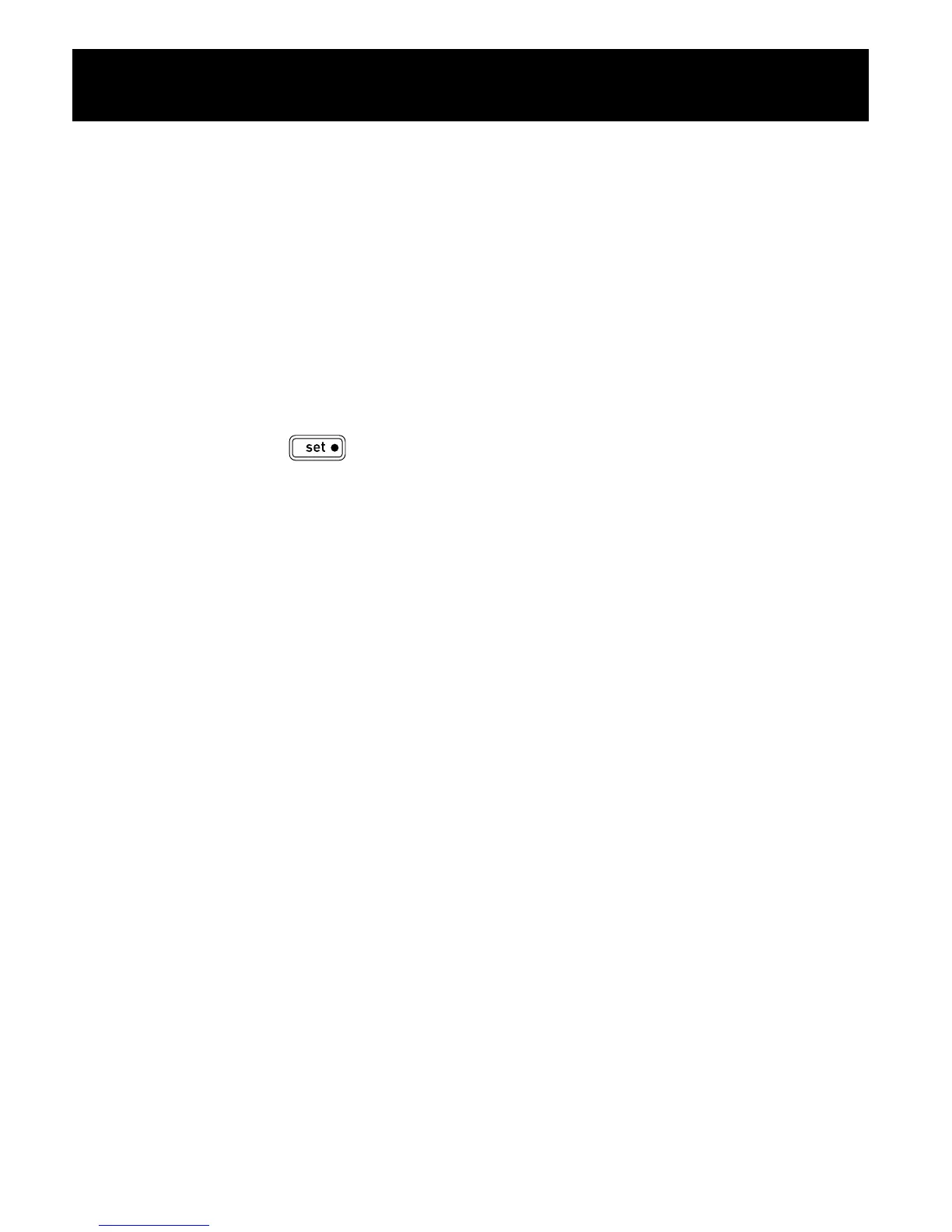10
SETTINGS
9. To set the year, repeat steps A) and B) in step 6 above.
10. To set the month, repeat steps A) and B) in step 6 above.
11. To set the day, repeat steps A) and B) in step 6 above.
12. To set the hour, repeat steps A) and B) in step 6 above.
13. To set the minute, repeat steps A) and B) in step 6 above.
All the settings are completed.
Adjust the settings
1. Press and hold .
“lb” or “kg” ash on the display.
2. Follow the procedure from step 2 of “SETTINGS”.
