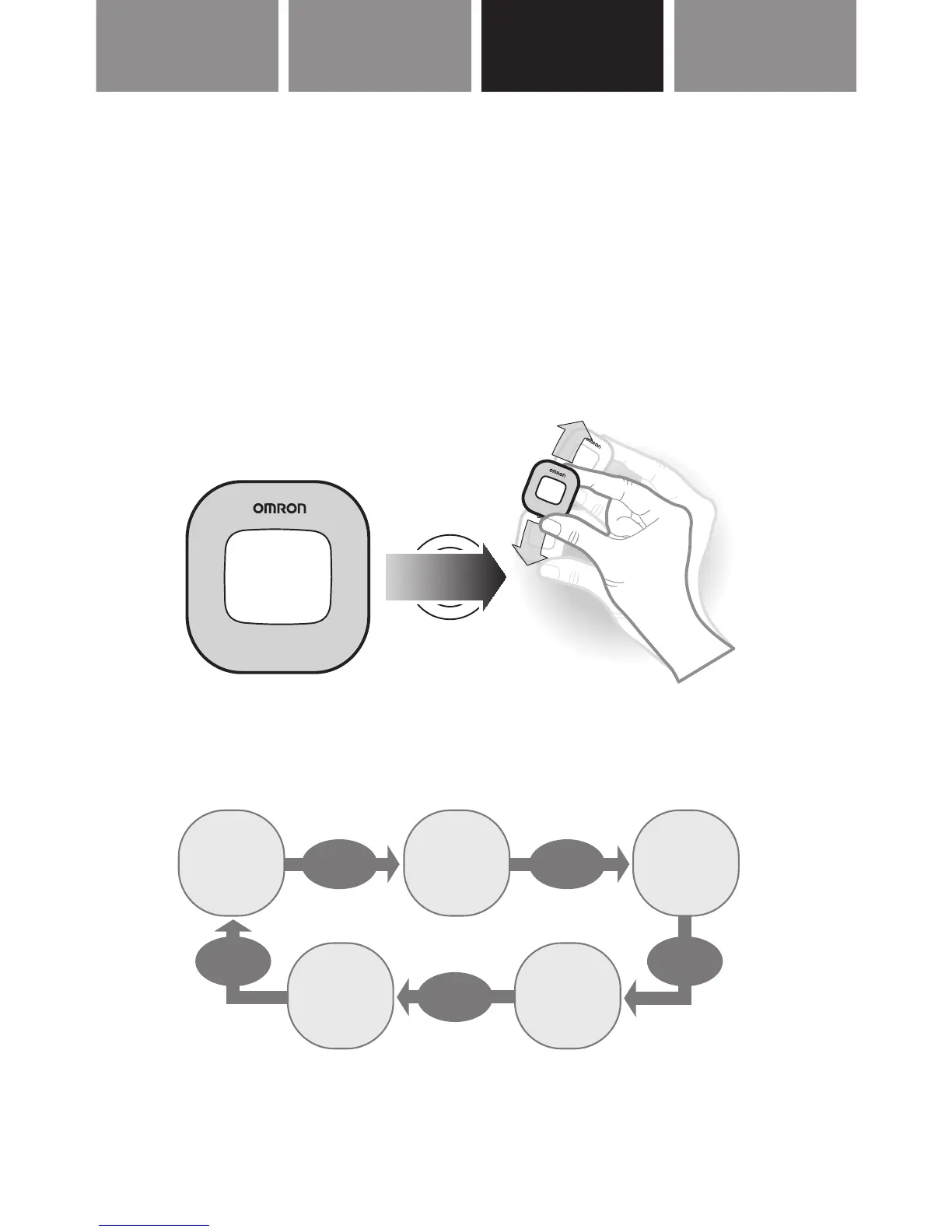12
CONTENTS BEFORE USING INSTRUCTIONS MAINTENANCEContents Before Using INSTRUCTIONS Maintenance contents
How to view your data
The tracker stores up to 14 days of data, but
displays only the current day’s data. Measurement
results older than 14 days will be overwritten
starting from the oldest first. If you want to save
the data, transfer it to your smartphone. (Refer to
“TRANSFERRING AND DELETING DATA”.)
1 Shake 2 or 3 times to turn on the tracker’s display.
Shake
2
Touch the tracker’s display with the tip of your index
finger to view the different indices.
Touch Touch
Touch
TouchTouch
10934
steps
4.7
mile
238
kcal
3019
steps
aerobic
AM
10:13
Step count Distance Calories
Aerobic stepsTime
go to next page
