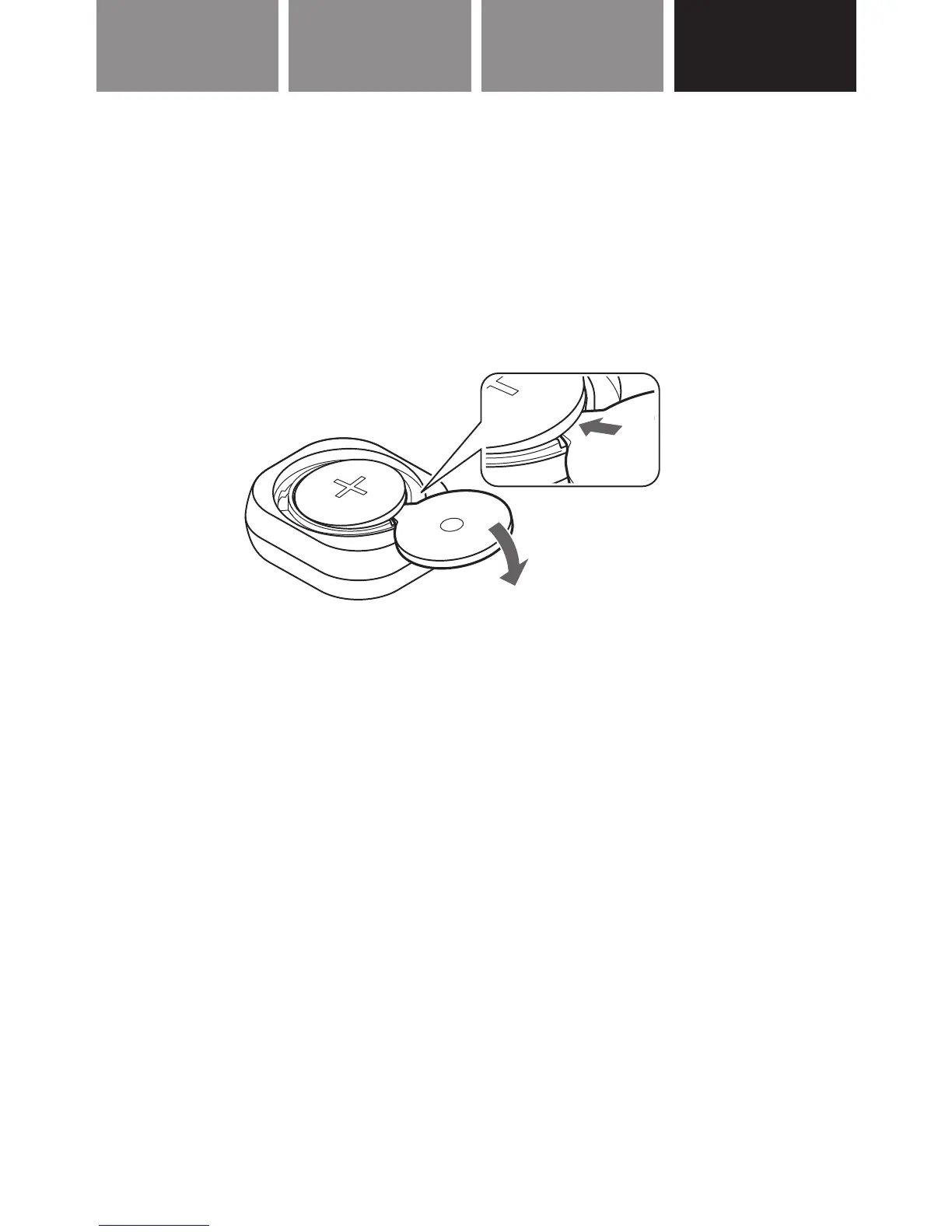19
MAINTENANCE CONTENTS BEFORE USING INSTRUCTIONS MAINTENANCEMAINTENANCE
Replacing the battery
1. Take off the battery cover.
2. Insert the protrusion of the coin shaped
screwdriver into the gap to remove the
battery.
NOTE:
If you have trouble removing the battery, please try using
the opposite side of the coin shaped screwdriver.
3. Insert a new CR2032 battery with the
positive side (+) face up.
