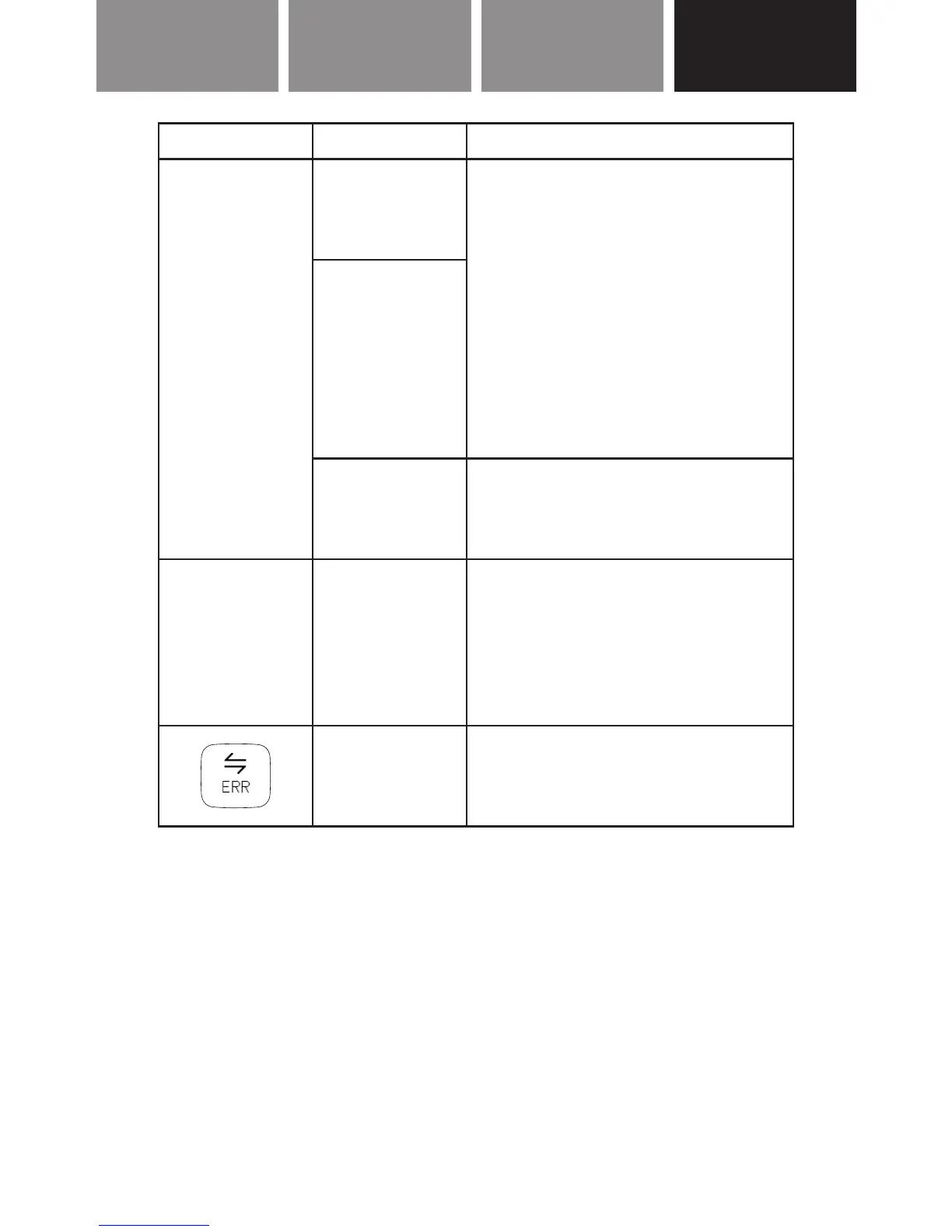21
MAINTENANCE CONTENTS BEFORE USING INSTRUCTIONS MAINTENANCEMAINTENANCE
Problem
Probable Cause
How to Correct
The
displayed
values are
incorrect.
The tracker
is positioned
incorrectly.
Refer to “The tracker may
not count steps correctly in
the following conditions:” in
“USING THE TRACKER”.
Irregular
movement.
Inconsistent
pace.
Up and down
movement.
The set
values are
wrong.
Check the settings on app.
The display
is unusual
or does not
respond to
touch.
The battery
is low or
exhausted.
Replace the battery with
a new 3V CR2032 lithium
battery. (Refer to “BATTERY
REPLACEMENT”.)
Data
communication
error.
Try transferring the data
again.
go to next page
