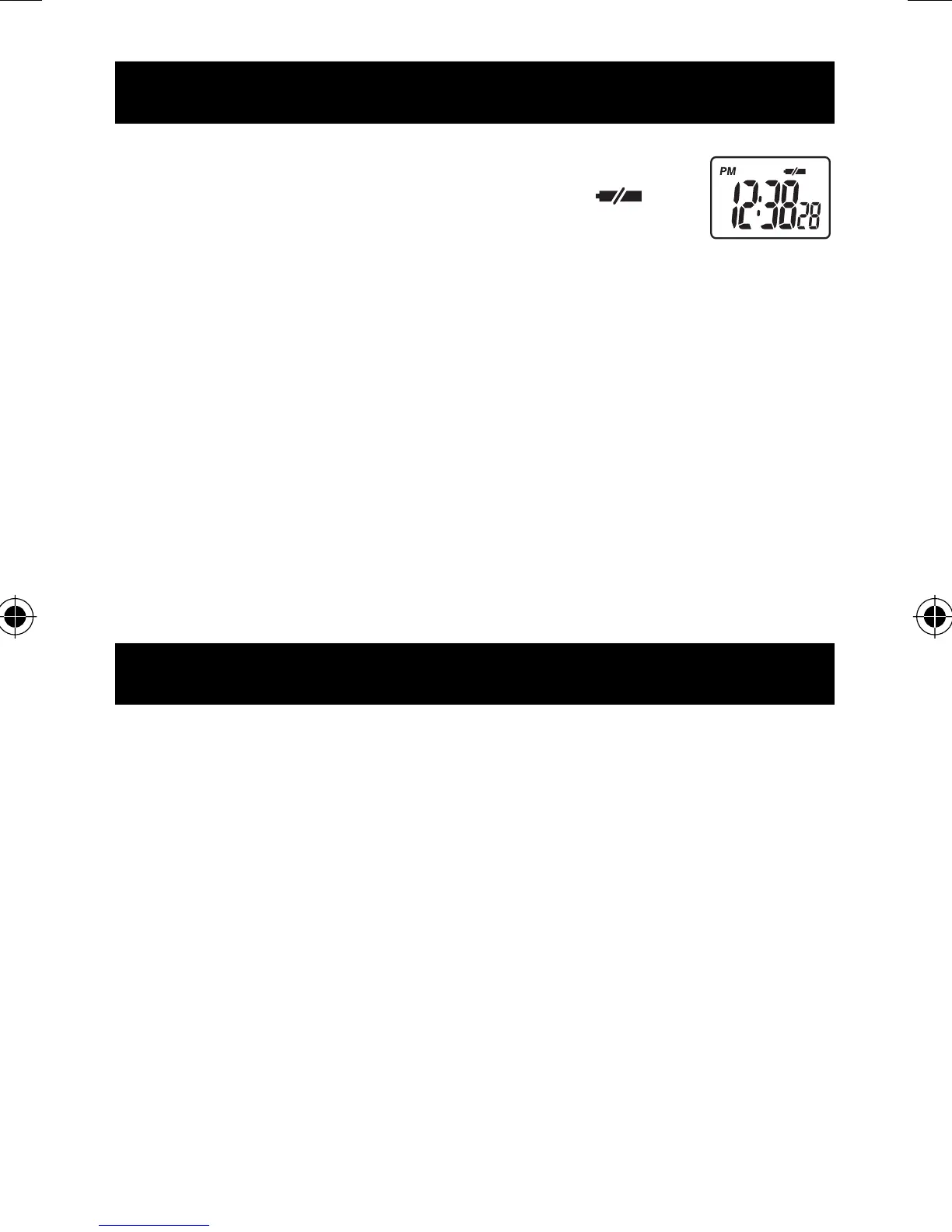19
BATTERY INSTALLATION
The monitor watch uses a CR2032 3V Lithium
battery. When the battery is running low,
will light up. To assure the water resistance take
the monitor to a local jewelry store for battery
replacement. Improper replacement will void the warranty.
The chest belt uses a CR2032 3V Lithium battery. If the heart
rate signals become unsteady or stop your chest belt battery
may need replacing.
To change the chest belt battery:
1. Open the chest belt battery lid with a coin by turning
counterclockwise.
2. Remove the old battery.
3. Insert the new battery with the positive side facing up.
DO NOT touch the contacts.
4. Replace the battery lid.
CARING FOR YOUR MONITOR
To keep your heart rate monitor in the best condition and
protect the unit from damage follow these directions:
• Clean the monitor watch with a soft, slightly moistened
cloth. Do not use any abrasive or volatile cleaners.
• Always thoroughly dry off any moisture on the
components before storing.
• Do not subject the monitor watch to extreme hot or cold
temperatures, humidity and direct sunlight.
• Do not excessively twist or bend the conductive pads on
the chest belt.
• Do not subject the chest belt or watch to strong shocks,
such as dropping on the fl oor.
• Use the unit consistent with the instruction provided in this
manual.
