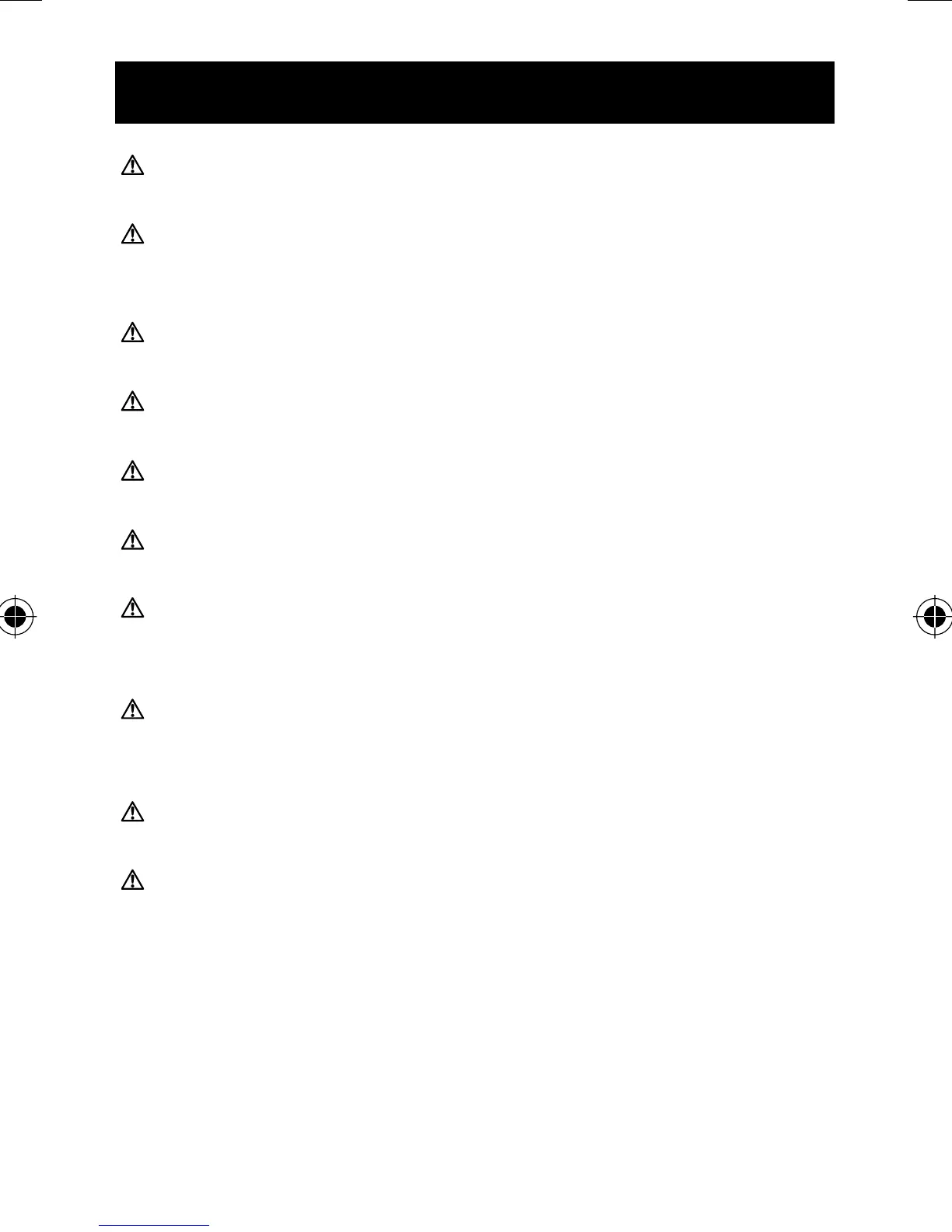5
IMPORTANT SAFETY INFORMATION
Do not scratch hard objects against the LCD display as
this may cause damage.
When using this unit near any electronic devices, keep the
devices at least 8 inches (20 cm) away from the unit in
order to avoid the possibility of display errors occurring.
If battery fl uid gets on your skin or clothing, immediately
rinse with plenty of clean water.
Do not throw the batteries into fi re. The batteries may
explode.
Do not use batteries not specifi ed for this unit. Do not insert
batteries with the polarities in the wrong direction.
Do not touch the exposed electronic circuitry, as there is a
danger of electric shock.
Check all major functions if the device has not been used
for a long time. Maintain regular internal testing and
cleaning of your device.
Dispose of the device, batteries and components according
to applicable local regulations. Unlawful disposal may
cause environmental pollution.
Due to printing limitations, the displays shown in this
manual may differ from the actual display.
The contents of this manual may not be reproduced
without the permission of the manufacturer.
