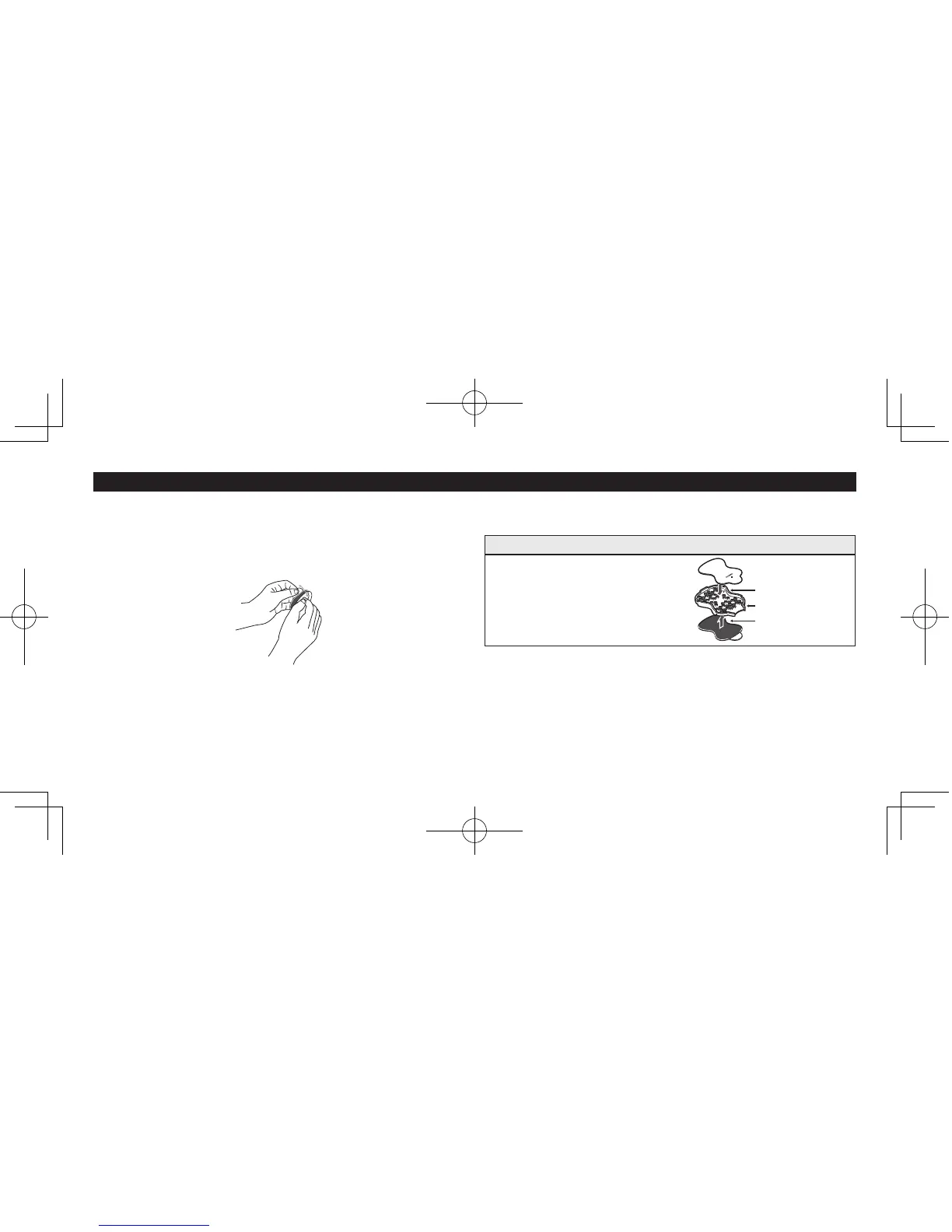15
ASSEMBLY STEPS
STEP 4 – REMOVE AND DISCARD PLASTIC FILM
FROM PADS
For the rst time, remove the clear plastic lm from the back
of the pad.
Discard the plastic lm backing as well as the clear packaging.
STORING PADS ON PAD HOLDER
Remove plastic lm and put sticky
side of pads on either side of the
pad holder.
Pad holder
Pad sticky side up
Pad facing down
