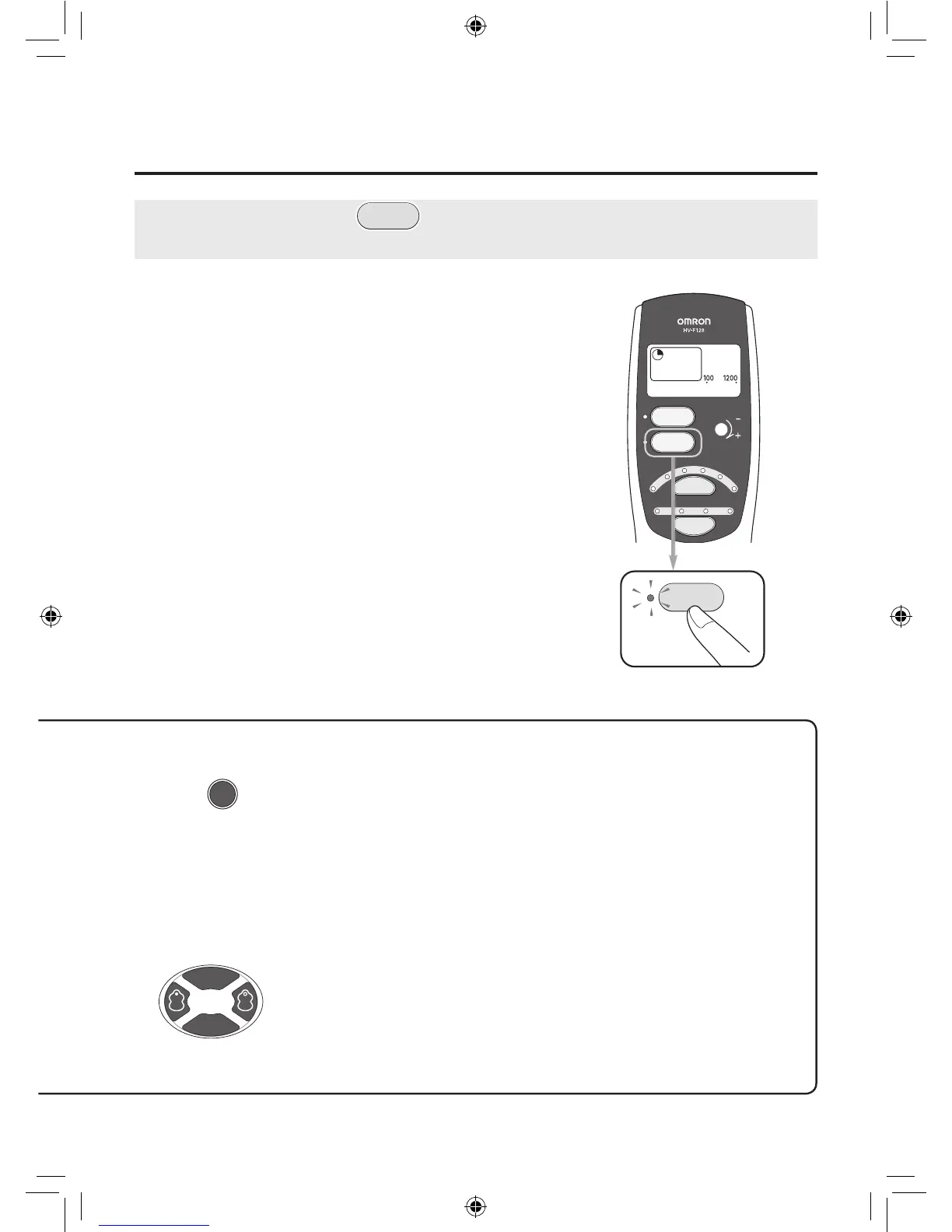16
Treat the region with the
RELIEVE
Button
When you want to relieve pain
1. Push the Relieve Button.
This is a program using high-frequency stimulation of 1200 Hz, which
is said for pain relief.
With the use of various stimulations of 1200 Hz frequency, you will
not get bored or become addicted to the treatment. This method is
suitable for pain relief.
❇ When you use the unit for the first time, the Shoulder light will flash
and WIDE will be displayed. When you use the unit for the second
time and after, the Button you used in the previous treatment will
flash (except for the Hyper Mode.)
❇ The Button you have selected will be flashing.
If you want to repeatedly use only your favourite stimulation:
Use the Repeat Mode.
The unit repeats your favourite stimulation.
If you want to massage intensively and fully:
Select the Point Mode.
If you want to massage a wide range of the region such as the waist (lower back):
Select the Wide Mode.
If you want to use different kinds of stimulation for the right and left sides:
Select red or white Button.
Point & Wide Mode, Balance Adjustment (Switching between Red and White Buttons)
The stimulation of each Pad varies.
(For detail use of this Mode, refer to Page 8.)
Continued on the following page.
▼▼▼▼
