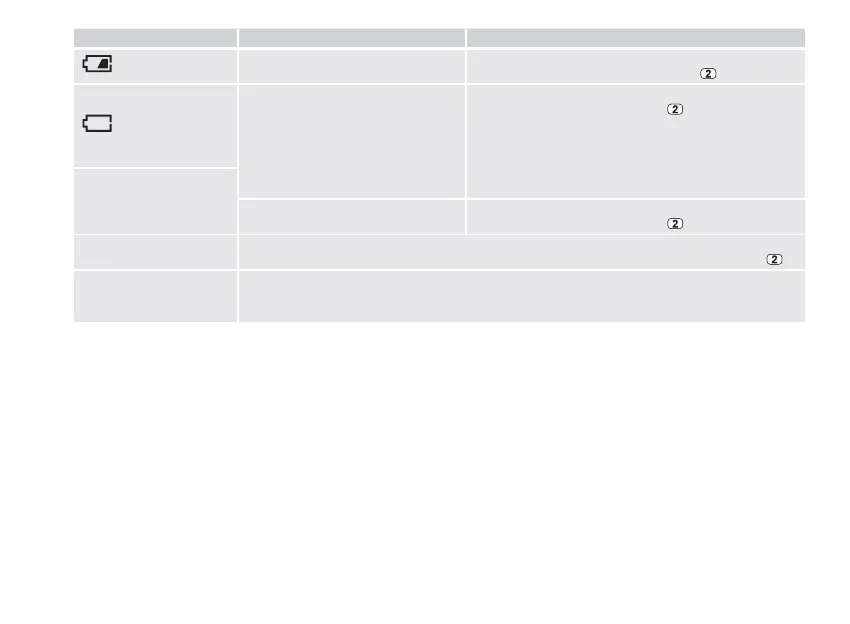EN5
Display/Problem Possible Cause Solution
appears
Batteries are low. Replacing all 4 batteries with new ones is recommended.
Refer to section 3 of instruction manual
.
appears or the
monitor is turned
off unexpectedly
during a
measurement
Batteries are depleted. Immediately replace all 4 batteries with new ones. Refer
to section 3 of instruction manual
.
Nothing appears on the
display of the monitor.
Battery polarities are not properly
aligned.
Check the battery installation for proper placement. Refer
to section 3 of instruction manual
.
Readings appear too high
or too low.
Blood pressure varies constantly. Many factors including stress, time of day, and/or how you
apply the arm cuff, may affect your blood pressure. Review section 2 of instruction manual
.
Any other problem occurs.
Press the [START/STOP] button to turn the monitor off, then press it again to take a measurement.
If the problem continues, remove all batteries and wait for 30 seconds. Then re-install batteries.
If the problem still persists, contact your OMRON retail outlet or distributor.