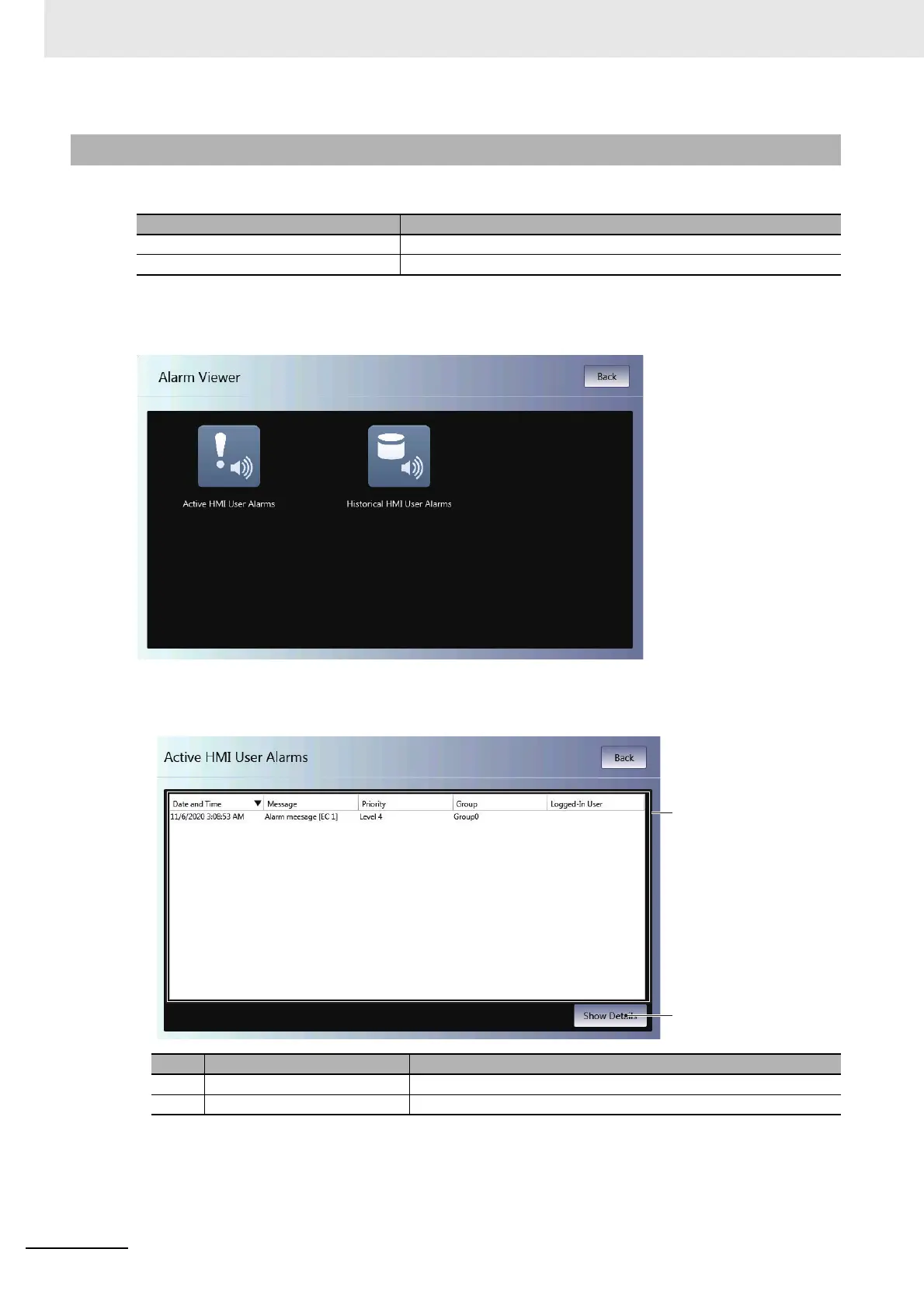4 System Program
4 - 26
NA-series Programmable Terminal Hardware(-V1) User’s Manual (V125)
The following two functions are provided to display alarms.
From the Alarm Viewer Screen, you can tap any of the icons for functions to display the individual func-
tion screens.
• Active HMI User Alarms
This screen displays a table of the current user alarms.
4-4-6 Alarm Viewer (Project System Menu)
Item Description
Active HMI User Alarms Displays current user alarms.
Historical HMI User Alarms Displays the user alarm log.
No. Item Description
(a) Active HMI User Alarm List Displays a table of the current user alarms.
(b) Show Details Displays detailed information on the selected user alarm.
