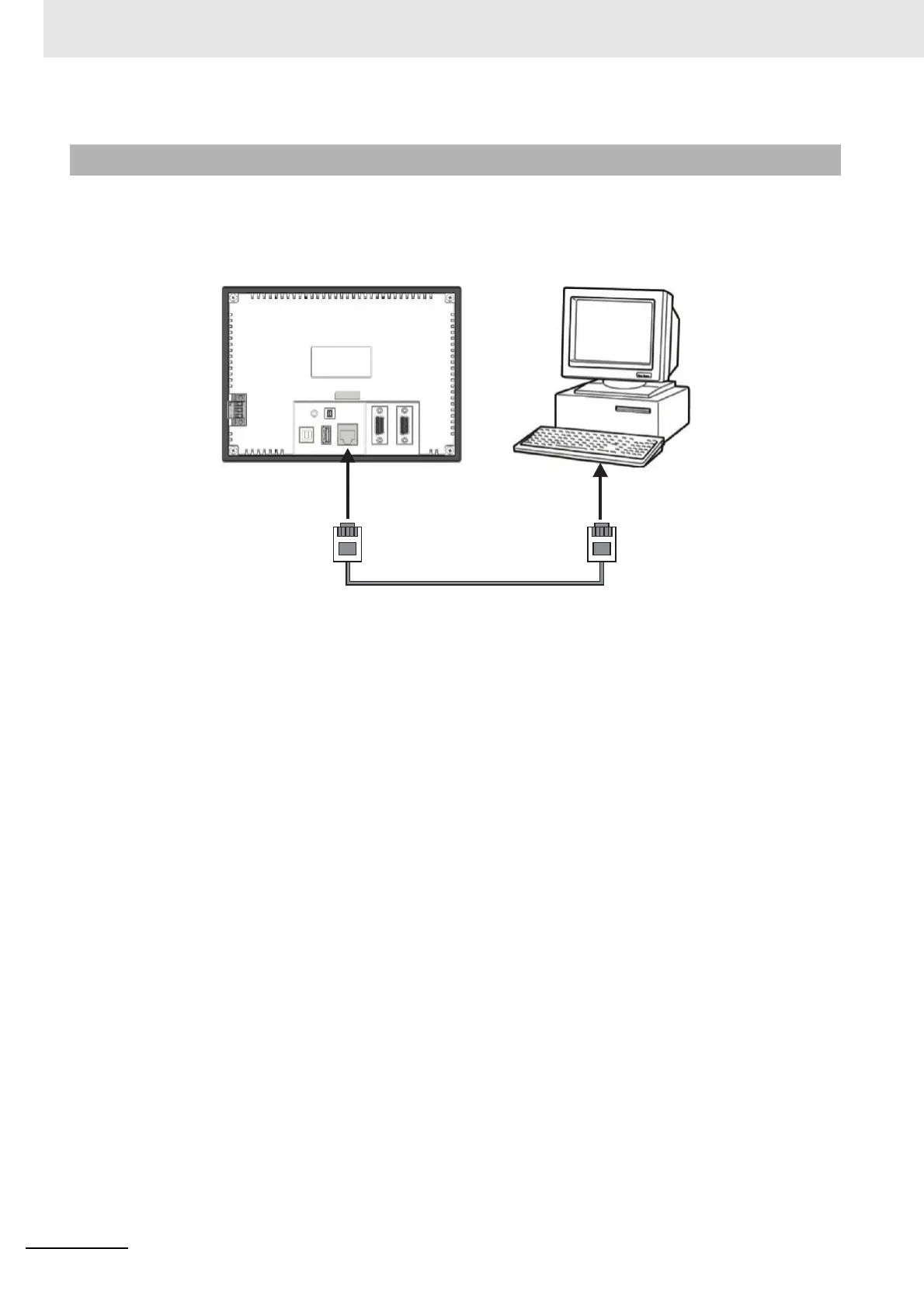2 Installing the NB Unit and Connecting Peripheral Devices
2-10
NB-series Programmable Terminals Setup Manual(V107)
HMI with model number of NB-TW01B (other than NB-TW00B) can perform the uploading &
downloading of data (such as user project and recipe etc.) and the refreshing of HMI firmware through
connecting the Ethernet cable with RJ45 connectors on both ends and the network interface on PC
side.
Communication conditions
Select the corresponding download method by clicking the Download Way option in Tools menu of the
NB-Designer. For details, refer to 3-15 Download in the NB-Designer Operation Manual.
2-3-3 Connecting by Ethernet
Ethernet Cable
WWW.NNC.IR
