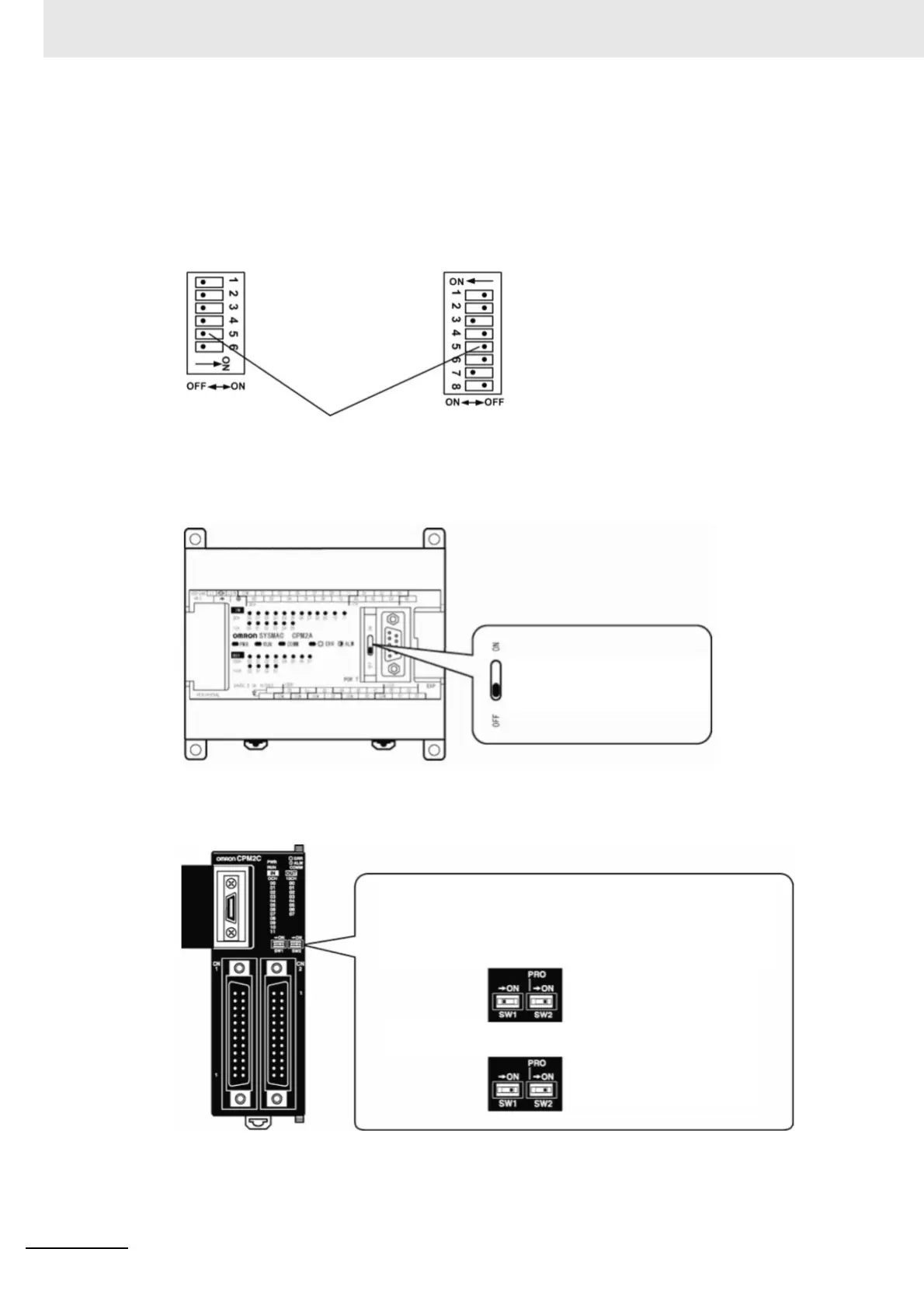2 Installing the NB Unit and Connecting Peripheral Devices
2-16
NB-series Programmable Terminals Setup Manual(V107)
Settings for the front-side DIP Switches
To activate the settings of [PLC System Settings Area] (Data memory), set as follows according to the
PLC:
• For C200HX/HG/HE (-Z) and RS-232C of CQM1H
• For CPM2A
• For CPM2C (Only the RS-232C port can be connected)
For C200HX/HG/HE(-Z)
Communication condition setting for the RS-232C port
Set the DIP switch 5 to OF, and activate the “settings” in
PLC system settings.
For CQM1H
Set the communication condition
setting switch to [OFF] (downwards).
• When connecting the PT to the built-in RS-232C port (connect the
device that needs to perform communications other than that within
the standard setting range)
• When connecting the PT to the built-in RS-232C port (connect a
programming console to the peripheral port)
Set SW1 to OFF
Set SW2 to ON
Set SW1 to OFF
Set SW2 to ON
Carry out settings according to the using conditions of the peripheral
port and built-in RS-232C port.
WWW.NNC.IR
