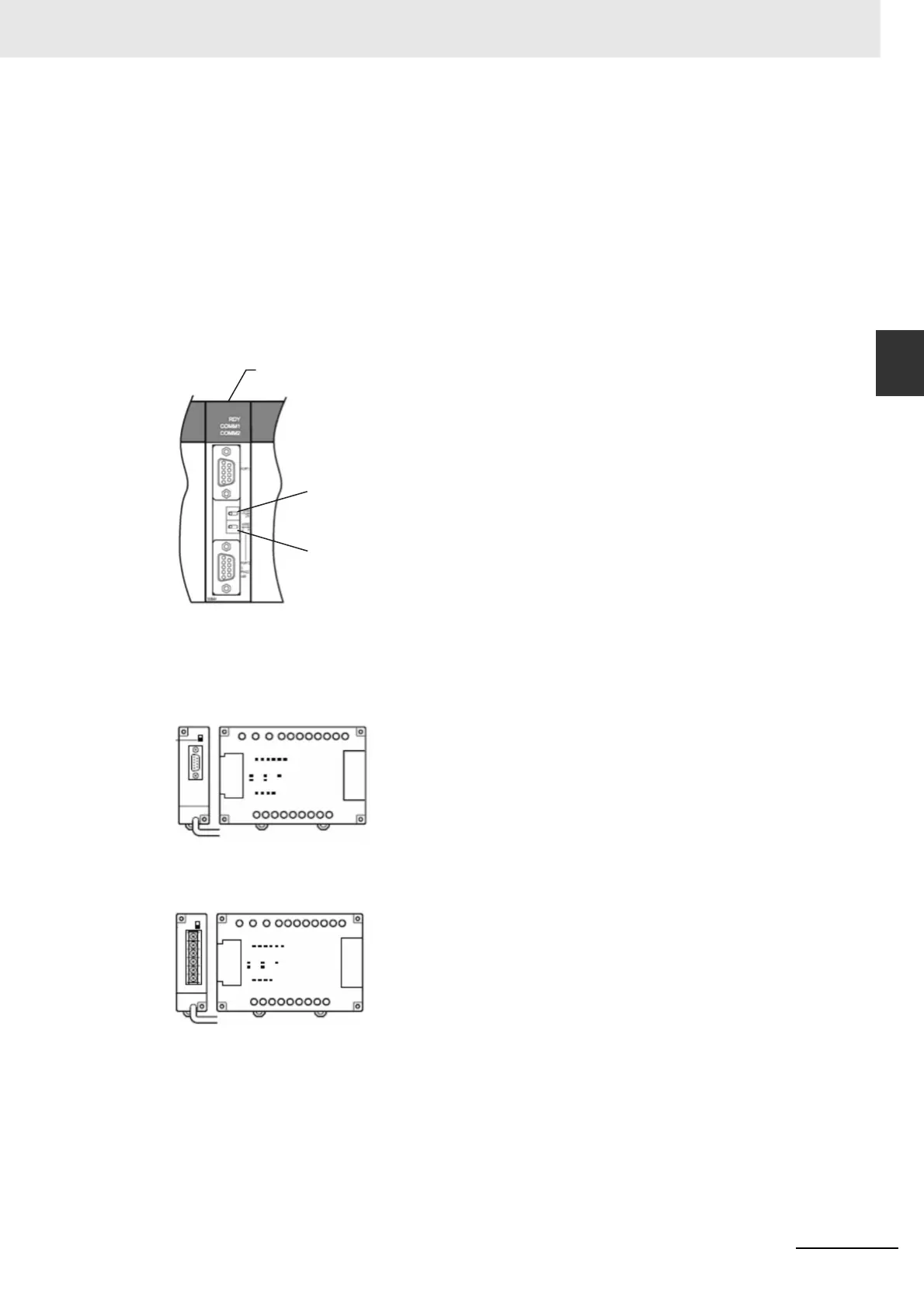2-17
2 Installing the NB Unit and Connecting Peripheral Devices
NB-series Programmable Terminals Setup Manual(V107)
2-4 Serial Communication Connection
2
2-4-3 Settings for each Unit
Setting methods for communication board switches (For RS-422A)
• For C200HX/HG/HE (-Z)
Switch 1:
Side (4-wire = RS-422A)
Switch 2: ON side (terminal resistance ON = Terminal resistance activated)
• For CQM1H
2-wire/4-wire switch (WIRE):
side (4 wire = RS-422A)
Terminal resistance ON/OFF switch (TERM): ON side (terminal resistance ON = Terminal resistance
activated)
Settings for the communication adaptor switch
• For RS-232C adaptor (CPM1-CIF01 type)
Set the mode setting switch to [HOST] (Up side).
• For RS-422A adaptor (CPM1-CIF11 type)
Set the terminal resistance switch to ON (Up side)
Serial Communication Board
(Lining Board Slot 1)
Set the terminal resistance
ON/OFF switch to ON(right side)
2-wire/4-wire Selector Switch
RS-422A: [4](4-wire) (right side)
RS-485: [z](2-wire) (left side)
WWW.NNC.IR
