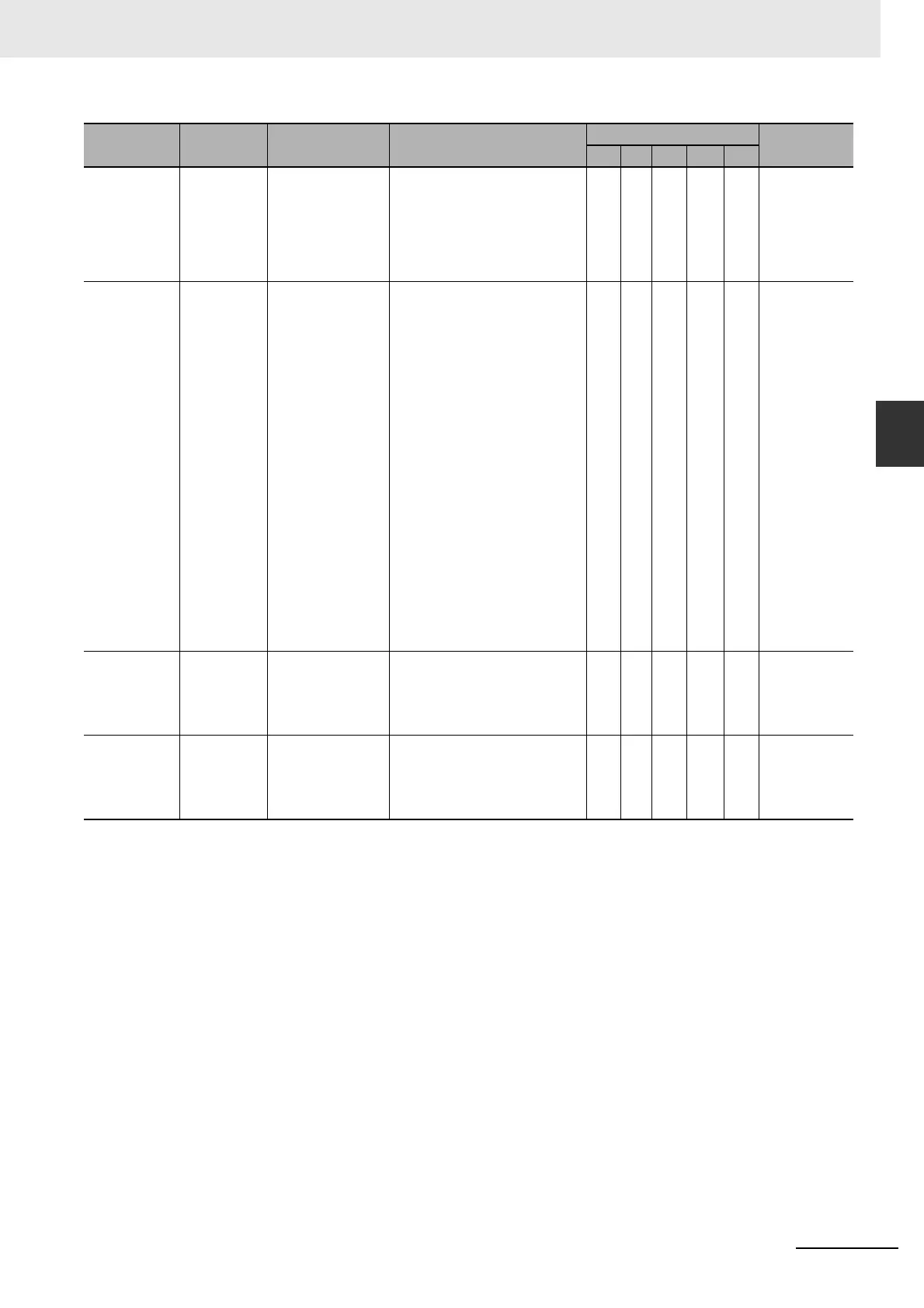3-53
3 Error Tables
NJ-series Troubleshooting Manual (W503)
3-1 Errors by Source
3
3-1-3 Errors in the Motion Control Function Module
743C0000 hex Cannot Exe-
cute Save
Cam Table
Instruction
You cannot save a
cam table to a file
when non-volatile
memory is being
accessed by
another operation.
• An attempt was made to exe-
cute the MC_SaveCamTable
instruction when another opera-
tion was accessing the non-vol-
atile memory (e.g., transfer or
data trace operation from the
Sysmac Studio).
S NJ-series
CPU Unit
Motion Con-
trol User’s
Manual (Cat.
No. W507)
94200000 hex Notice of
Insufficient
Travel Dis-
tance to
Achieve
Blending
Transit Veloc-
ity
There is not suffi-
cient travel distance
to accelerate or
decelerate to the
transit velocity dur-
ing blending opera-
tion.
• When the Acceleration/Decel-
eration Over parameter was set
to Use rapid acceleration/decel-
eration (Blending is changed to
Buffered), the results of profile
creation caused the accelera-
tion/deceleration rate to be
exceeded when blending was
specified, so buffered was
used.
• Blending was specified, but the
target position was already
reached, so it was changed to
Buffered because the profile
could not be created.
• Blending was specified for an
interpolation instruction, but
based on the results of profile
creation, this was changed to
Buffered because the execution
time of the instruction before
the transition was less than four
control periods.
US Same as
above.
94210000 hex Error Clear
from MC Test
Run Tab
Page
An error was
cleared from the
MC Test Run Pane
of the Sysmac Stu-
dio.
• An error was cleared from the
MC Test Run Pane of the Sys-
mac Studio.
S Same as
above.
94220000 hex Slave Error
Code Report
The error code was
reported by the
slave when a Slave
Error Detected error
occurred.
• The error code was reported by
the slave when a Slave Error
Detected error (742F0000 hex)
occurred.
S Same as
above.
Event code Event name Meaning Assumed cause
Level
Reference
Maj Prt Min Obs Info
