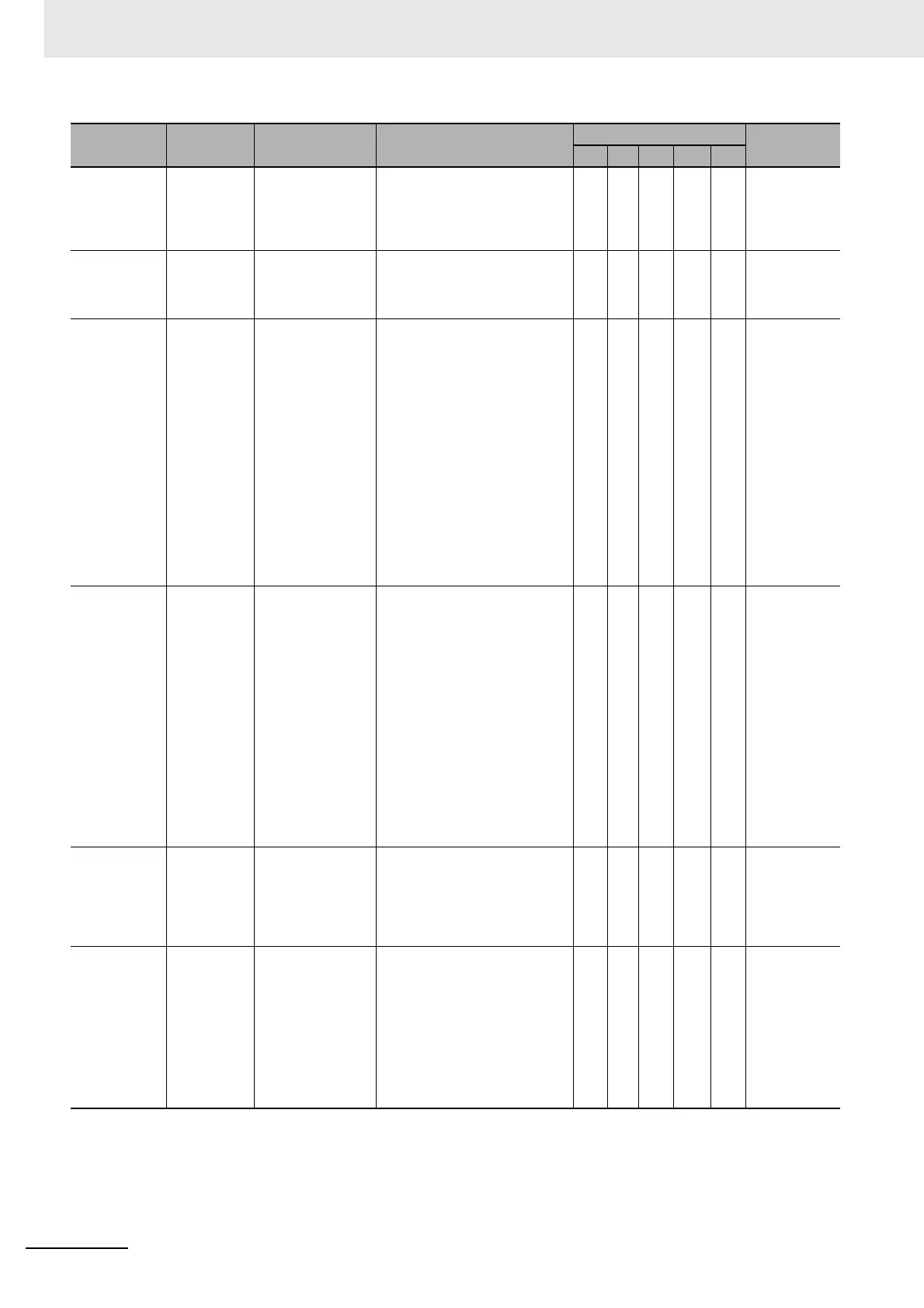3 Error Tables
3-94
NJ-series Troubleshooting Manual (W503)
65090000 hex Unit I/O Dis-
connection
Detected for
Channel 7
A disconnected
input was detected
for channel 7.
• Input wiring is broken.
• Input wiring is disconnected.
SU NX-series
Analog I/O
Units User’s
Manual
(W522)
650A0000 hex Unit I/O Dis-
connection
Detected for
Channel 8
A disconnected
input was detected
for channel 8.
• Input wiring is broken.
• Input wiring is disconnected.
SU Same as
above.
80200000 hex NX Unit I/O
Communica-
tions Error
An I/O communica-
tions error occurred
between the Com-
munications Cou-
pler Unit and the
NX Unit.
• The NX Unit is not mounted
properly.
• The power cable for the Unit
power supply is disconnected.
Or, the wiring from the Unit
power supply to the NX Units is
incorrect.
• The power cable for the Unit
power supply is broken.
• The voltage of the Unit power
supply is outside the specified
range. Or, the capacity of the
Unit power supply is insuffi-
cient.
• There is a hardware error in the
NX Unit.
S Same as
above.
80210000 hex NX Unit Out-
put Synchro-
nization Error
An output synchro-
nization error
occurred in the NX
Unit.
• The NX Unit is not mounted
properly.
• The Slave Terminal Configura-
tion Information when the
EtherCAT Coupler Unit syn-
chronization settings were
downloaded did not agree with
the actual configuration of the
Slave Terminal.
• There is an NX Unit that cannot
be synchronized to the
specified output
synchronization timing. (This
will not cause an error when the
synchronization setting is made
from the Sysmac Studio.)
S Same as
above.
80240000 hex NX Unit
Clock Not
Synchro-
nized Error
An error occurred in
the clock informa-
tion between the
EtherCAT Coupler
Unit and the NX
Unit.
• There is a hardware error in the
NX Unit.
• There is a hardware error in the
EtherCAT Coupler Unit.
S Same as
above.
64F00000 hex Unit Over
Range for
Channel 1
The analog input
data for input chan-
nel 1 exceeded the
upper limit of the
input r
ange. Or
, the
analog output data
for output channel 1
exceeded the upper
limit of the output
range.
• The analog input data
exceeded the upper limit of the
input range. Or, the analog out-
put data exceeded the upper
limit of the output range.
US Same as
above.
Event code Event name Meaning Assumed cause
Level
Reference
Maj Prt Min Obs Info
