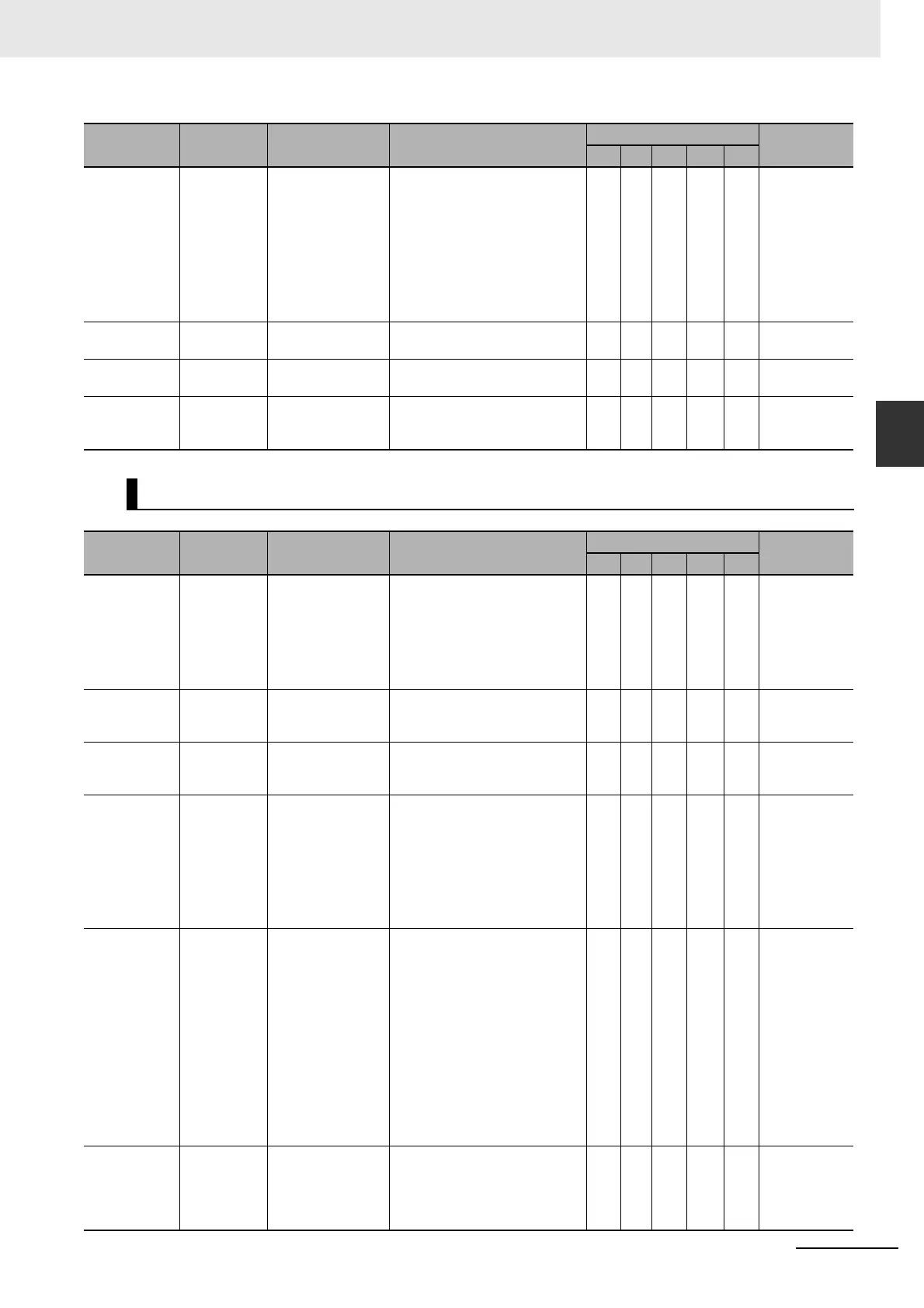3-123
3 Error Tables
NJ-series Troubleshooting Manual (W503)
3-1 Errors by Source
3
3-1-8 Errors in EtherCAT Slaves
04BA0000 hex Connection
Error
between
Inverter and
Communica-
tions Unit
An error occurred in
the connection
between the
Inverter and the
EtherCAT Commu-
nications Unit for
the Inverter.
• Contact failure between the
Inverter and the EtherCAT
Communications Unit for the
Inverter.
• Inverter trip was reset.
• The Inverter was initialized or
the mode was changed.
• The EtherCAT Communications
Unit for the Inverter failed.
S MX2/RX
Series Inverter
EtherCAT
Communica-
tion Unit
User’s Manual
(Cat. No. I574)
04BB0000 hex Inverter
Warning
An Inverter warn-
ing was detected.
• An Inverter warning was
detected.
S Same as
above.
04BC0000 hex Inverter Trip An Inverter trip was
detected.
• An Inverter trip was detected. S Same as
above.
34F00000 hex PDO Setting
Error
There is an illegal
setting value in the
PDO mapping.
• The PDO mapping or Sync-
Manager settings are incorrect.
S Same as
above.
FH-series Vision Systems
Event code Event name Meaning Assumed cause
Level
Reference
Maj Prt Min Obs Info
08210000 hex Fan/Power
Supply Error
An error occurred in
the fan or power
supply.
• A foreign object is interfering
with fan operation.
• A suitable power supply voltage
is not being used, resulting in
an overvoltage or undervoltage.
S FH/FZ5 Vision
System
FH/FZ5 Series
User’s Manual
for Communi-
cations Set-
tings (Z342)
08220000 hex Camera
Overcurrent
Detected
An overcurrent
flowed to the Cam-
era.
• There is a short circuit inside
the Camera cable or in a circuit
inside the Controller.
S Same as
above.
08230000 hex Parallel I/O
Overcurrent
Detected
An overcurrent
occurred in the par-
allel I/O interface.
• A parallel I/O interface line is
short-circuited.
S Same as
above.
182D0000 hex Setting Data
Load Error
Loading the scene
group data failed.
• The data is corrupted because
the power supply was turned
OFF while saving the previous
scene data.
• As the result of changing the
operation mode, the required
amount of memory increased,
resulting in insufficient memory.
Same as
above.
38590000 hex Camera Con-
nection Error
The Camera con-
nection is wrong.
• A Camera is not connected to
the Controller.
• The Camera cable is broken.
• The Camera Selection settings
are not correct in the Camera
Image Input and Camera
Switching processing items.
• A Camera is not connected to
the Camera port on the Control-
ler according to the Camera
Selection settings in the Cam-
era Image Input and Camera
Switching processing items.
S Same as
above.
385A0000 hex Change in
Connected
Camera
The Camera that is
connected is differ-
ent from when data
was last saved.
• The Camera connection infor-
mation in the scene data does
not agree with the connection
information for the Camera con-
nected to the Controller.
S Same as
above.
Event code Event name Meaning Assumed cause
Level
Reference
Maj Prt Min Obs Info
