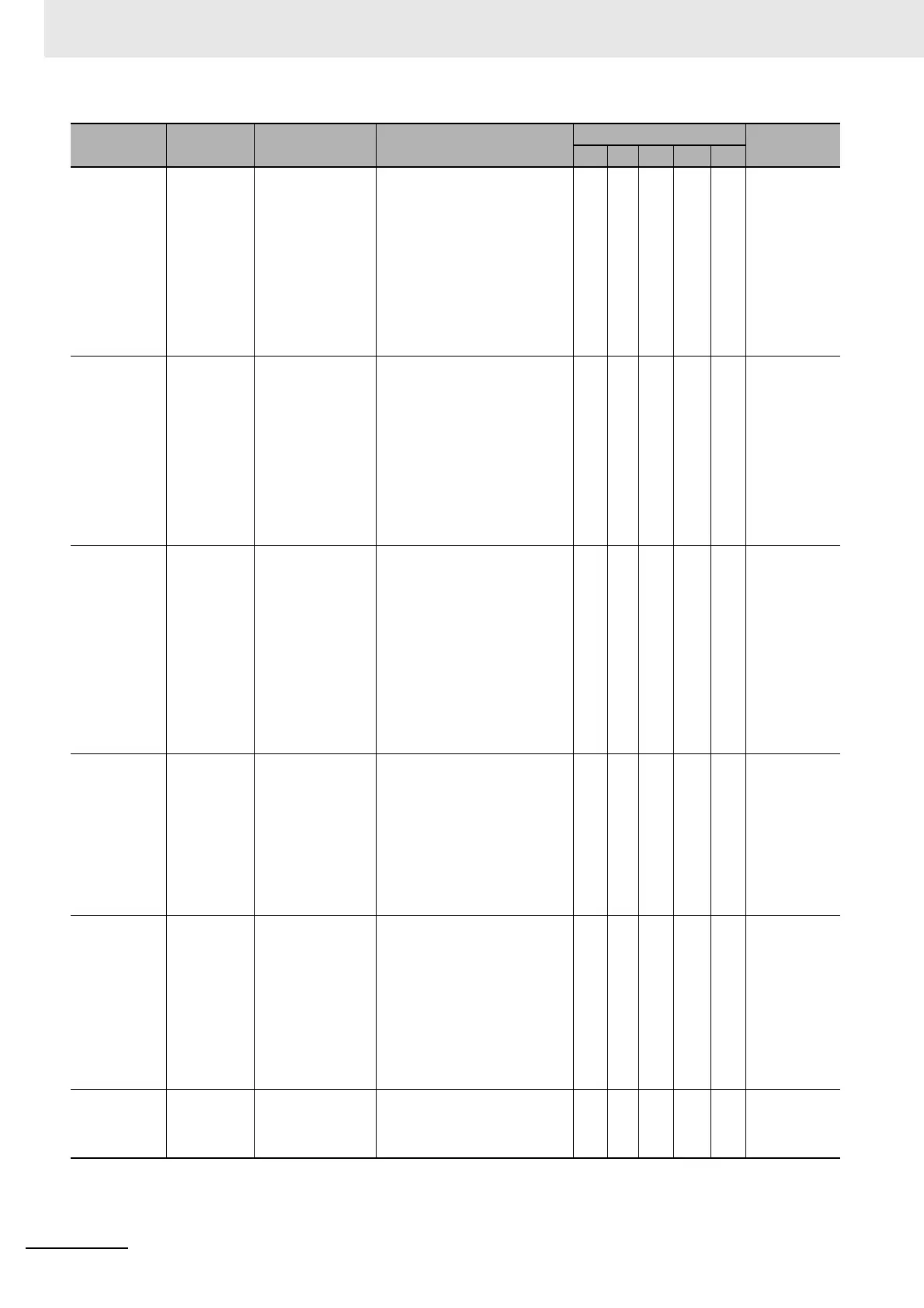3 Error Tables
3-144
NJ-series Troubleshooting Manual (W503)
84740000 hex Bus Off
Detected
A Bus Off error
occurred (i.e., com-
munications
stopped because
there were too
many communica-
tions errors).
• The master and slave have dif-
ferent baud rates.
• Communications cable lengths
(trunk line and branch lines) are
unsuitable.
• A communications cable is dis-
connected or loose.
• The terminating resistance is
somewhere other than the ends
of the trunk line.
• Noise
S CJ-series
DeviceNet
Units Opera-
tion Manual for
NJ-series
CPU Unit (Cat.
No. W497)
84750000 hex Remote I/O
Communica-
tions Error
A timeout occurred
in remote I/O com-
munications.
• The master and slaves have dif-
ferent baud rates.
• Communications cable lengths
(trunk line and branch lines) are
unsuitable.
• A communications cable is dis-
connected or loose.
• The terminating resistance is
somewhere other than the ends
of the trunk line.
• Noise
SU Same as
above.
84760000 hex Remote I/O
Communica-
tions Error
(during Slave
Operation)
An error occurred in
remote I/O commu-
nications.
• The master is not in operation.
• The master and slaves have dif-
ferent baud rates.
• Communications cable lengths
(trunk line and branch lines) are
unsuitable.
• A communications cable is dis-
connected or loose.
• The terminating resistance is
somewhere other than the ends
of the trunk line.
• Noise
S Same as
above.
84770000 hex Slave COS
Send Failed
An attempt was
made to send COS
data to the master
using the Slave
COS Send Switch
(software switch 2,
device variable
*_Sw2SlavCOSSen
dCmd), but the
send failed.
• A COS connection to the mas-
ter is not open.
• A Bus Off state occurred.
• A network power error
occurred.
• A send timeout occurred.
S Same as
above.
048A0000 hex File
Read
/Write
Error
An error occurred
when user setup
data was read from
an SD Memory
Card in the CPU
Unit or when data
was written as a file
to an SD Memory
Card.
• The available capacity on the
SD Memory Card was insuffi-
cient to write a file.
• Write-protection is set on the
SD Memory Card when you
write to a file.
• Noise
• The SD Memory Card is dam-
aged.
• The CPU Unit has failed.
US Same as
above.
148C0000 hex Invalid Mes-
sage Timer
List Error
The data in the
message monitor-
ing timer list is not
correct.
• The power supply was inter-
rupted while writing the mes-
sage-monitoring timer list to the
non-volatile memory.
US Same as
above.
Event code Event name Meaning Assumed cause
Level
Reference
Maj Prt Min Obs Info
