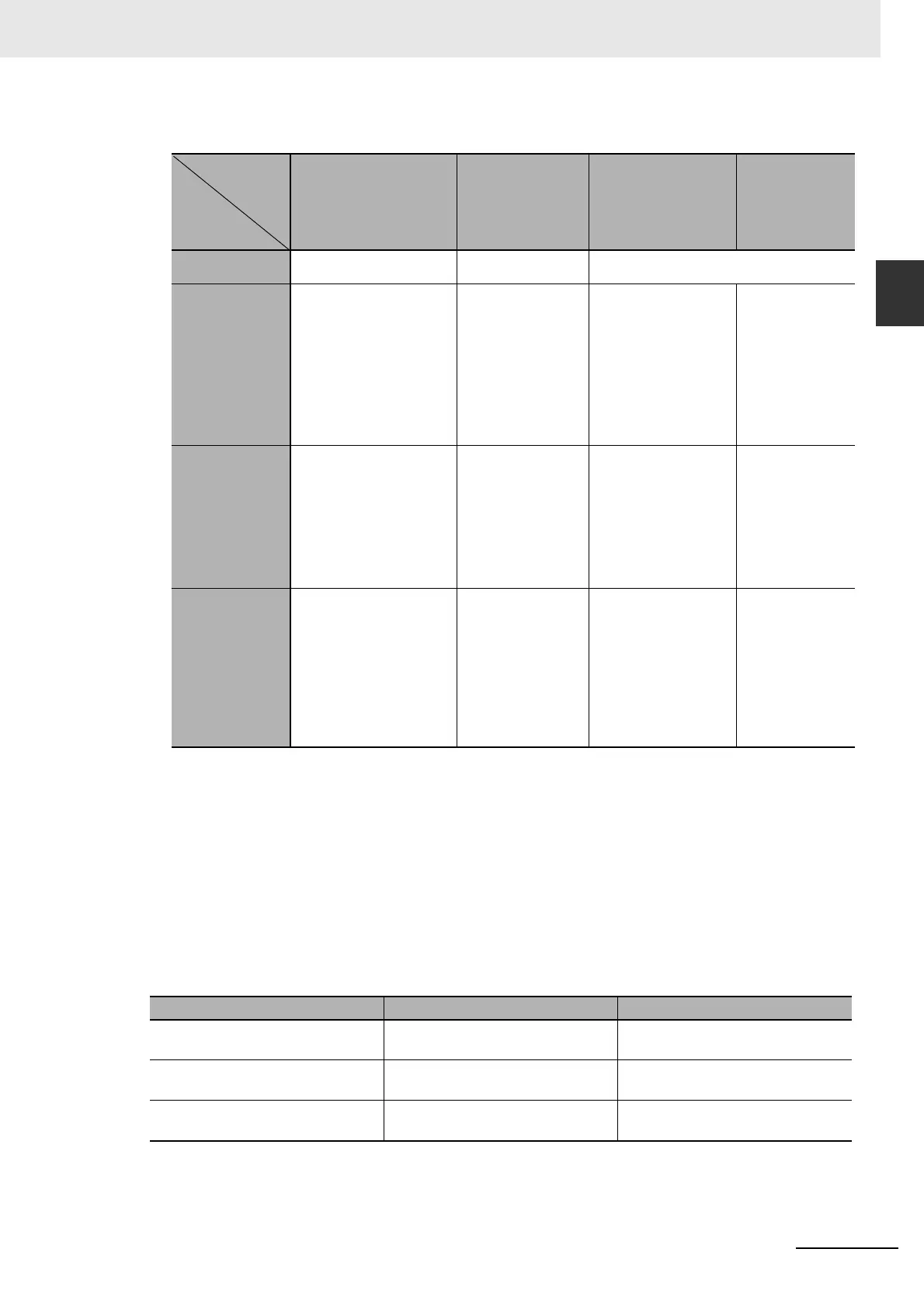1-9
1 Overview of Errors
NJ-series Troubleshooting Manual (W503)
1-3 Non-fatal Errors
1
1-3-1 Types of Non-fatal Errors
Operation in the Function Module Where an Error Event Occurred
I/O Operation for Major Fault Level Controller Errors
The following table gives the operation of the CPU Unit and the I/O devices for the following errors.
• Unsupported Unit Detected
• I/O Bus Check Error
• End Cover Missing
• Incorrect Unit/Expansion Rack Connection
• Duplicate Unit Number
• Too Many I/O Points
• I/O Setting Check Error
Event level
Function
module
Major fault level Partial fault level Minor fault level Observation
PLC Function
Module
User program execution
stops.
--- Operation continues.
Motion Control
Function Module
All axes stop. (The stop
method depends on the
error.)
All axes stop. (The
stop method depends
on the error.)
• The affected
axes/axes group
stops. (The stop
method depends on
the settings.)
• The motion control
instruction is not exe-
cuted (for instructions
related to axis opera-
tion.)
• Axis operation
continues.
• The motion con-
trol instruction is
not executed (for
instructions not
related to axis
operation).
EtherCAT Master
Function Module
I/O refreshing for EtherCAT
communications stops. (The
slaves operate according to
the settings in the slaves.)
EtherCAT communi-
cations stop. (The
slaves operate
according to the set-
tings in the slaves.)
I/O refreshing for Ether-
CAT communications
stops or continues
according to the fail-soft
operation settings in the
master. (If I/O refreshing
stops, the slaves oper-
ate according to the set-
tings in the slaves.)
I/O refreshing for
EtherCAT commu-
nications contin-
ues.
EtherNet/IP Func-
tion Module
Part of the EtherNet/IP
communications stop.
(Online connections to the
Sysmac Studio and commu-
nications connections with
NS-series PTs are possible.
(Output (produce) tags in
the tag data links operate
according to the tag set set-
tings.)
EtherNet/IP commu-
nications stop. (A
software connection
from the Sysmac Stu-
dio or an NS-series
PT is not possible.)
Part of the EtherNet/IP
communications stop.
(A software connection
from the Sysmac Studio
or an NS-series PT is
possible if the communi-
cations connection is
not the cause of the
error.)
EtherNet/IP com-
munications con-
tinue.
Unit CPU Unit operation Unit or slave operation
NX-series Slave Terminal The NX-series Slave Terminal
moves to Safe-Operational state.
Depends on the NX Unit settings.
EtherCAT slave
*1
The slave is placed in the Safe-
Operational state.
Depends on the slave settings.
*2
Servo Drive or NX Unit assigned to
an axis
Updating the command values is
stopped.
All axes stop immediately.
