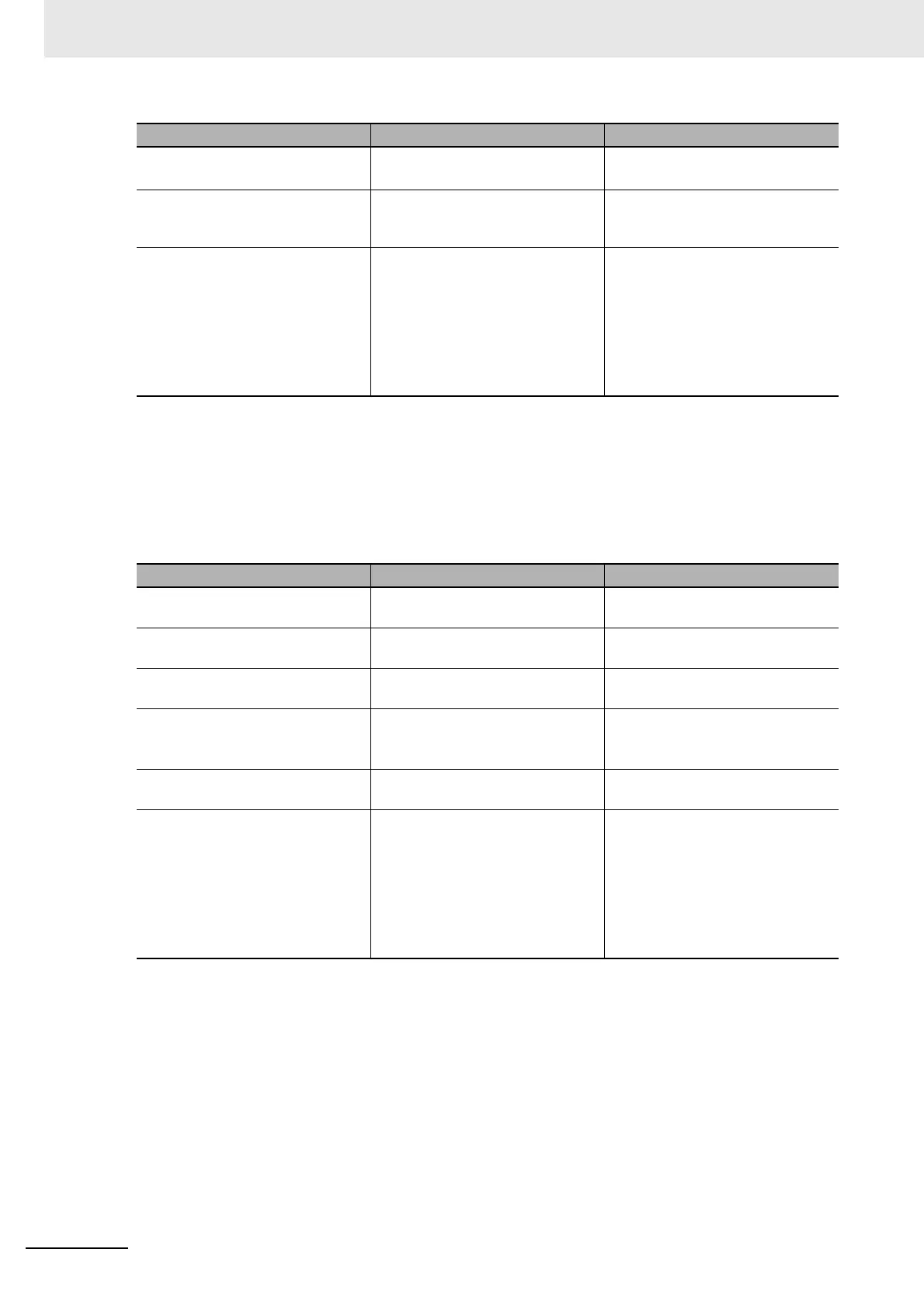1 Overview of Errors
1-10
NJ-series Troubleshooting Manual (W503)
*1 Excluding Servo Drives assigned to an axis.
*2 Settings and setting methods depend on the slave. Refer to the manual for the slave. For a Servo Drive, opera-
tion depends on the setting of object 605E hex (Fault Reaction Option Code).
*3 You can set whether to clear output or maintain the data from before the error occurred. Refer to the NJ-series
CPU Unit Built-in EtherNet/IP Port User’s Manual (Cat. No. W506) for details.
The following table gives the operation of the CPU Unit and the I/O devices for the errors that are not
listed above.
*1 Excluding Servo Drives assigned to an axis.
*2 Settings and setting methods depend on the slave. Refer to the manual for the slave. For a Servo Drive, opera-
tion depends on the setting of object 605E hex (Fault Reaction Option Code).
*3 You can set whether to clear output or maintain the data from before the error occurred. Refer to the NJ-series
CPU Unit Built-in EtherNet/IP Port User’s Manual (Cat. No. W506) for details.
Event Code
Events that occur in a Controller have an event code. When an event occurs, the Sysmac Studio or
PT will display the event code. You can use the instructions that get error status to read the error
codes of current errors from the user program.
The event codes are 8-digit hexadecimal values. The first digit of a Controller event represents its
category. These categories are listed in the table below.
CJ-series Basic I/O Unit Refreshing is stopped. • All outputs are turned OFF.
• All inputs are turned OFF.
CJ-series Special Unit Refreshing is stopped. Depends on the Unit operating
specifications (the ERH indicator
lights).
Devices connected with EtherNet/IP • For the originators of tag data
links, the variables and I/O mem-
ory addresses for input (con-
sume) tags are not refreshed.
• For the targets of tag data links,
operation depends on the set-
tings of the tags sets for the out-
put (produce) tags.
*3
Depends on the specifications of
the connected devices.
Unit CPU Unit operation Unit or slave operation
NX-series Slave Terminal The NX-series Slave Terminal
moves to Safe-Operational state.
Depends on the NX Unit settings.
EtherCAT slave
*1
The slave is placed in the Safe-
Operational state.
Depends on the slave settings.
*2
Servo Drive or NX Unit assigned to
an axis
Updating the command values is
stopped.
All axes stop immediately.
CJ-series Basic I/O Unit • The values of all outputs are
cleared to zero.
• Input refreshing continues.
• All outputs are turned OFF.
• External inputs are refreshed.
CJ-series Special Unit Refreshing continues. Depends on the Unit operating
specifications.
Devices connected with EtherNet/IP • For the originators of tag data
links, the variables and I/O mem-
ory addresses for input (con-
sume) tags are not refreshed.
• For the targets of tag data links,
operation depends on the set-
tings of the tags sets for the out-
put (produce) tags.
*3
Depends on the specifications of
the connected devices.
Unit CPU Unit operation Unit or slave operation
