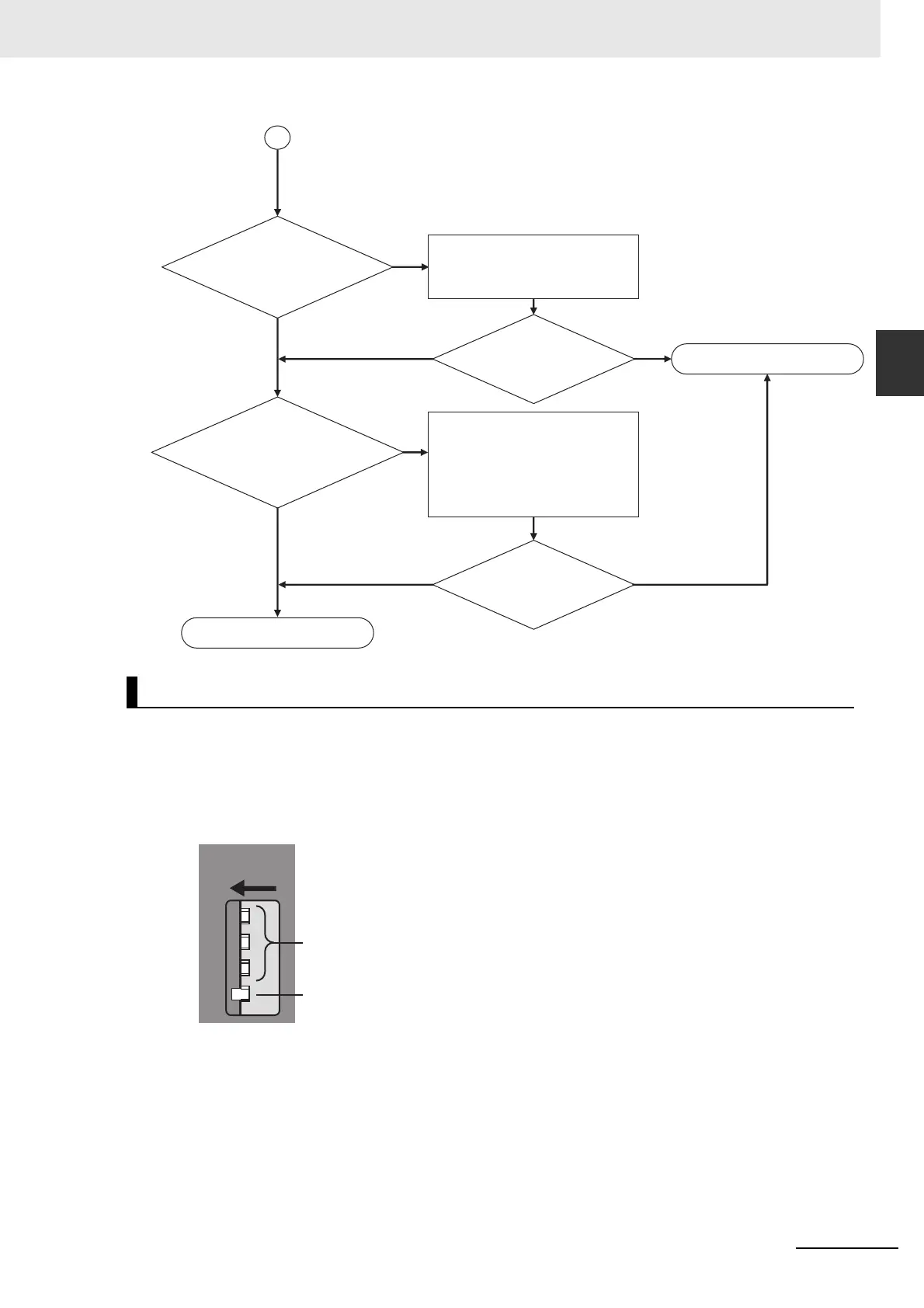2-19
2 Error Troubleshooting Methods
NJ-series Troubleshooting Manual (W503)
2-4 Troubleshooting When You Cannot Go
Online from the Sysmac Studio
2
2-4-2 Troubleshooting for Each Cause
If a high system service load is the problem, you will be able to go online with the CPU Unit from the
Sysmac Studio if you start in Safe Mode. Use the following procedure.
1
Set on the DIP switch on the CPU Unit as shown below and then cycle the power supply to the
Controller.
The CPU Unit will start in Safe Mode.
2
Go online with the CPU Unit from the Sysmac Studio and perform the required operation.
Ensure that there is sufficient system service time to enable the Sysmac Studio to go online with
the CPU Unit. To do so, either increase the period of the primary periodic task or decrease the
sizes of the programs in the primary periodic task. Refer to NJ-series CPU Unit Software User’s
Manual (Cat. No. W501) for information on setting the primary periodic task.
3
Turn OFF all DIP switch pins and then cycle the power supply to the Controller to restore normal
CPU Unit operation.
Troubleshooting a High System Service Load
End
Yes
Yes
A
NoYes
No
No
No
Yes
Is the same IP address set for
more than one node (computer
or Controller) in the same
domain?
Set the IP address for the personal computer.
Use the default IP address for the Controller or
connect the Sysmac Studio to the Controller
with a USB cable and set the required IP
address.
Can the Sysmac Studio go
online with CPU Unit?
Can the Sysmac Studio go
online with CPU Unit?
Is the Ethernet cable connected
to the Ethernet interface card
that is specified to use to
connect to the Controller in the
Sysmac Studio?
Change the Ethernet interface card
specification on the Sysmac Studio or
connect the Ethernet cable to the specified
interface card. Refer to the appendices of
Sysmac Studio Version 1 Operation Manual
(Cat. No. W504) for the procedure to specify
the Ethernet interface card.
Replace the Ethernet cable or
Ethernet switch.
ONON
1
2
3
4
Turn OFF.
Turn ON.
