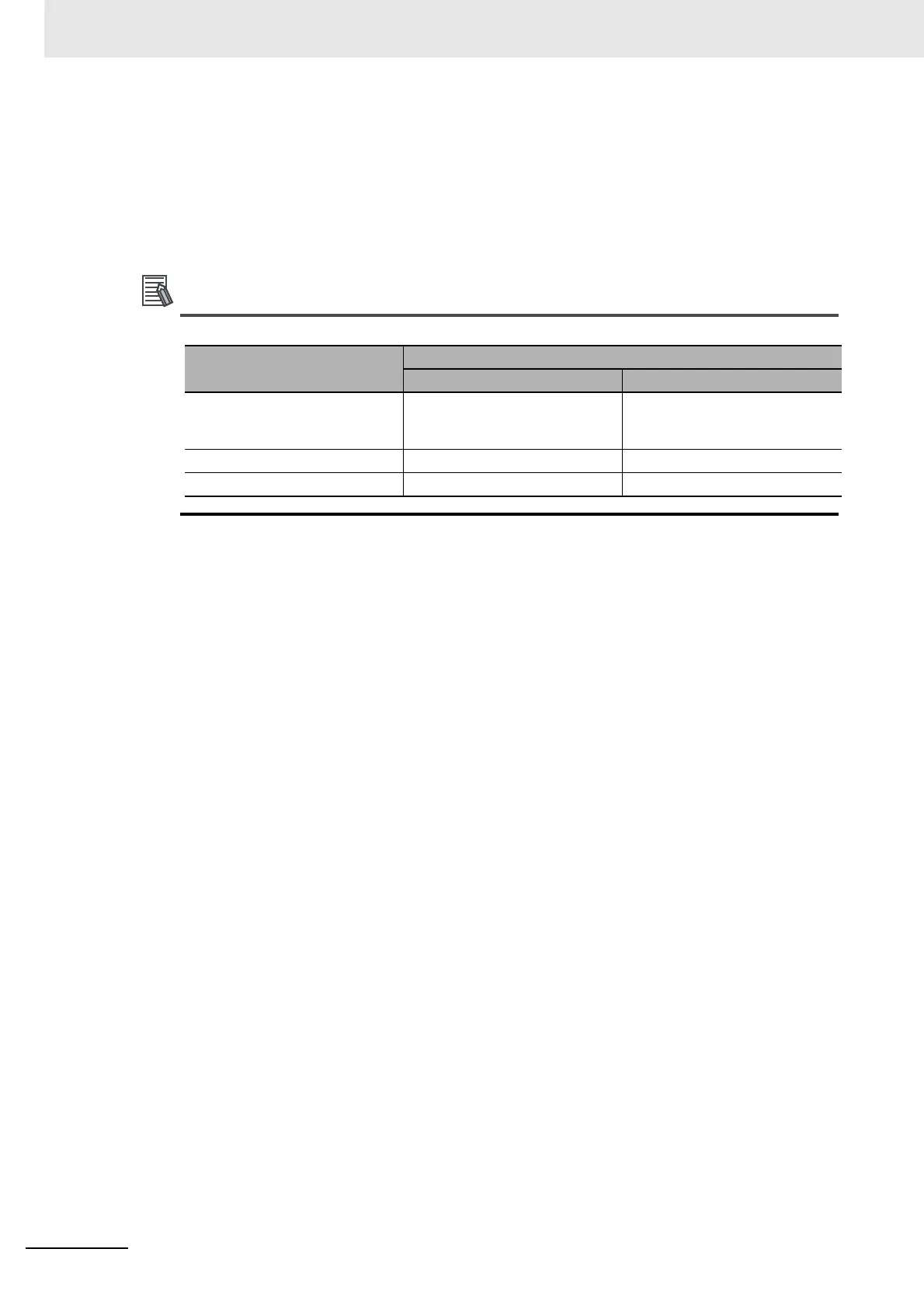2 Error Troubleshooting Methods
2-20
NJ-series Troubleshooting Manual (W503)
Safe Mode Operation
If the Controller is started when the CPU Unit is in Safe Mode, the CPU Unit will start in PROGRAM
mode even if the startup mode is set to RUN mode. This increases the ratio of system service pro-
cessing that is performed by the CPU Unit, which makes it easier for the Sysmac Studio to go online
with the CPU Unit. You can also use Safe Mode when you do not want to execute the user program.
The CPU Unit will generate an observation level Controller event and record a Safe Mode event in
the event log.
Operation in Safe Mode depends on the unit version of the CPU Unit.
Item
Unit version of CPU Unit
1.02 or lower 1.03 or later
Operating mode The CPU Unit operates accord-
ing to the setting of the startup
mode.
The CPU Unit ignores the setting
of the startup mode and operates
in PROGRAM mode.
Changing the operating mode Not possible. Possible.
Controller event level Major fault level Observation level
