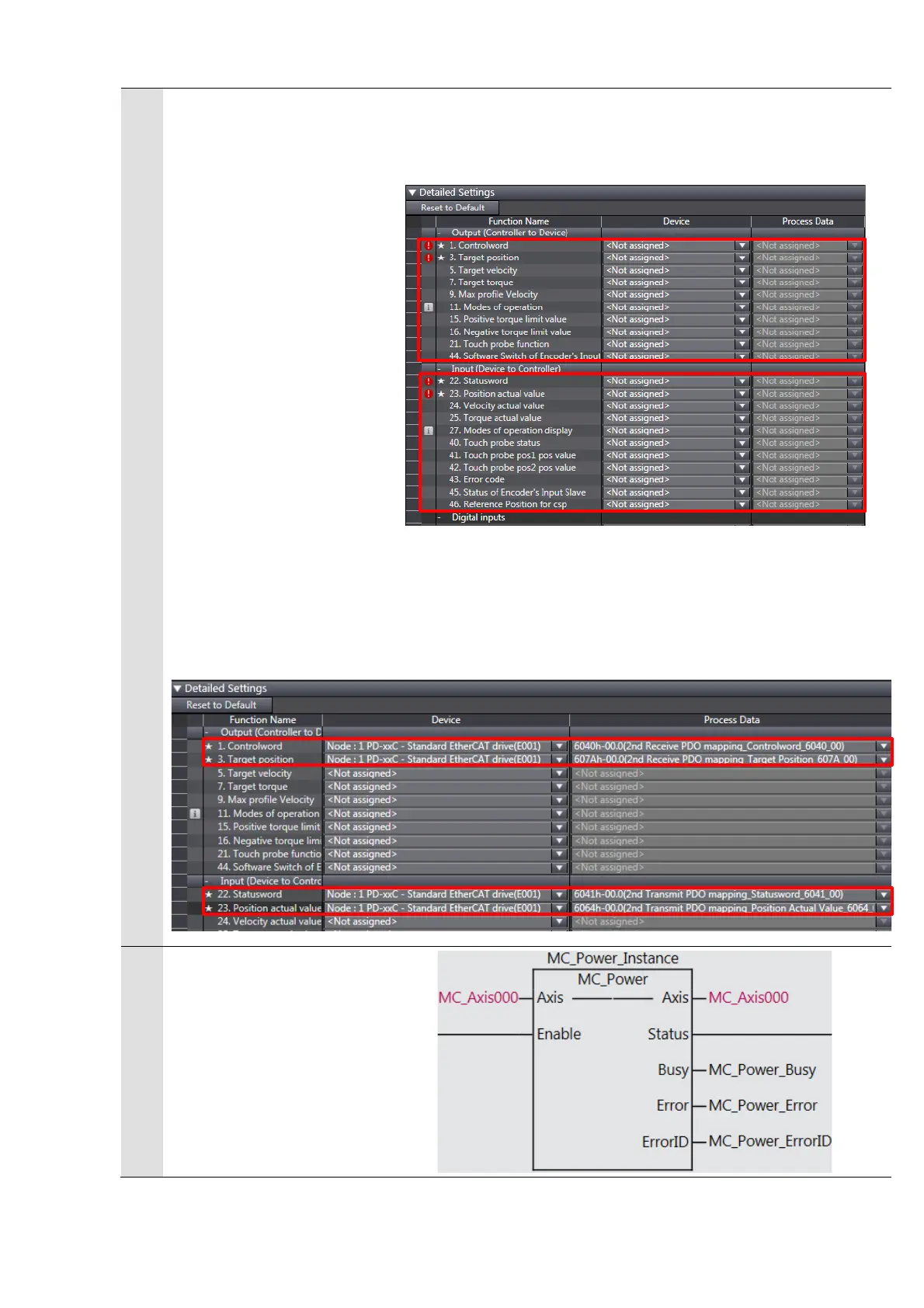Assign Output and Input to a Device and Process Data.
To use Omron’s Motion Control Library, a Device assignment and Process Data assignment to the
following are required for minimum functionality. Depending on the application, more assignments
are required.
This Example:
Output
1. Controlword
2. Target position
Input
22. Statusword
23. Position actual value
Process Data
1. Controlword: 6040h-00.0(2
nd
Receive PDO mapping_Controlword_6040_00)
2. Target position: 607Ah-00.0(2
nd
Receive PDO mapping Target Position_607A_00)
Process Data
22. Statusword: 6041h-00.0(2nd Transmit PDO mapping_Statusword_6041_00)
23. Position actual value: 6064h-00.0(2
nd
Transmit PDO mapping_Position_Actual_6064_00)
