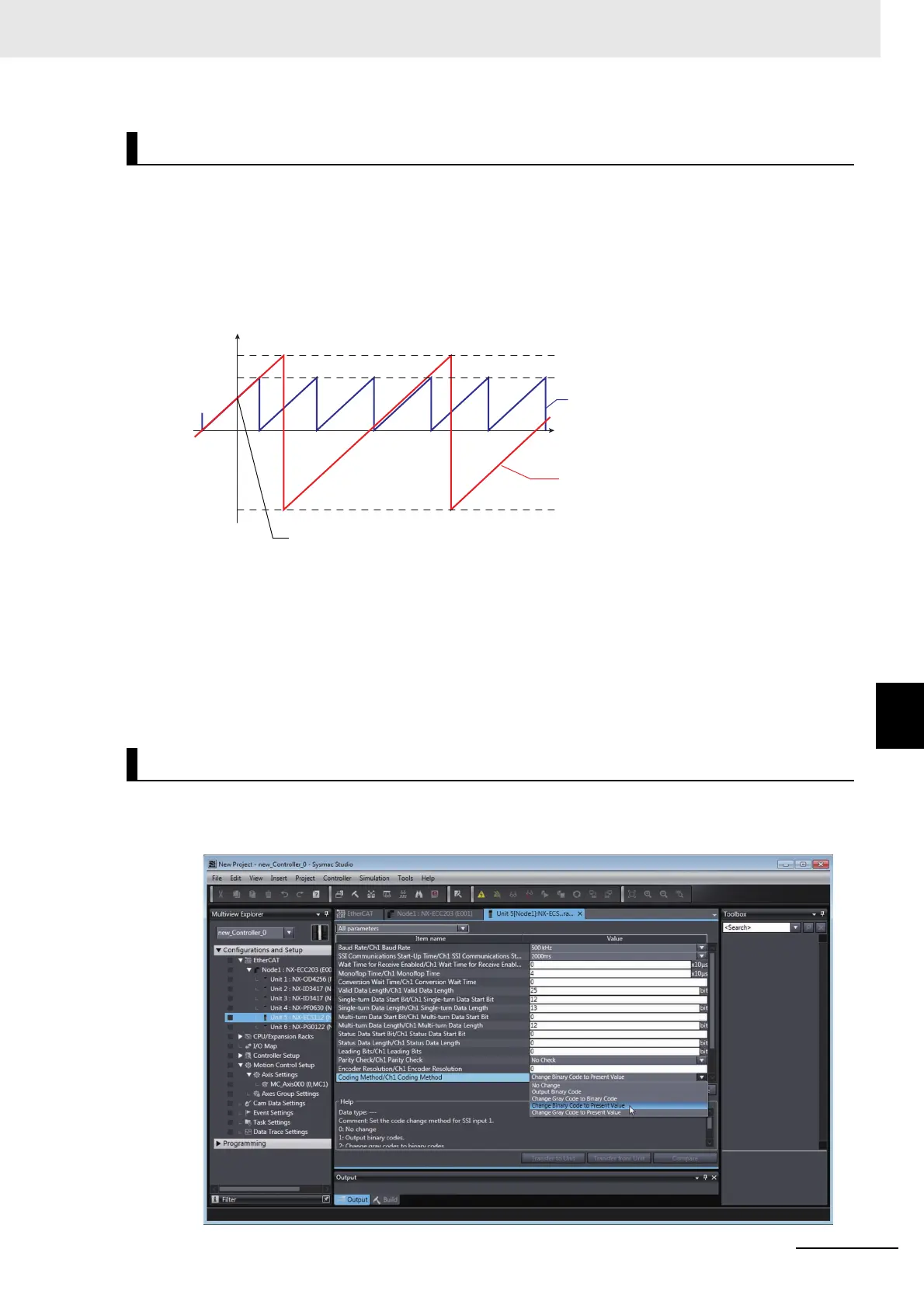7 - 49
7 SSI Input Units
NX-series Position Interface Units User’s Manual (W524)
7-9 Functions
7
7-9-3 Coding Method
When you change binary code to the present value or gray code to the present value to convert the
code, the present value is expanded to signed, 32-bit data according to the position information
obtained from the SSI encoder. The first position for the absolute value data from the SSI encoder is the
first data read after the power supply to the SSI Unit is turned ON or the Unit is restarted. Counting is
then performed based on the relative increment in the same way as an incremental encoder.
If you use present value conversion with an SSI encoder that supports a resolution other than 32 bits,
the reference point (home position) changes from the signed, 32-bit data after one rotation of absolute
value data from the encoder.
For continuously repeating encoder absolute value data rotations, the absolute value data converted
from the present value cannot be retained. In this case, set the Coding Method parameter to No change
or to Change gray codes to binary codes to perform position control from the Controller.
1 Double-click the SSI Input Unit in the Multiview Explorer.
The following tab page is displayed.
Present Value Conversion for SSI Input Units
Setting with the Sysmac Studio
Incrementing
direction
Count value
0
+2
25
+2
31
-1
-2
31
Data received from the SSI encoder
Example: 25-bit encoder
Signed, 32-bit expanded data
The data is expanded into signed, 32-bit data based
on the first position obtained from the encoder after
the power supply to the Unit is turned ON.
