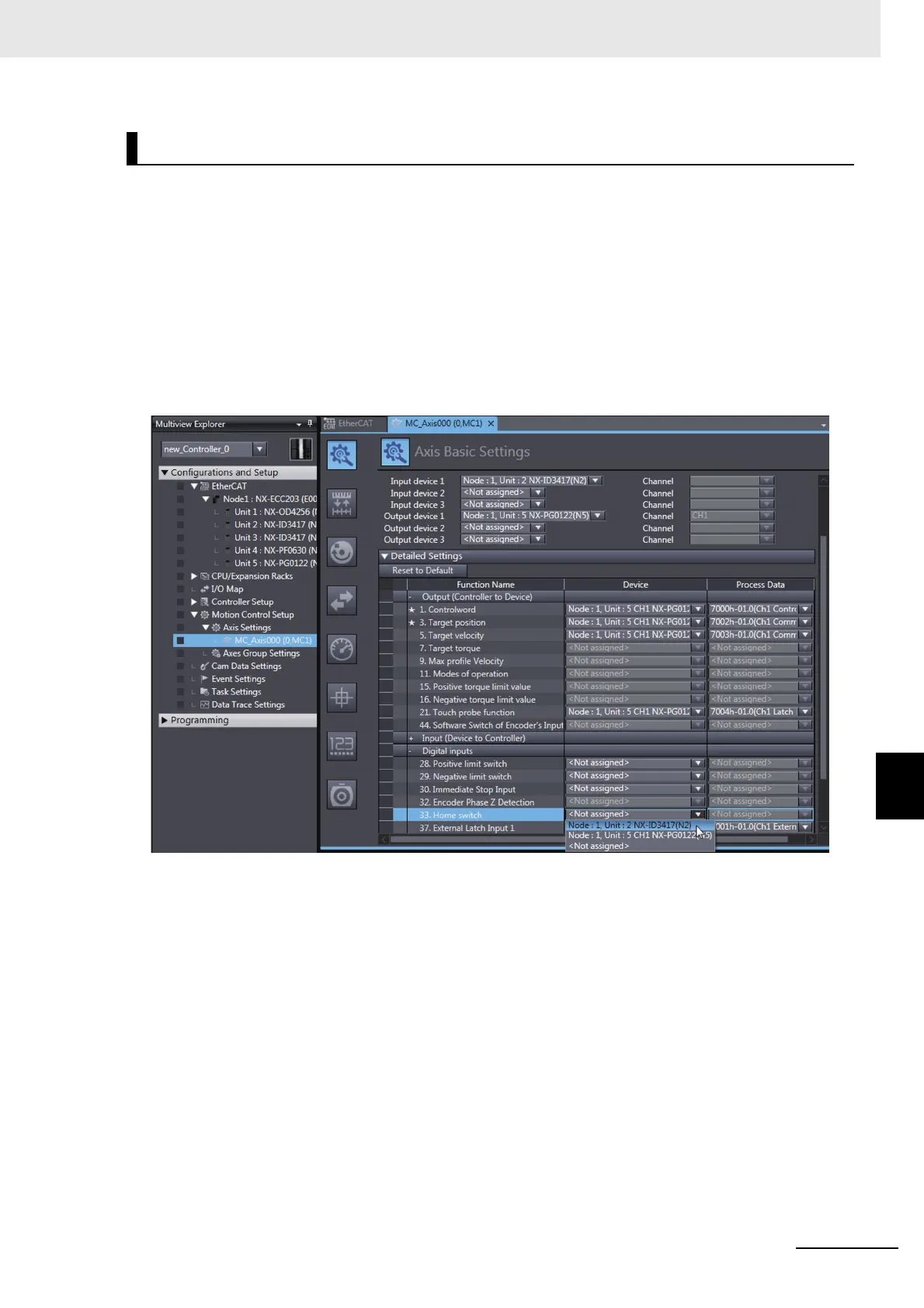8 - 49
8 Pulse Output Units
NX-series Position Interface Units User’s Manual (W524)
8-9 Setting Methods
8
8-9-3 Setting Examples
The functions of the MC Function Module are related to the information in the process data objects.
To construct a motor control system with a Pulse Output Unit, Digital Input Units are required to use limit
sensor inputs and other external sensor inputs.
For information on Digital Input Units, refer to the NX-series Digital I/O Units User’s Manual (Cat. No.
W521).
You must change some settings to associate the inputs from the Digital Input Unit with MC Function
Module limit detection and other functions.
Click the Detailed Settings Button on the Axis Basic Settings Display in the Sysmac Studio. The set-
tings will be displayed.
Output Settings (Controller to Device)
The output settings apply to the command data that is sent from the MC Function Module to the
Pulse Output Unit.
Refer to OMRON G5-series Servomotor/Servo Drive Wiring Example on page 8-17 for details on the
functions of the MC Function Module.
You can normally use the default Sysmac Studio settings for the Pulse Output Unit connections.
Input Settings (Device to Controller)
This is the status data from the Pulse Output Unit to the MC Function Module.
Refer to OMRON G5-series Servomotor/Servo Drive Wiring Example on page 8-17 for details on the
functions of the MC Function Module.
You can normally use the default Sysmac Studio settings for the Pulse Output Unit connections.
Digital Input Settings
The following table lists the external inputs that are used by the MC Function Module.
Relationships between MC Function Module and Process Data