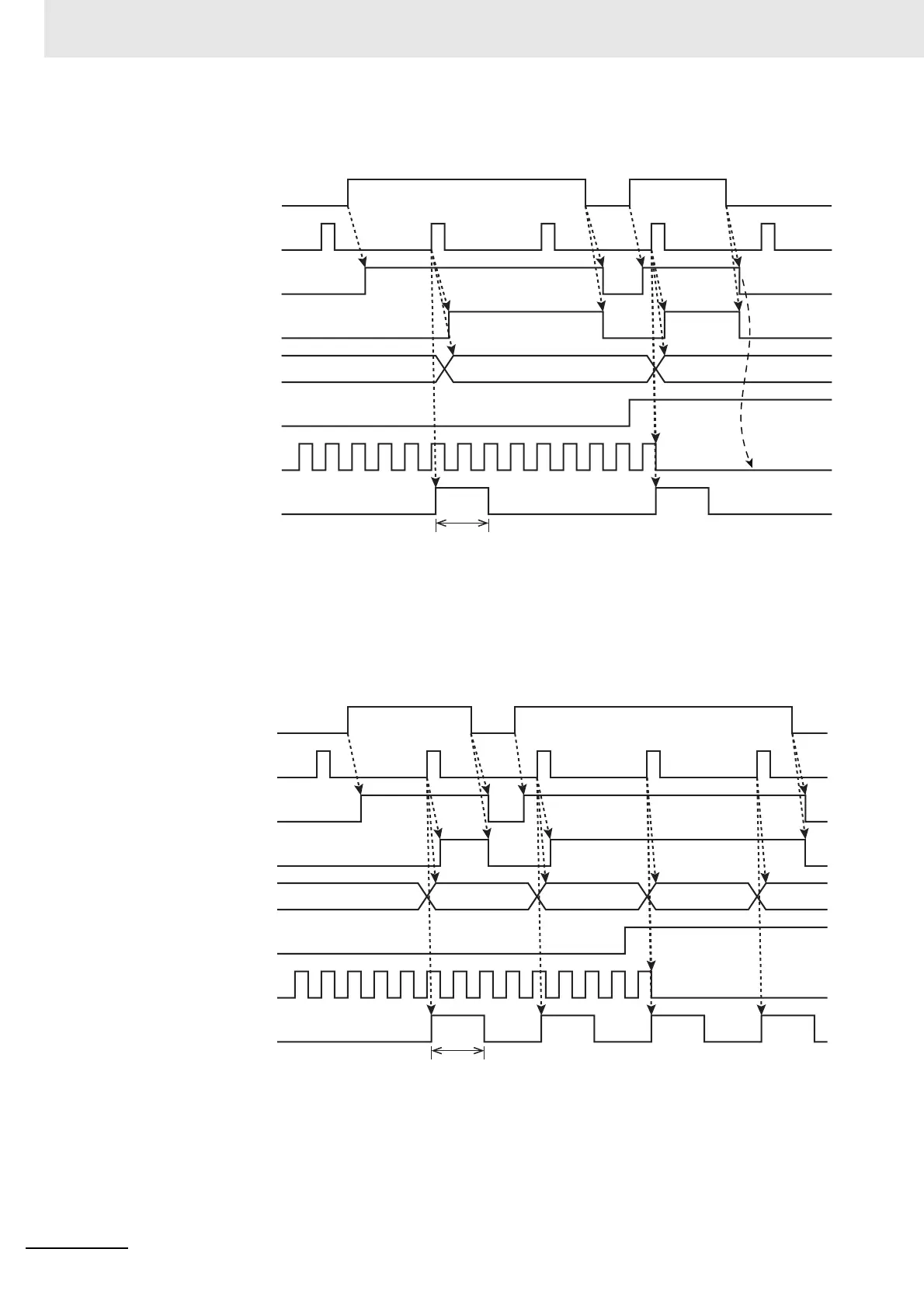8 Pulse Output Units
8 - 62
NX-series Position Interface Units User’s Manual (W524)
The following timing chart shows the operation in One-shot Mode.
*1. This turns ON for latch 1 only.
*2. If the pulse output is stopped due to the Latch Input Motion Stop Enable bit, latching is temporarily disabled
and the pulse output command is enabled.
The following timing chart shows the operation in Continuous Mode.
*1. This turns ON for latch 1 only.
Latch Input Motion
Stop Enable bit
Pulse output
Error counter
reset output
ON
OFF
20 ms
*1
*2
Latch Input Enable bit
(software switch)
Trigger input
Latch Input Enabled
bit (status)
Latch Input
Completed Flag
Latch data
Latch Input Enable bit
(software switch)
Trigger input
Latch Input Enabled
bit (status)
Latch Input
Completed Flag
Latch data
Latch Input Motion
Stop Enable bit
Pulse output
Error counter
reset output
ON
OFF
20 ms
*1