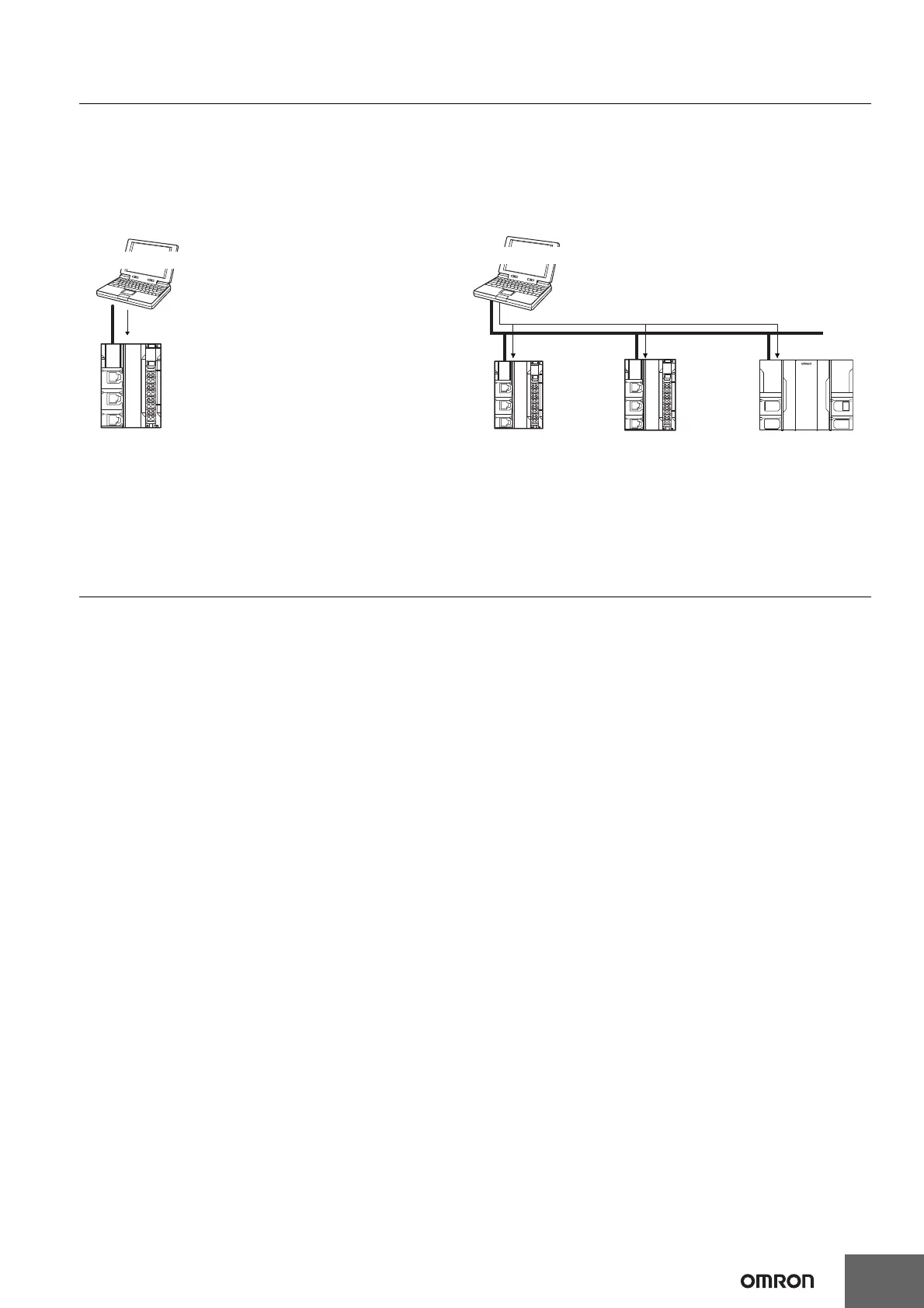Machine Automation Controller NX1
33
Sysmac Studio
Connection
With an NX102 CPU Unit, you can connect the Sysmac Studio online in the following ways.
Configuration
Connection with EtherNet/IP
*1. With the NX102 CPU Unit, this is possible only when you connect the Unit to the built-in EtherNet/IP port (port 1).
Version Information
Unit Versions and Corresponding Sysmac Studio Versions
Refer to NX-series NX102 CPU Unit Hardware User's Manual (W593).
Unit Versions, DB Connection Service Versions and Sysmac Studio Versions
(Database Connection CPU Units)
Refer to NJ/NX-series Database Connection CPU Units User's Manual (W527).
• 1: 1 Connection • 1: N Connection
• A direct connection is made from the Sysmac Studio. The IP
address and connection device do not need to be specified. *
1
• You can make the connection whether or not an Ethernet switch
is used.
• Support for Auto-MDI enables the use of cross cables or straight
cables if a direct connection is made.
• 1: 1 connection is possible only for the built-in EtherNet/IP port 1.
Directly specify the IP address of the remote device.
EtherNet/IP
Sysmac Studio
