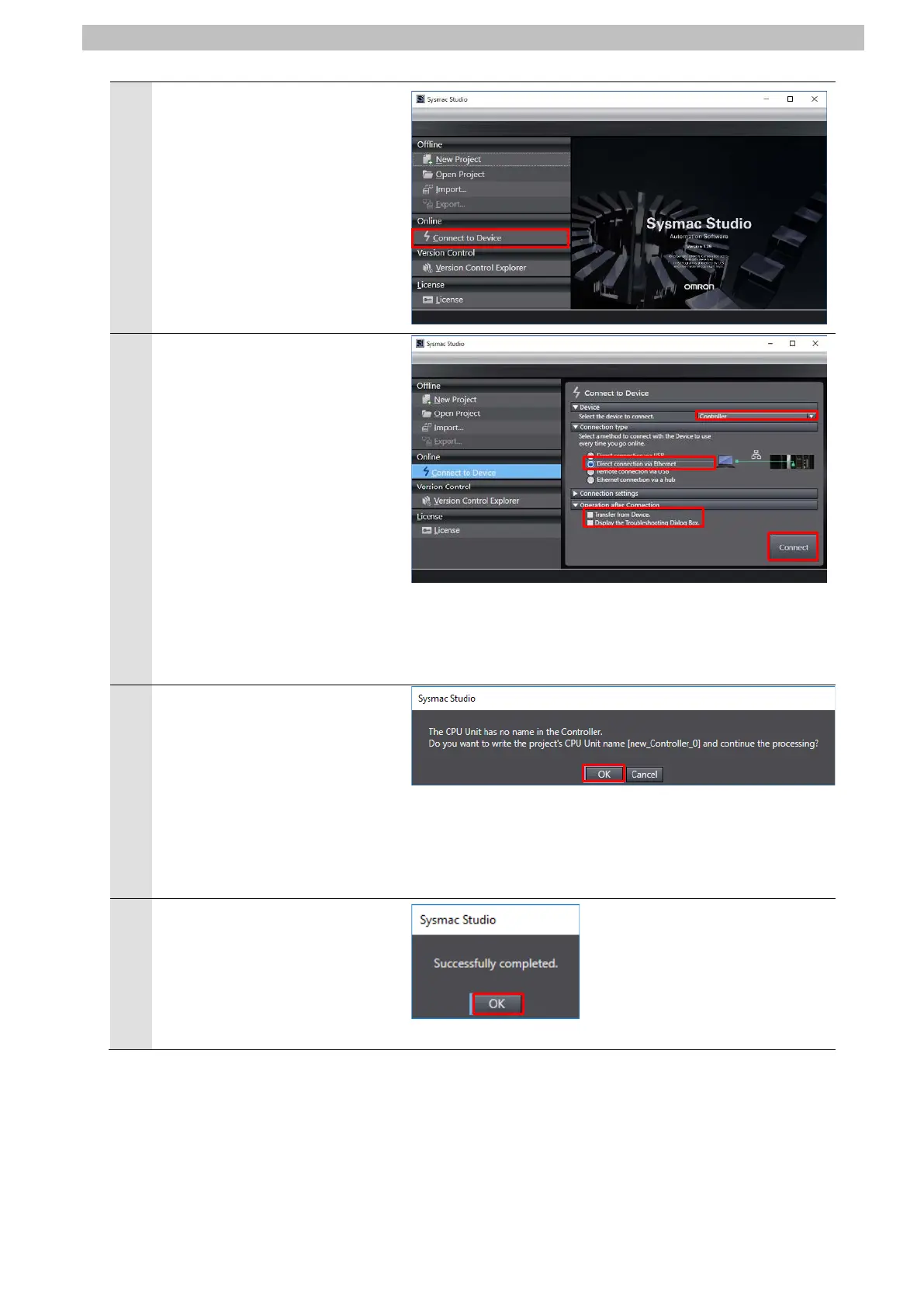7.IO-Link Connection Procedure
15
5
Sysmac Studio starts up.
Click Connect to Device.
6
The Connect to Device Screen
is displayed.
Select Controller from the
pull-down list in the Device Field
and Direct connection via
Ethernet in the Connection type
Field.
Uncheck the boxes for both
Transfer from Device and
Display the Troubleshooting
Dialog Box in the Operation after
Connection Field.
Click Connect.
A confirmation dialog box is
displayed. Check the contents
and click OK.
*The contents of the dialog box
vary depending on the status of
Controller. Check the contents
and click on an appropriate
button to proceed with the
The dialog box on the right is
displayed when the connection
to the device is successfully
completed.
Check the contents and click
OK.
