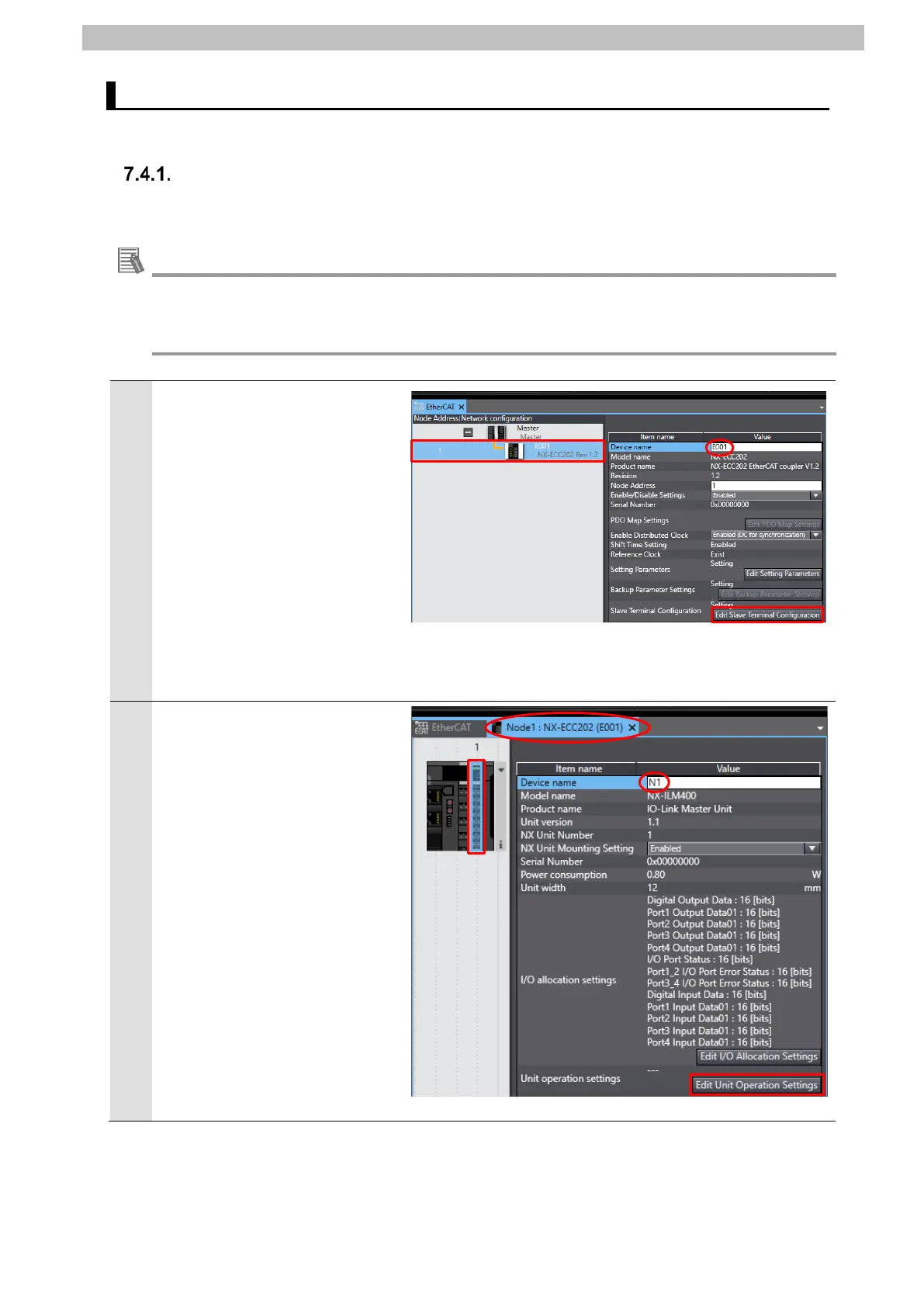7.IO-Link Connection Procedure
19
7.4. IO-Link Master Unit Setup
Set up the IO-Link Master Unit.
Parameter Settings
Set parameters for the IO-Link Master Unit.
Additional Information
If you use the functions such as "connected device verification" and "backup and restoration
of parameter settings in IO-Link devices", refer to the NX-series IO-Link Master Unit User's
Manual (Cat. No. W567) and the IO-Link System User's Manual (Cat. No. W570).
Select NX-ECC202 Rev:1.2 on
the EtherCAT Tab Page of the
Edit Pane.
Check that the device name is
E001.
*The device name can be
changed as desired.
The device name you set is
used at the beginning of a
device variable name.
Click Edit Slave Terminal
.
2
The Node1:NX-ECC202(E001)
Tab Page is displayed.
Select IO-Link Master Unit (NX
Unit number 1).
The configuration settings are
displayed on the right side of the
tab page.
Check that the device name is
N1.
*The device name can be
changed as desired.
The device name you set is
used at the beginning of a
device variable name.
Click Edit Unit Operation
Settings.
