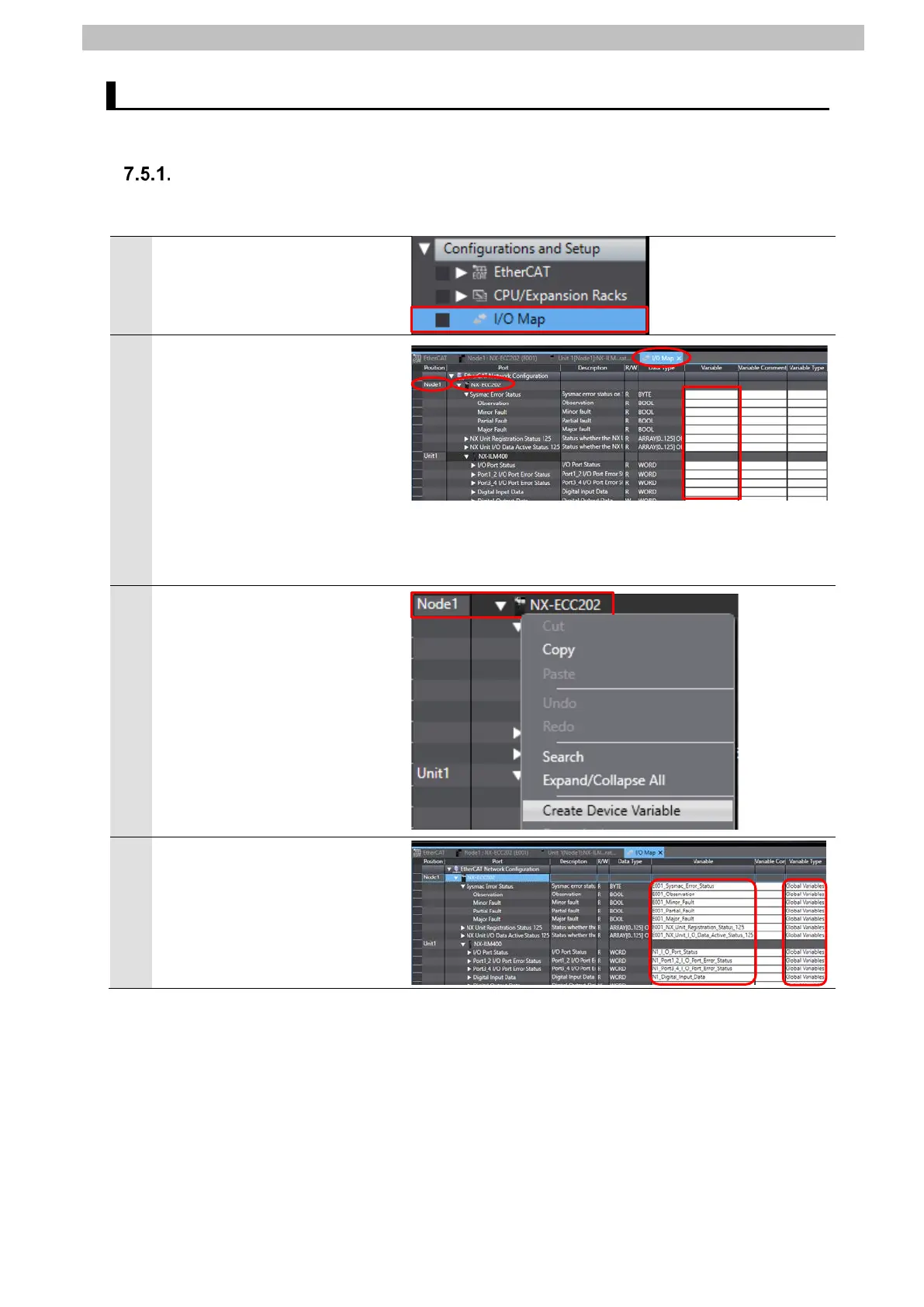7.IO-Link Connection Procedure
23
7.5. Controller Setup
Set up the Controller.
Setting Device Variables
Set device variables to use for the Slave Terminal.
Double-click I/O Map under
Configurations and Setup in
the Multiview Explorer.
2
The I/O Map Tab Page is
displayed in the Edit Pane.
Check that Node1 is displayed
in the Position Column and that
the added Slave Terminal is
displayed in the Port Column.
*To manually set a variable
name for Slave Terminal, click
a cell in the Variable Column
3
Right-click Node1 and select
Create Device Variable.
4
The variable names and types
are set.
