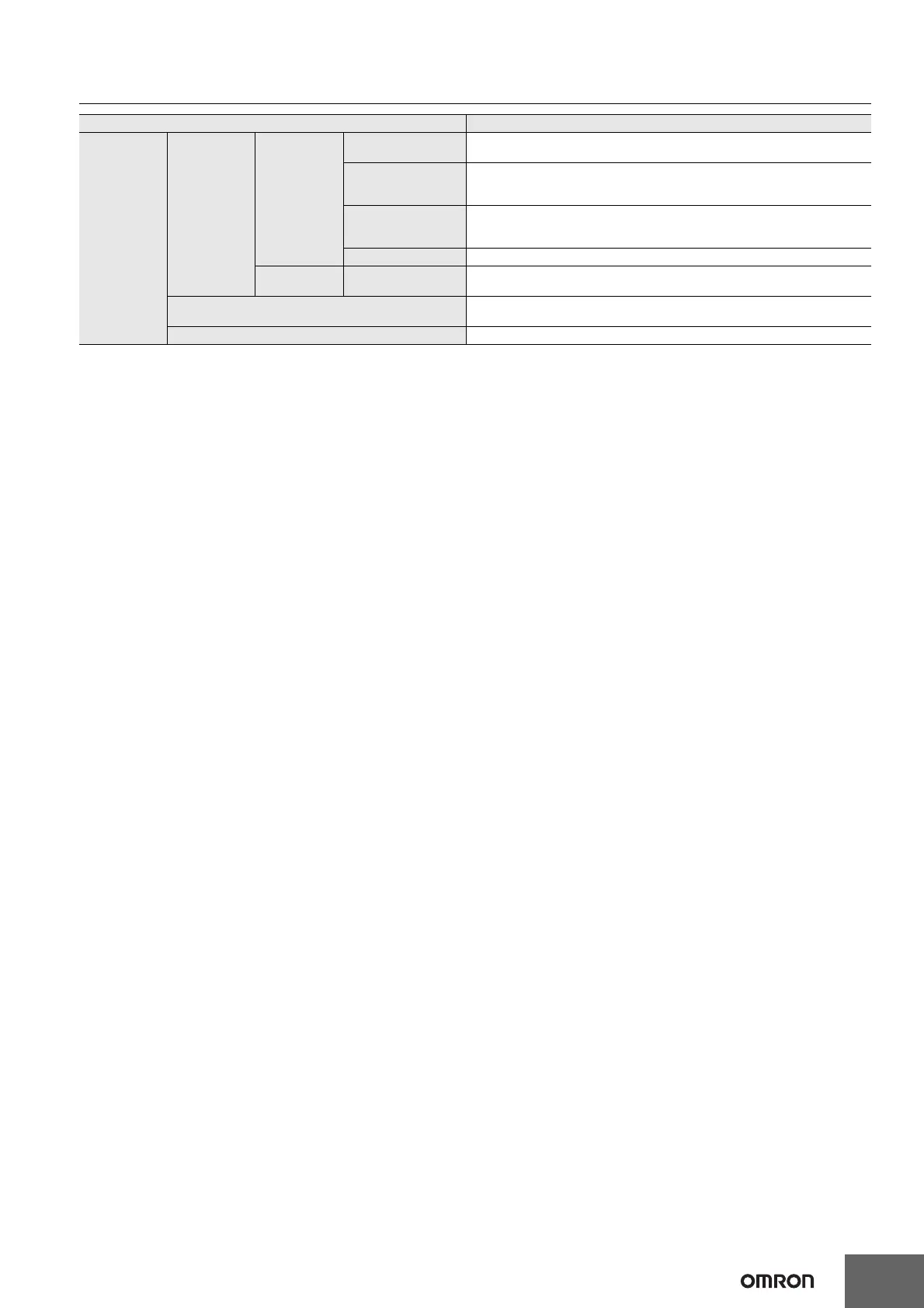Machine Automation Controller NX1
27
*1. Inline ST is supported. (Inline ST is ST that is written as an element in a ladder diagram.)
*2. When connected to a CPU rack.
*3. Minimum value fulfills all these conditions.
• Larger than 5 ms
• Constant number multiple of primary periodic task cycle
Backing up
data
SD Memory
Card backups
Operating
methods
CPU Unit front-panel
DIP switch
You can perform backup, verification, and restoration operations by manipulating
the front-panel DIP switch on the CPU Unit
Specification with
system-defined
variables
You can perform backup, verification, and restoration operations by manipulating
system-defined variables
SD Memory Card
Window in Sysmac
Studio
Backup and verification operations are performed from the SD Memory Card Win-
dow of the Sysmac Studio
Special instruction The special instruction is used to backup data
Protection
Disabling backups to
SD Memory Cards
Backing up data to a SD Memory Card is prohibited
Safety Unit Restore from SD Memory Card
Restores the data of the Safety CPU Unit using the front-panel DIP switch on the
Safety CPU Unit and SD Memory Card
Sysmac Studio Controller backups The Sysmac Studio is used to backup, restore, or verify controller data
Item NX102
