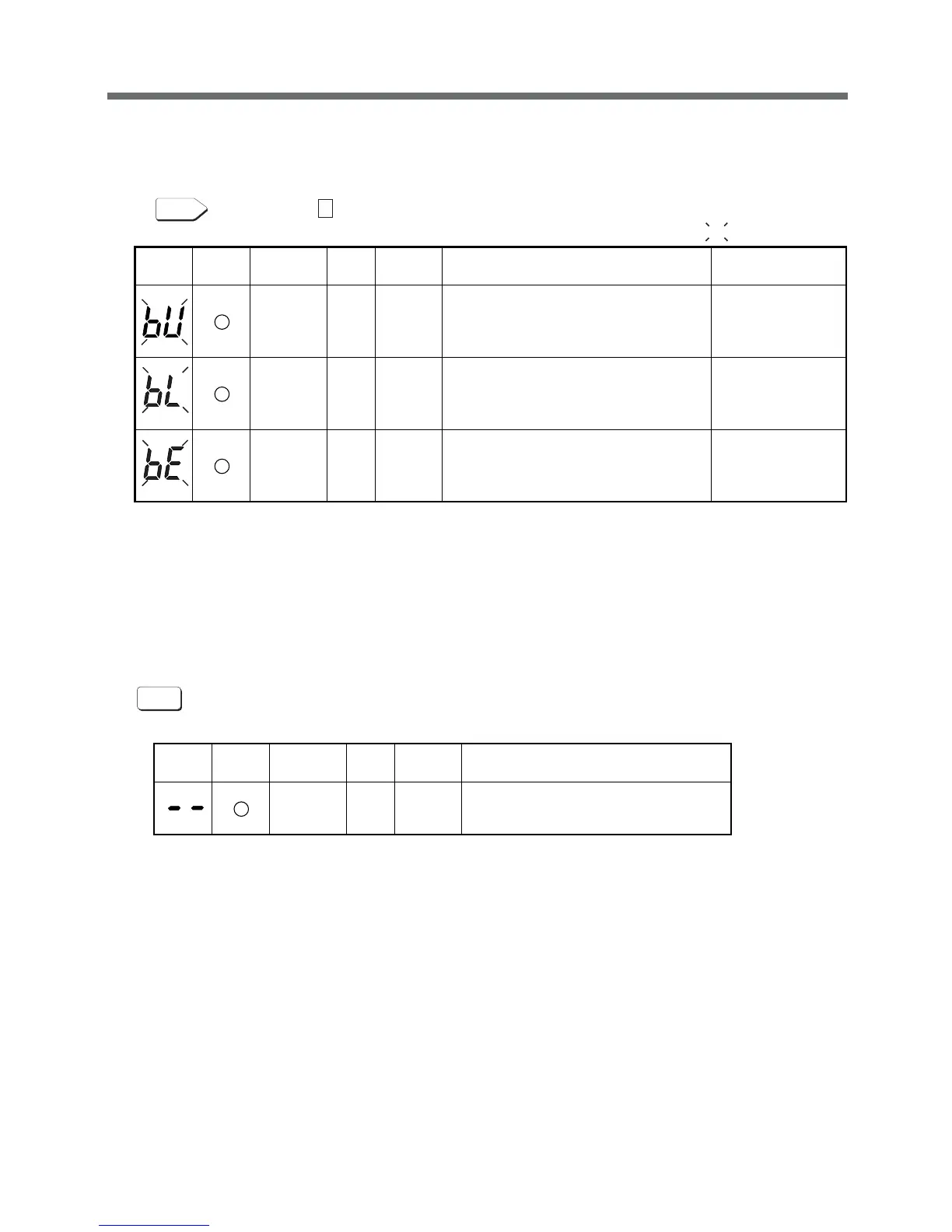29
4. Operation
● Operation during a power failure
• If a power failure or abnormal input power supply occurs, the UPS automatically switches to Battery
Mode, continuing power output from the Power Supply Output Receptacles supplied from the battery.
• The status is displayed and the beeper sounds intermittently to alert the user.
See also
Setting switch 1 can be used to turn the beeper ON/OFF. ➛ Page 33
● Operation during recovery from a power failure
• If a power failure or abnormal power input is resolved while the UPS supplies power, it returns to the
commercial power output status automatically. Charging the consumed battery starts.
• If a power failure or abnormal power input is resolved after the battery is discharged completely and
power output is stopped, the UPS restarts automatically and resumes power output. Charging the con-
sumed battery starts.
● Stop procedure
Operation
Turn on the power switch of the UPS.
• The power output from the UPS stops.
• Even if you turn off the power switch, if 1AC is supplied from commercial power, the battery is automati-
cally charged.
Status
indicator
Battery
replacement
Beep Output Charging Description Solution
Intermittent
4-second
intervals
Intermittent
1-second
intervals
None
OFF
Discharging
ON
OFF
Discharging
ON
OFF
Discharging
OFF
Backup is operating due to power failure or
AC input error. The battery will be depleted
if backup operation continues.
Perform shutdown
operations for the
connected devices
and stop them.
(Same as above.)
Battery level is low, so output will stop soon.
(Same as above.)
Battery is dead, so output stopped.
(This is displayed only for a few seconds.)
Charge the battery.
Status
indicator
Battery
replacement
Beep Output Charging Description
None ONOFF
There is AC input
Power switch “OFF”
( indicates blinking)
