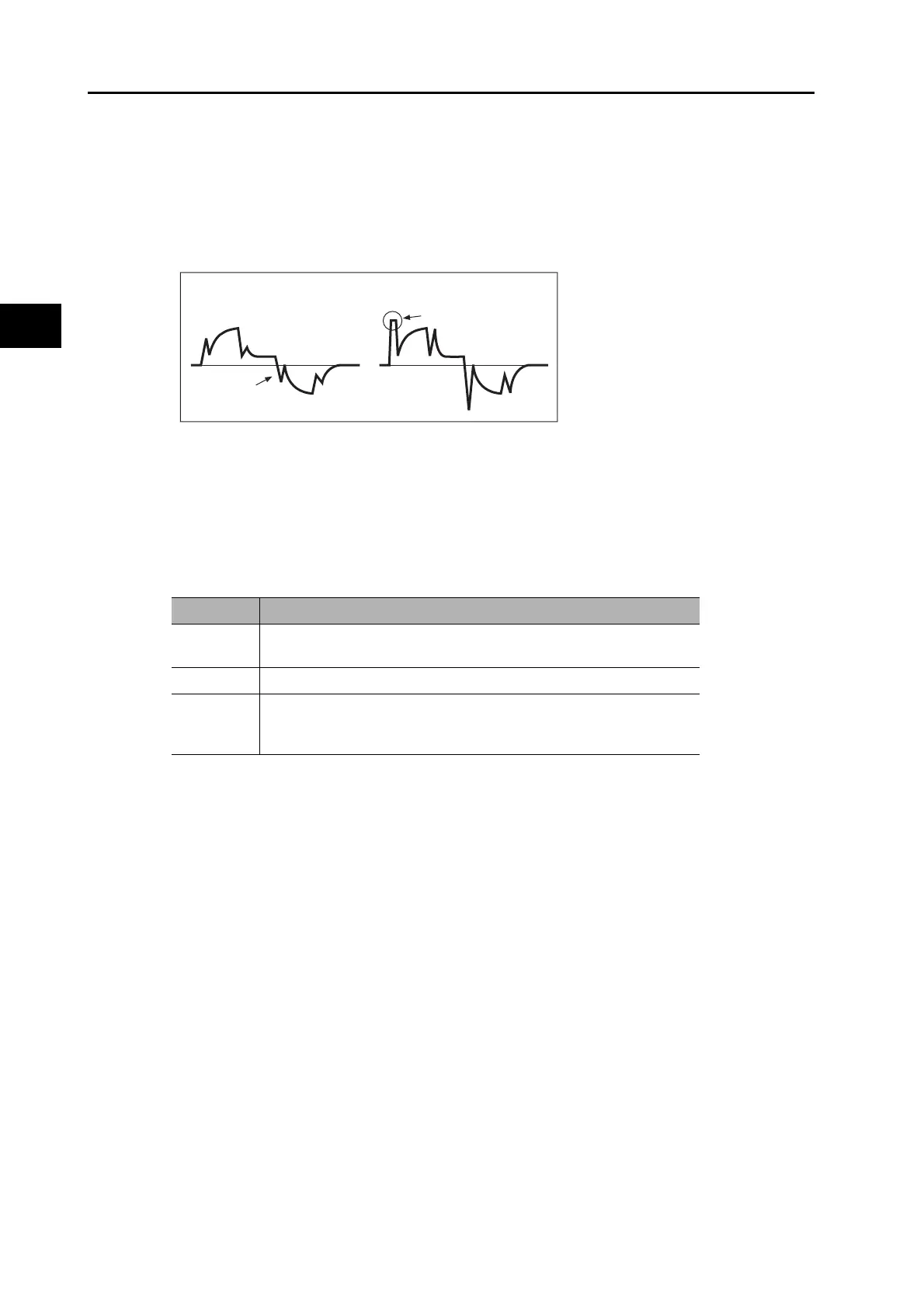11-17
11-5 Damping Control
OMNUC G5-series AC Servomotors and Servo Drives User’s Manual (with Built-in EtherCAT Communications)
11
Adjustment Functions
3. Make the damping filter settings.
Make damping filter settings (1: 3215 hex, 2: 3217 hex, 3: 3219 hex, 4: 3221 hex).
First, set the filter to 0 and check the torque waveform during operation.
The stabilization time can be reduced by setting a large value; however, torque ripple will
increase at the command change point as shown in the following figure. Set a range that will
not cause torque saturation under actual operation conditions. The effects of vibration
suppression will be lost if torque saturation occurs.
When setting the damping frequencies, reduce the setting if the torque become saturated and
increase the setting to make operation faster. Normally 0 is set.
The setting range is as follows:
Damping filter setting range: Damping filter setting ≤ Damping frequency
100 ≤ (Damping frequency + Damping filter setting)
4. Set the Damping Filter Selection (3213 hex).
Damping filters 1 to 4 can be switched according to the conditions of the machine vibration.
Set value Switching mode
0
Up to two filters, Damping Filter 1 and Damping Filter 2, can be used
simultaneously.
1, 2 For use by manufacturer.
3
Switching with command direction
Forward: Damping filter 1 and 3 enabled
Reverse: Damping filter 2 and 4 enabled
Torque command
Torque saturation
Damping
filter setting is too large.
Damping filter
setting is appropriate.