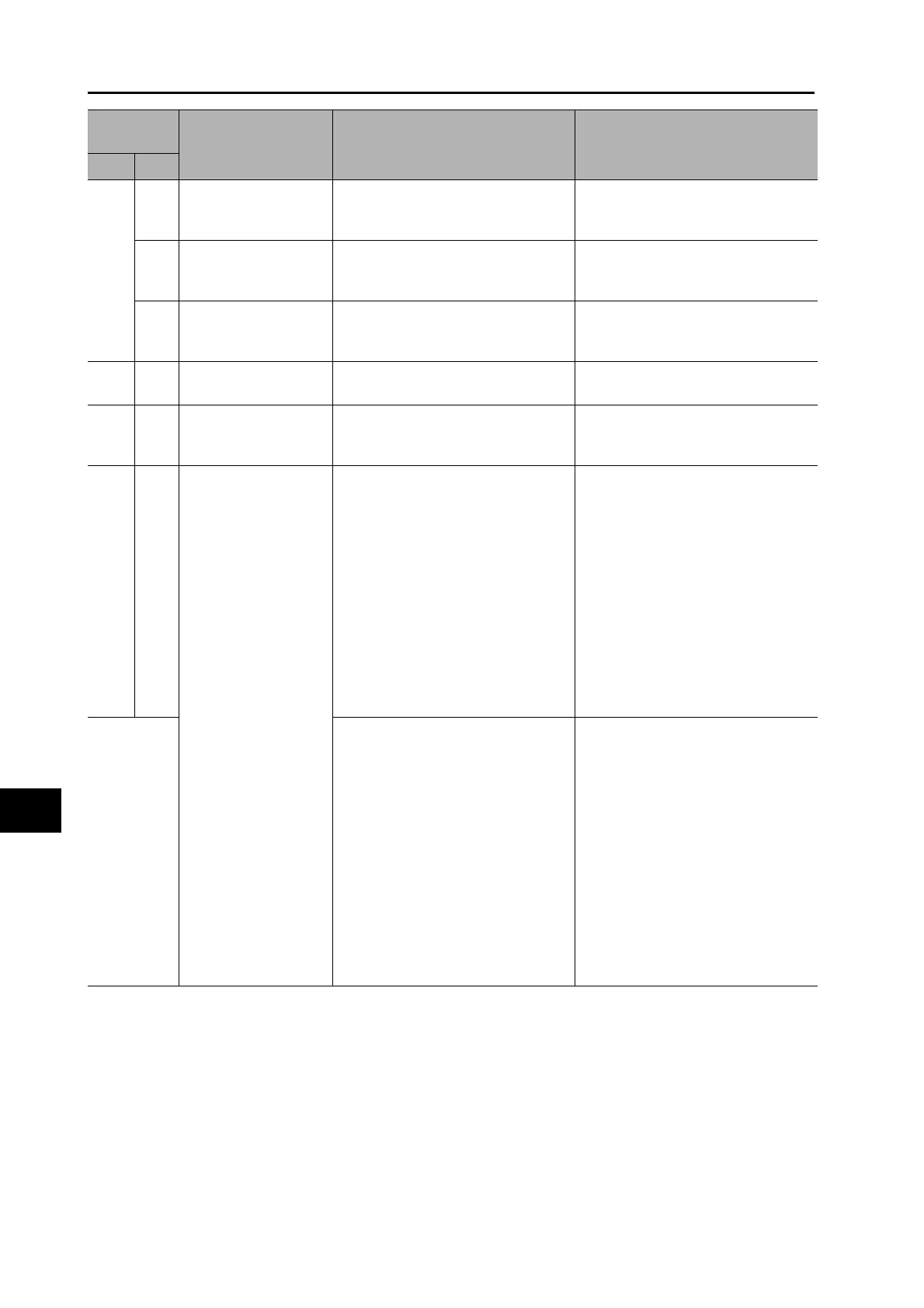11-21
11-4 Troubleshooting
OMNUC G5-SERIES AC SERVOMOTOR AND SERVO DRIVE USER'S MANUAL
11
Troubleshooting and Maintenance
*1. This alarm may occur due to the timing between safety input 1/2 and alarm clear input. For details,
refer to Alarm No. 99.0 on page 11-22.
*2. For the alarm reset input timing, refer to Operation Timings to a Safety Status on page 7-4.
55
0
Phase-A connection
error
An error such as broken wiring was
detected in the external encoder
phase-A connection.
Check the external encoder phase-A
connection.
1
Phase-B connection
error
An error such as broken wiring was
detected in the external encoder
phase-B connection.
Check the external encoder phase-B
connection.
2
Phase-Z connection
error
An error such as broken wiring was
detected in the external encoder
phase-Z connection.
Check the external encoder phase-Z
connection.
87 0
Emergency stop input
error
An emergency stop input (STOP) was
input.
Check the emergency stop input
(STOP) wiring.
95
0 to
4
Motor non-conformity
The Servomotor does not match the
Servo Drive.
Replace the Servomotor with a
Servomotor that matches the Servo
Drive.
99 0
Other errors
· An alarm was reset when safety
input 1 or 2 was not normal (one of
the input photocouplers is not
ON). *1
· The control circuit malfunctioned
due to excess noise or some other
problem.
· The self-diagnosis function of the
Servo Drive was activated, and an
error occurred in the Servo Drive.
· Reset the alarm when safety
inputs 1 and 2 are normal (both
input photocouplers are ON). *2
· Turn OFF the power once, and
turn it ON again.
· If the alarm is displayed even after
the power is turned ON again, the
system may be faulty. Stop using
the system, and replace the
Servomotor and/or the Servo
Drive. Return the Servo Drive to
the dealer that it was purchased
from and ask for investigation and
repair.
Other
numbers
· The control circuit malfunctioned
due to excess noise or some other
problem.
· The self-diagnosis function of the
Servo Drive was activated, and an
error occurred in the Servo Drive.
· A voltage of ±11 V or higher was
applied to analog input 2 or analog
input 3.
· Turn OFF the power once, and
turn it ON again.
· If the alarm is displayed even after
the power is turned ON again, the
system may be faulty. Stop using
the system, and replace the
Servomotor and/or the Servo
Drive.
Return the Servo Drive to the
dealer that it was purchased from
and ask for investigation and
repair.
· Adjust the voltage applied to
analog input 2 or analog input 3 to
a suitable value.
Alarm
number
Name Cause Measures
Main Sub
