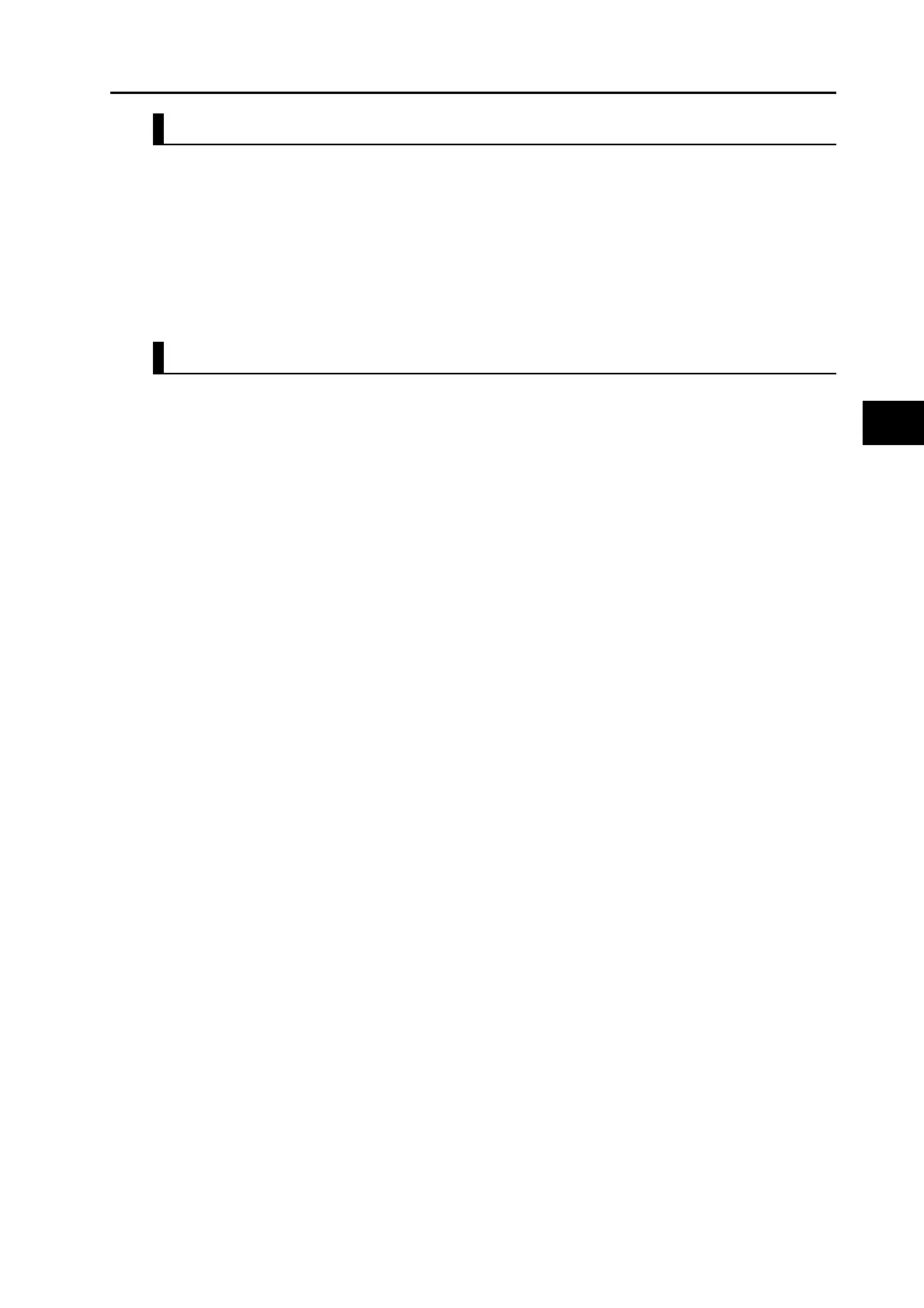3-44
3-1 Servo Drive Specifications
OMNUC G5-SERIES AC SERVOMOTOR AND SERVO DRIVE USER'S MANUAL
3
Specifications
Emergency Stop Input (STOP)
No allocation: Emergency stop input (STOP)
There is no allocation at default setting. You can change the logics and allocations for input
terminals (CN1 to 8, 9 and 26 to 33) according to the settings of Input Signal Selection 1 to 10
(Pn400 to 409).
Function
This is an external alarm stop input.
Upon input of an emergency stop, the system stops according to the set value of Stop
Selection for Alarm Detection (Pn510).
Inertia Ratio Switching Input (JSEL)
No allocation: Inertia ratio switching input (JSEL)
This is the allocation at default setting. You can change the logics and allocations for input
terminals (CN1 to 8, 9 and 26 to 33) according to the settings of Input Signal Selection 1 to 10
(Pn400 to 409).
Function
You can switch the inertia ratio between Inertia Ratio 1 (Pn004) and Inertia Ratio 2 (Pn613).
When this signal is OFF, Inertia Ratio 1 (Pn004) becomes valid. If ON, Inertia Ratio 2 (Pn613)
becomes valid.
