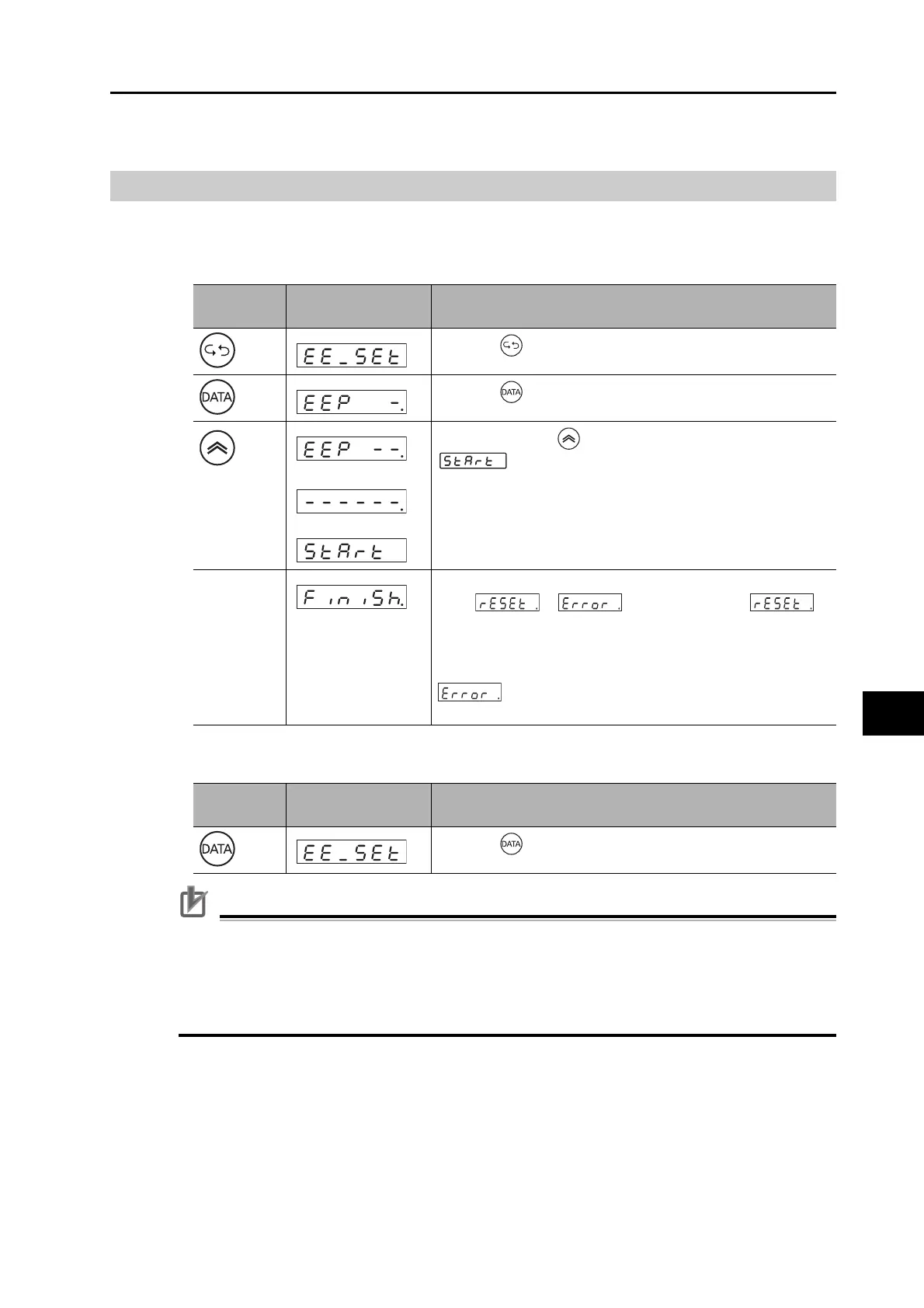9-24
9-4 Setting the Mode
OMNUC G5-SERIES AC SERVOMOTOR AND SERVO DRIVE USER'S MANUAL
9
Operation
Parameter Write Mode
Set values changed in Parameter Setting Mode must be saved to EEPROM. To do so, the
following operation must be performed.
1. Saving changed set values
2. Returning to Parameter Write Mode
Precautions for Correct Use
If a write alarm occurs, write the data again. If write alarms continue to occur, there may be a fault
in the drive.
Do not turn OFF the power supply while writing to EEPROM. Incorrect data may be written if the
power supply is turned OFF. If the power supply is turned OFF, perform the settings again for all
parameters, and write the data again.
Key
operation
Display example Explanation
Press the key to display Parameter Write Mode.
Press the key to enter Parameter Write Mode.
Press and hold the key for 5 seconds or longer until
is displayed.
The bar indicator will increase.
Writing will start. (This display will appear only momentarily.)
This indicates a normal completion. In addition to this display,
either or may be displayed. If is
displayed, writing has been completed normally, but some of the
changed parameters will be valid only after the power supply has
been turned OFF and ON again. Turn OFF the drive power
supply and then turn it ON again.
will be displayed if there is a write alarm. Write the
data again.
Key
operation
Display example Explanation
Press the key to return to Parameter Write Mode.
