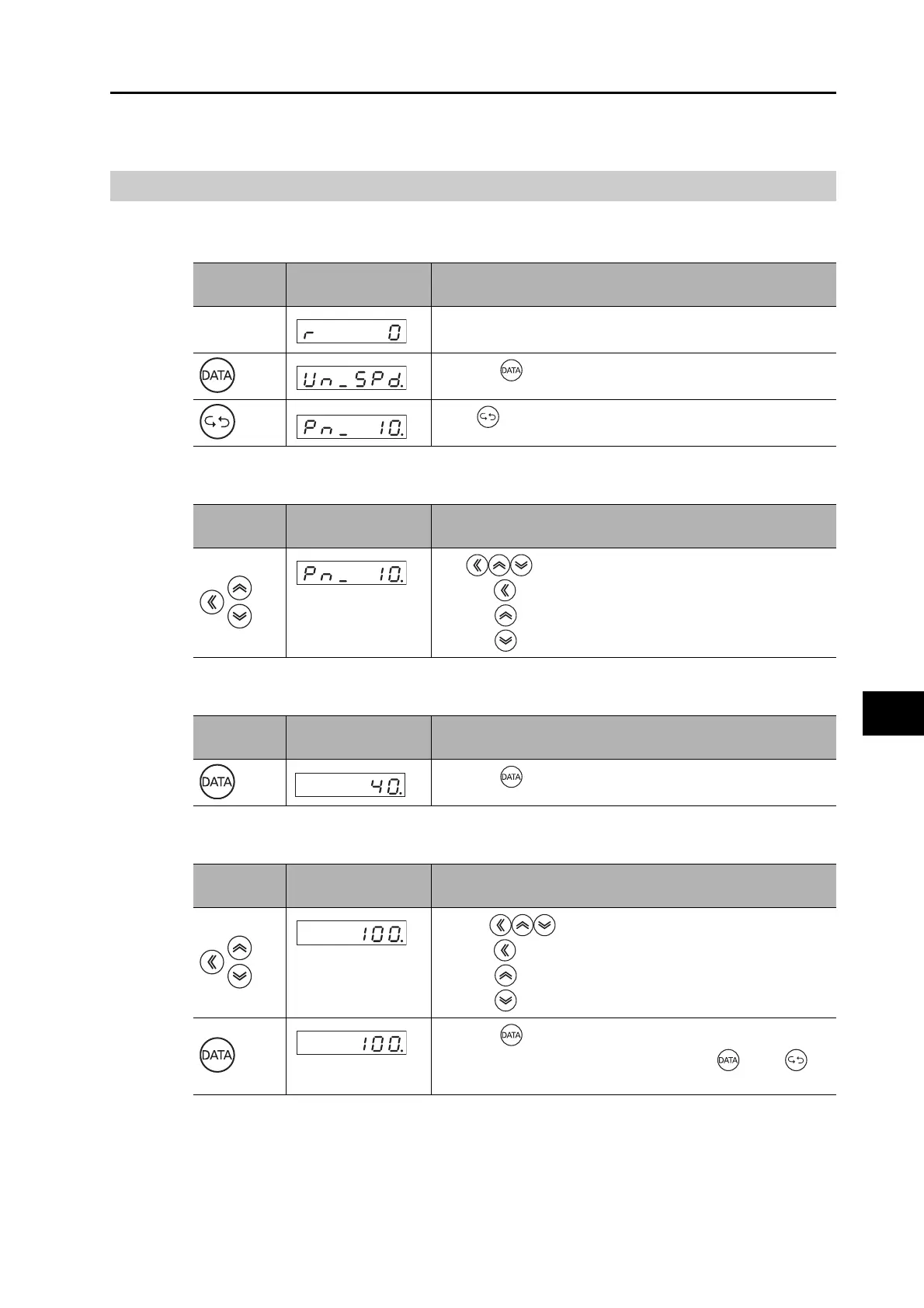9-22
9-4 Setting the Mode
OMNUC G5-SERIES AC SERVOMOTOR AND SERVO DRIVE USER'S MANUAL
9
Operation
Parameter Setting Mode
1. Displaying Parameter Mode
2. Setting the parameter number
3. Displaying parameter set values
4. Changing the parameter set value
Key
operation
Display example Explanation
The item set for the Default Display (Pn528) is displayed.
Press the key to display Monitor Mode.
Press key to display Parameter Setting Mode.
Key
operation
Display example Explanation
Use keys to set the parameter number.
· Press to move "." to the left and change the digit to be set.
· Press to increase the value of the digit with ".".
· Press to decrease the value of the digit with ".".
Key
operation
Display example Explanation
Press the key to display the set value.
Key
operation
Display example Explanation
Use the keys to change the value.
· Press to move "." to the left and change the digit to be set.
· Press to increase the value of the digit with ".".
· Press to decrease the value of the digit with ".".
Press the key to save the new set value.
· To cancel the change, instead of pressing , press to
return to the display in procedure 2.
