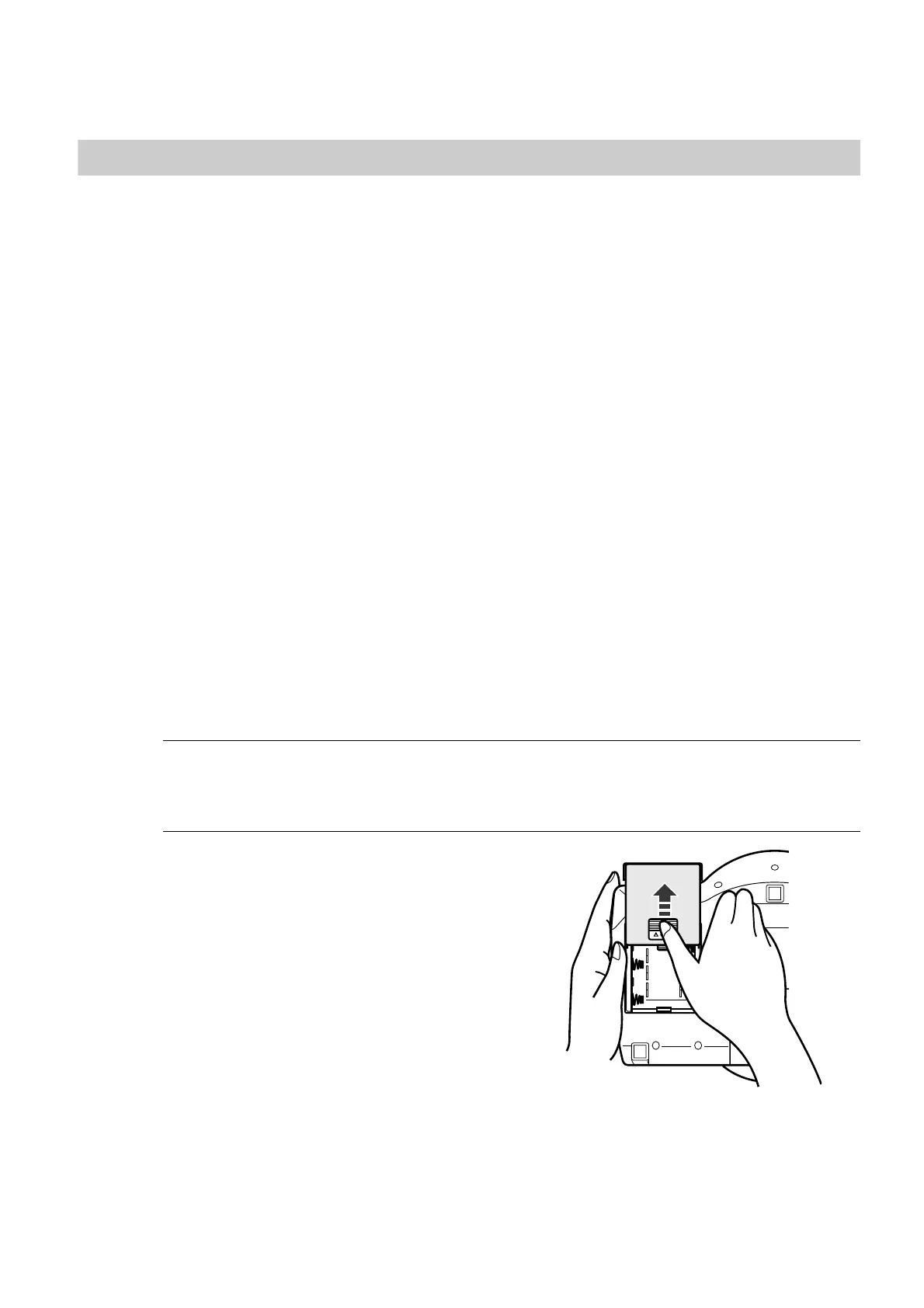10
2. Preparation
2. Preparation
2.1 Installing/Replacing the Batteries
To set the date and time, first insert the batteries, then attach the AC
adapter.
• Please insert the batteries even if you will be using the AC adapter.
The batteries are required to store the date and time setting.
If the unit is used without the batteries inserted, the clock will stop
when the AC adapter is disconnected. However, the measurement
values remain in the memory.
• If you use the AC adapter to power the unit, the backlight of the
display will light, making the display easier to see. The backlight will
not light when using batteries only.
• By using both the AC adapter and batteries, the batteries will last
longer.
Installing the Batteries
1. Make sure that the arm cuff is secured to the unit, and turn the
unit upside down.
2. Slide the battery cover in the
direction of the arrow while
pressing the ribbed part of the
cover.
