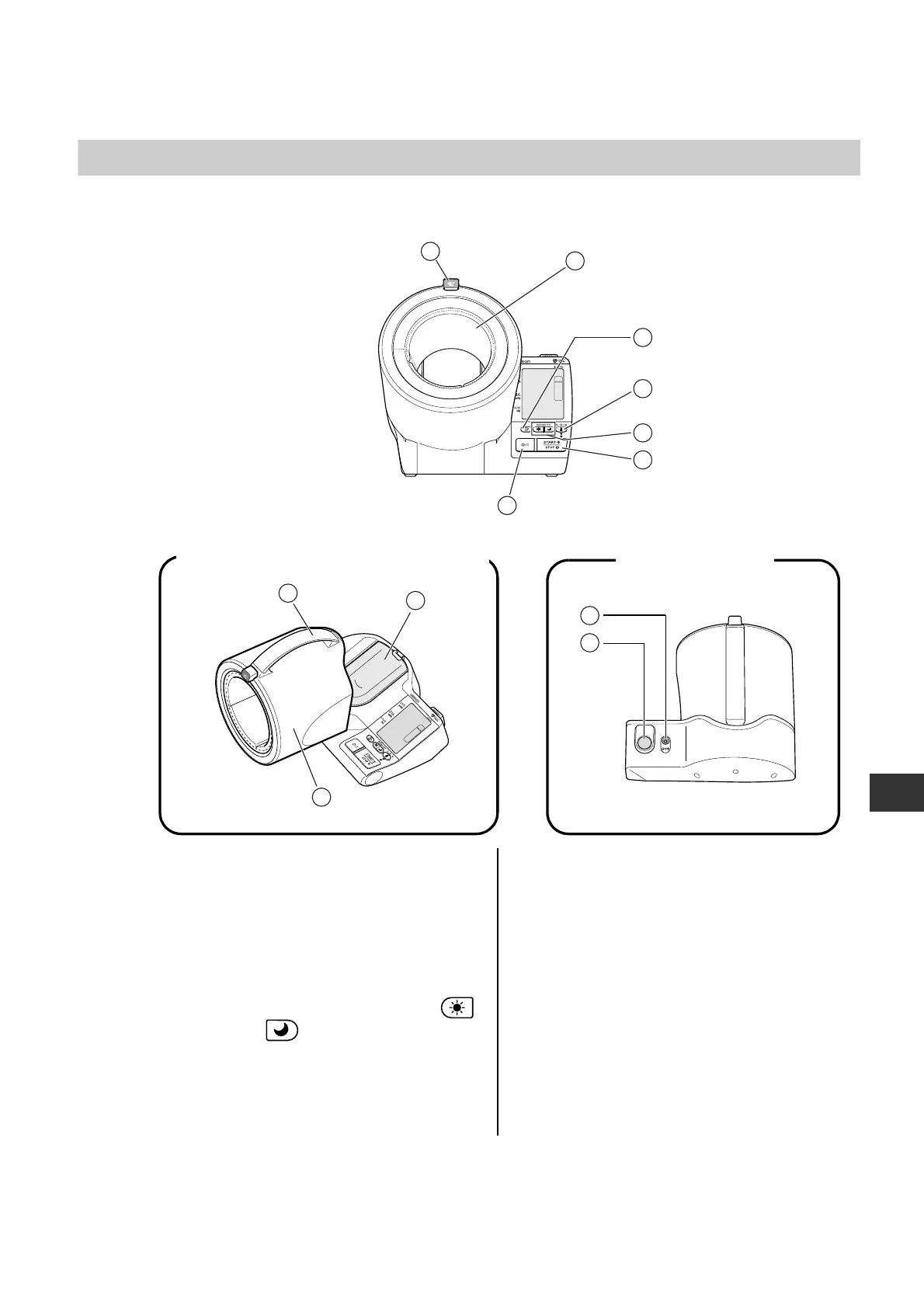7
1. Overview
EN
1. Overview
Main Unit
A. Arm cuff release button
Press this to open as shown above.
B. Cuff lining
C. MEMORY button
D. User ID selection button
E. Weekly average (Morning /
Evening ) button
F. START/STOP button
G. O/I button (Power switch)
H. Handle
I. Elbow rest
J. Arm cuff
K. AC adapter jack
L. Emergency deflation switch
Press this to stop measurement in an
emergency.
A
B
D
E
F
G
C
Rear viewWhen the arm cuff is open
