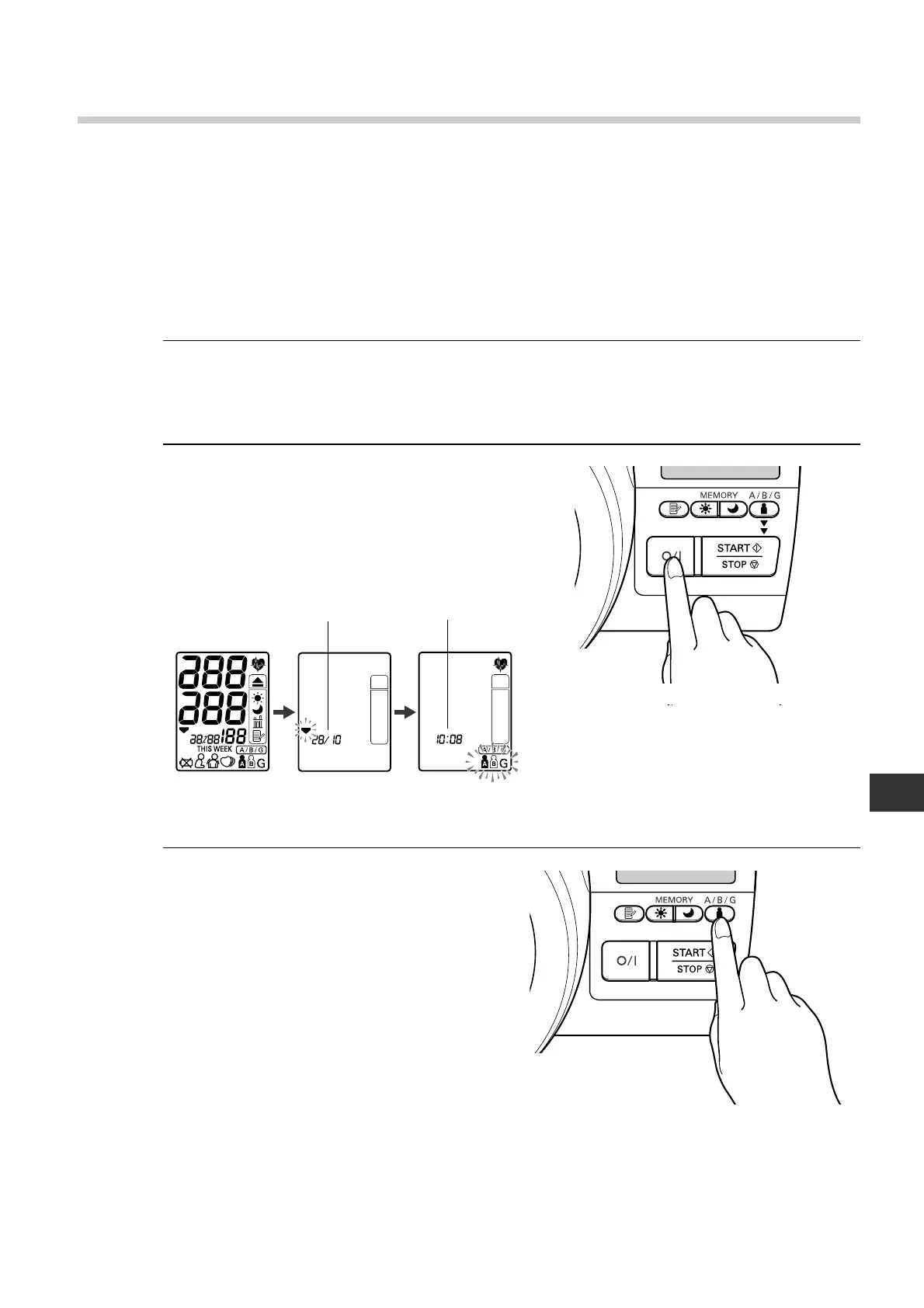23
3. Using the Unit
EN
3.3 Taking a Reading
Try to take readings at the same time each day (within 1 hour after
waking up is recommended). This will make the results more useful.
Note: If your systolic blood pressure is known to be above
170 mmHg, refer to Chapter 3.4.
1. Sit comfortably and relax.
If you feel tense, take a few deep breaths.
2. Press the O/I button to turn the
power on.
The unit is turned on and the
display appears as shown below.
3. Press the user ID selection
button to select the desired
user.
Today’s date
Current time
All items light up
Standby display
