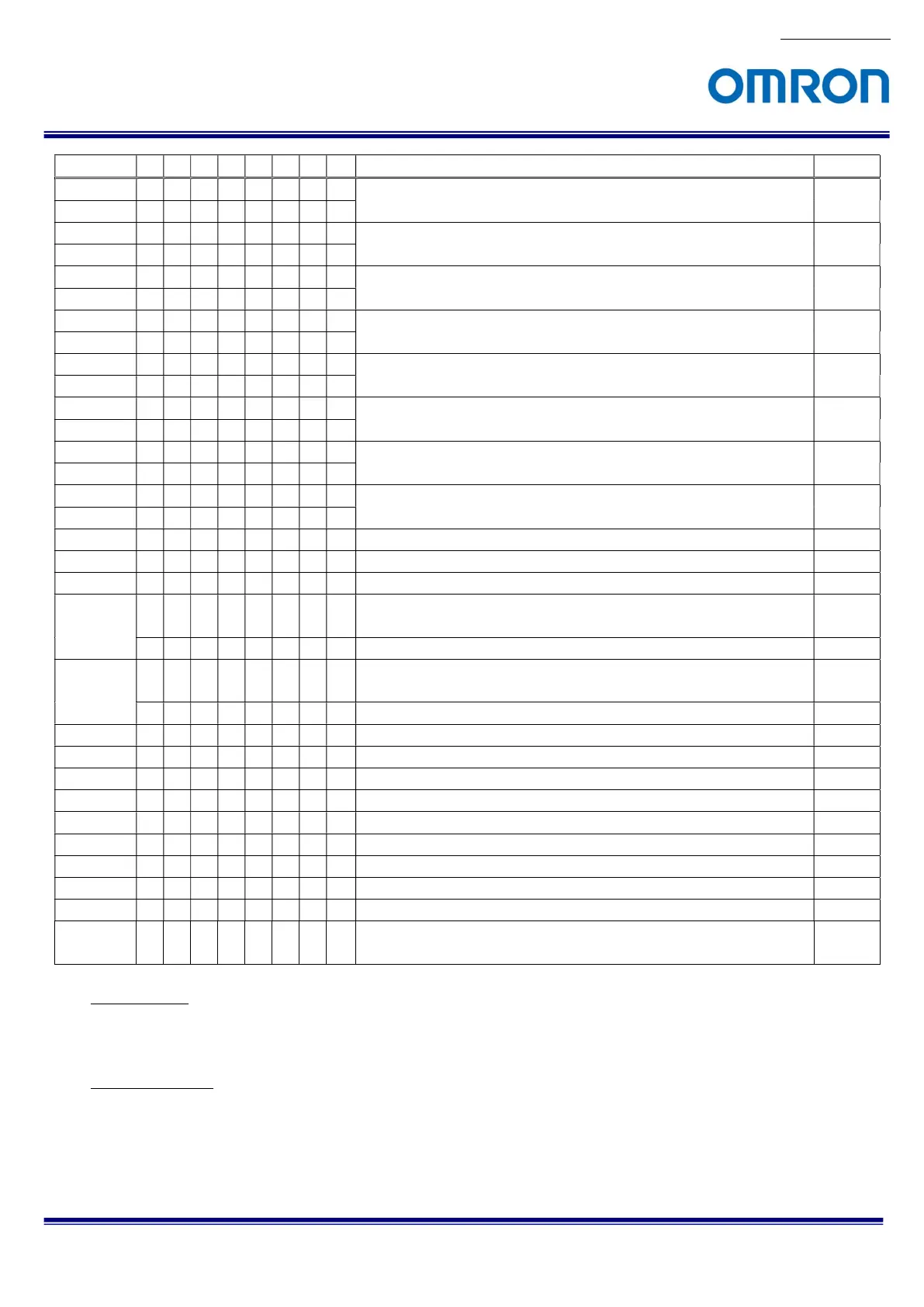No. 13S054-10
STC-HD203DV / STC-HD203DV-CS / STC-HD203SDI / STC-HD203SDI-CS
Product Specifications and Users Guide
53/78
Address 7
6
5
4
3
2
1
0
Descriptions Default
06C X
X
X
X
X
X
X
X
Manual Gamma 20 [little-endian] 1,348
06D 0
0
0
0
X
X
X
X
06E X
X
X
X
X
X
X
X
Manual Gamma 21 [little-endian] 1,360
06F 0
0
0
0
X
X
X
X
070 X
X
X
X
X
X
X
X
Manual Gamma 22 [little-endian] 1,372
071 0
0
0
0
X
X
X
X
072 X
X
X
X
X
X
X
X
Manual Gamma 23 [little-endian] 1,388
073 0
0
0
0
X
X
X
X
074 X
X
X
X
X
X
X
X
Manual Gamma 24 [little-endian] 1,404
075 0
0
0
0
X
X
X
X
076 X
X
X
X
X
X
X
X
Manual Gamma 25 [little-endian] 1,420
077 0
0
0
0
X
X
X
X
078 X
X
X
X
X
X
X
X
Manual Gamma 26 [little-endian] 1,436
079 0
0
0
0
X
X
X
X
07A X
X
X
X
X
X
X
X
Manual Gamma 27 [little-endian] 1,452
07B 0
0
0
0
X
X
X
X
07C X
X
X
X
X
X
X
X
Hue Adjustment (Two's complement) 0
07D X
X
X
X
X
X
X
X
Saturation Adjustment 128
07E X
X
X
X
X
X
X
X
Sharpness Gain 64
07F X
ATR-EX (HDR)
0: Off 1: On
0
X
X
X
X
X
X
X
Reserved -
080 X
Photometry Mode
0: Average Photometry 1: Weight Photometry
0
X
X
X
X
X
X
X
Reserved -
081 X
X
X
X
X
X
X
X
0 frame coefficient (on Weight Photometry) 9
082 X
X
X
X
X
X
X
X
1 frame coefficient (on Weight Photometry) 15
083 X
X
X
X
X
X
X
X
2 frame coefficient (on Weight Photometry) 9
084 X
X
X
X
X
X
X
X
3 frame coefficient (on Weight Photometry) 18
085 X
X
X
X
X
X
X
X
4 frame coefficient (on Weight Photometry) 72
086 X
X
X
X
X
X
X
X
5 frame coefficient (on Weight Photometry) 18
087 X
X
X
X
X
X
X
X
6 frame coefficient (on Weight Photometry) 12
088 X
X
X
X
X
X
X
X
7 frame coefficient (on Weight Photometry) 30
089 X
X
X
X
X
X
X
X
8 frame coefficient (on Weight Photometry) 12
08A -
0FF
X
X
X
X
X
X
X
X
Reserved -
Gamma Mode
When use preset value, 1:0.45, 2:0.6, 3:0.8, 4:1.0 on Gamma Mode can be selected. When use Manual, 0:
Manual should be selected and set the Gamma KNOT00 to 27.
Photometry Mode
In order to achieve the optimum luminance, the photometry mode of this DSP either automatically adjusts the gain
value and exposure time to achieve the optimum luminance level by detecting the luminance signals in the screen
region using 9 frames (3 horizontal x 3 vertical frames) and giving weighting to this region on the screen。
Average Photometry・・・ This evaluation mode uses the same weighting for all 9 frames
Weight Photometry・・・・The weighting for each of the 9 frames can be specified.
