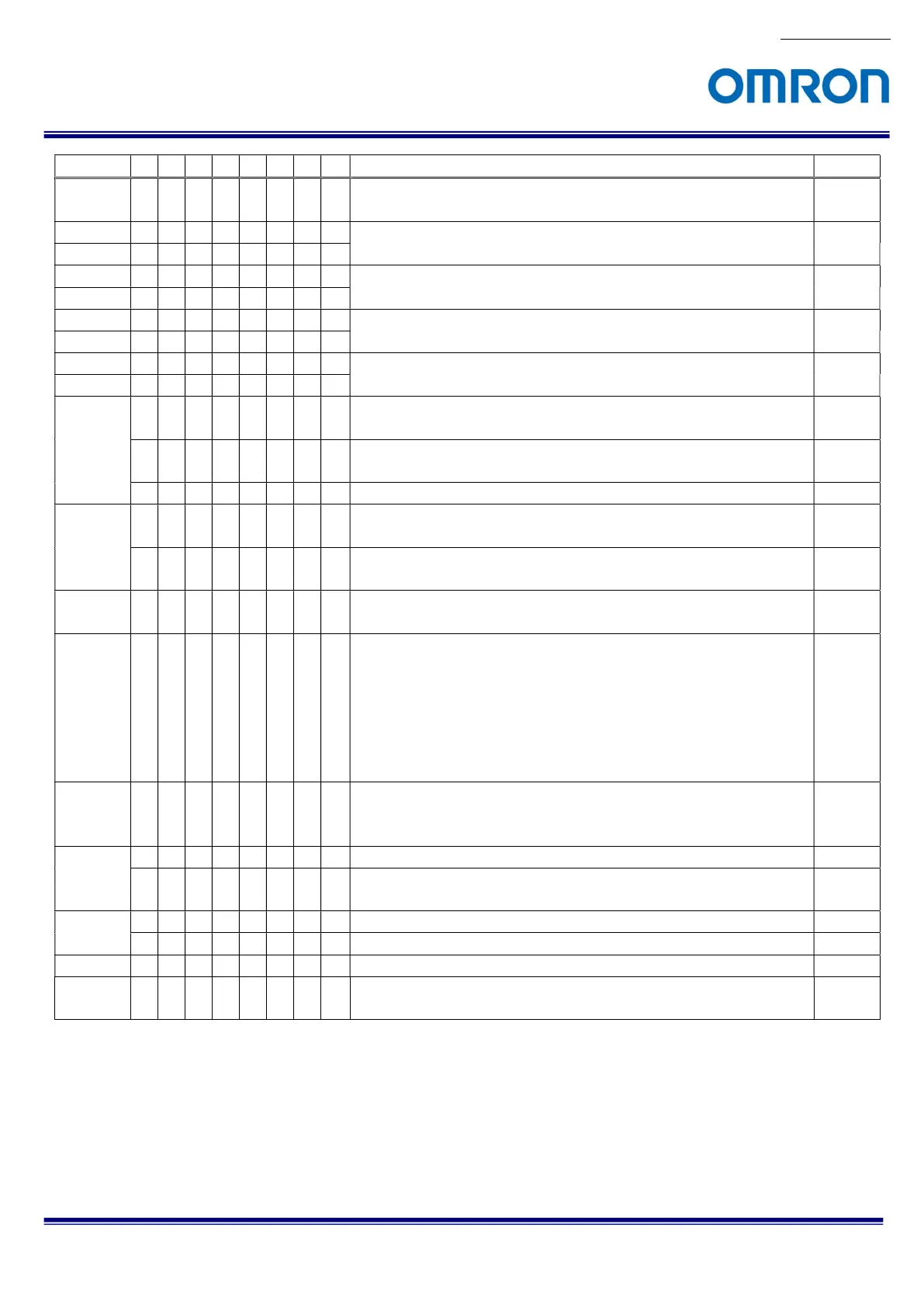No. 13S054-10
STC-HD203DV / STC-HD203DV-CS / STC-HD203SDI / STC-HD203SDI-CS
Product Specifications and Users Guide
55/78
Address
7
6
5
4
3
2
1
0
Descriptions Default
11C 0
0
0
0
X
X
X
X
Circle marker color
*as for the configurable color, please refer to the color code chart
0
11D X
X
X
X
X
X
X
X
Circle marker radius 0
11E 0
0
0
0
X
X
X
X
11F X
X
X
X
X
X
X
X
Circle marker thickness 0
120 0
0
0
0
X
X
X
X
121 X
X
X
X
X
X
X
X
Circle marker center position (horizontal) 0
122 0
0
0
0
X
X
X
X
123 X
X
X
X
X
X
X
X
Circle marker center position (vertical) 0
124 0
0
0
0
X
X
X
X
125 X
Picture mode selection
0: Normal 1: Pseudo
0
X
Normal color mode shadow mask line color
0: Black 1: Overlay graphics pseudo color
0
X
X
X
X
X
X
Reserved -
126 X
X
X
X
Background pseudo color
*as for the configurable color, please refer to the color code chart
1
X
X
X
X
Overlay graphics pseudo color
*as for the configurable color, please refer to the color code chart
0
127 X
X
X
X
X
X
X
X
Pseudo color threshold
Set the threshold to bipolarize the input video image.
48
128 0
0
0
0
0
0
0
X
Pseudo color slope
Set the slope ((Value + 8)/8) of bipolarization.
When O is set (slope = 0), Pseudo color would not work. Contrast
image still remain.
When increase the value, middle slope area would decrease,
if 255 is set, polarized image is outputted. Flicker image around
border area could occur when larger value is set.
16
129 X
X
X
X
X
X
X
X
Contrast
Set the output gain.
Output = Parameter value / 128
128
12A X
X
X
X
X
X
X
RGB offset 0
X
Color / Monochrome
0: Color 1: Monochrome
0
12B X
X
X
X
Aperture H. gain in back process 4
X
X
X
X
Aperture V. gain in back process 6
12C 0
0
0
0
0
0
0
X
Aperture coring in back process 3
12D -
1FF
X
X
X
X
X
X
X
X
Reserved -
