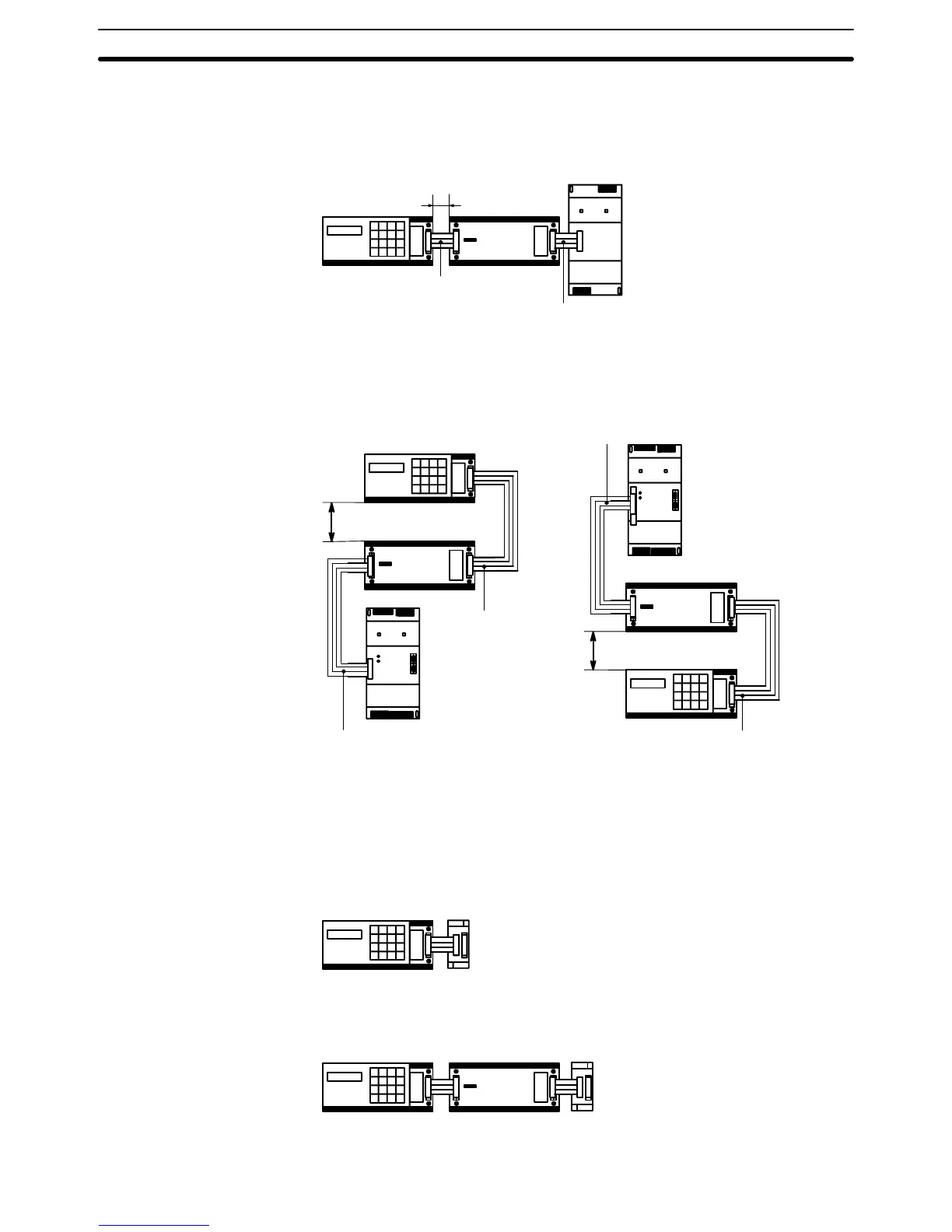22
The following diagrams illustrate the appropriate cables for connecting CPUs,
Expansion I/O Units, and I/O Link Units either horizontally or vertically.
5 to 30 cm
I/O Connecting
Cable C20P-CN501
100 to 200mm
100 to 200mm
Horizontal Mounting
CPU
I/O Unit
CPU
I/O Unit
I/O Unit
CPU
I/O Link Connecting
Cable C20P-CN711
I/O Link
Unit
I/O Link
Unit
I/O Link
Unit
Vertical Mounting
I/O Connecting
Cable C20P-CN411
I/O Link Connecting
Cable C20P-CN711
I/O Link Connecting
Cable C20-CN711
I/O Connecting
Cable C20P-CN411
One Analog Timer Unit can be connected directly to a CPU or to any combi-
nation of a CPU and Expansion I/O Units. In either case, as shown in the fol-
lowing diagram, the Units must be mounted horizontally.
Analog
Timer Unit
Connecting Cable
C4K-CN502
Analog
Timer Unit
Connecting Cable
C4K-CN502
CPU
CPU
I/O Unit
Connecting Analog Timer
Units
I/O Connecting Cable Section 2-4