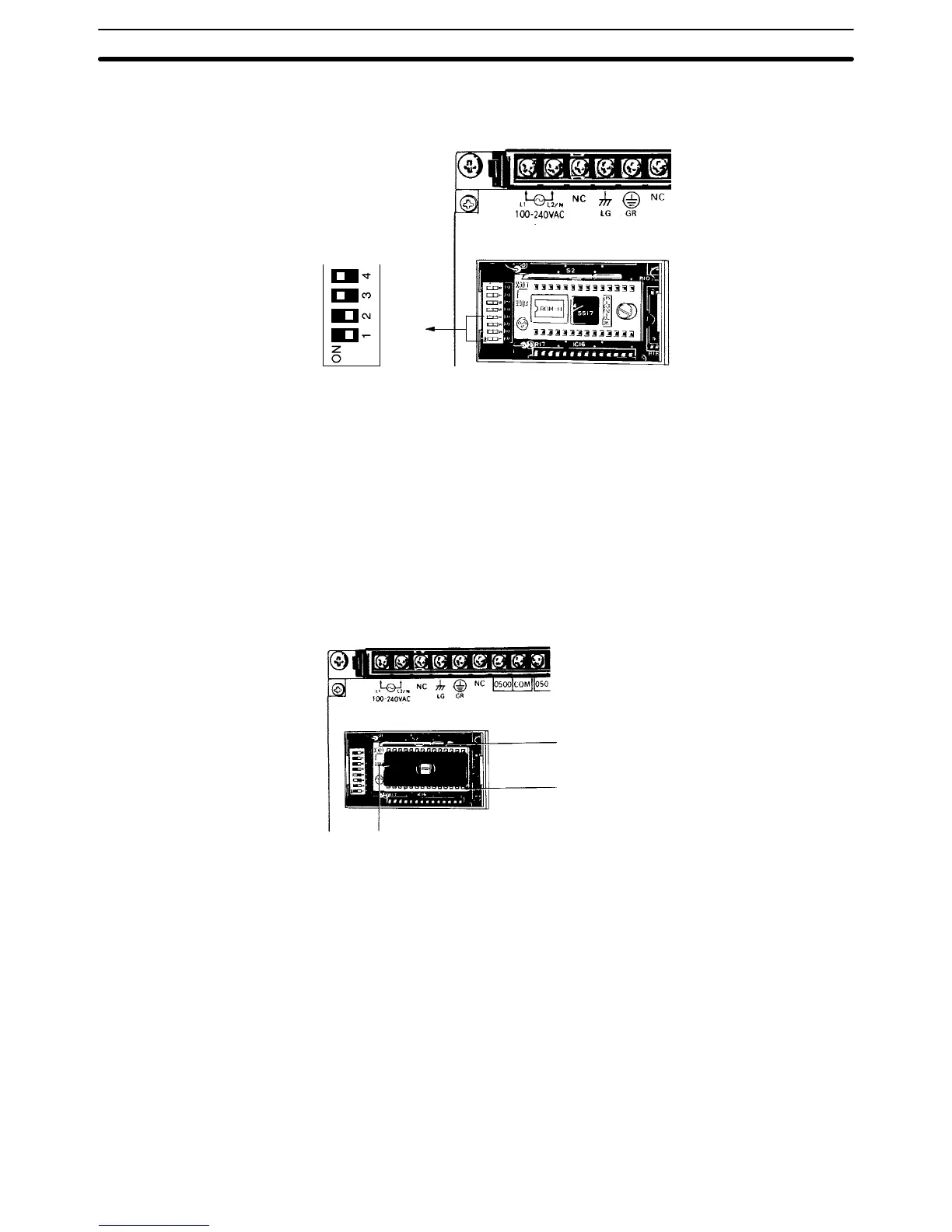47
3. Set DIP switch pins 1 and 2 to OFF, and pins 3 and 4 to ON.
ON
OFF
OFF
ON
2-8-2 EPROM Installation
1, 2, 3... 1. Remove the cover as shown above.
2. Raise the lever to unlock the socket.
3. Holding the chip so as not to touch the pins, insert it into the socket with
the notch to the left.
4. Check to be sure the chip has been properly installed.
5. Return the lever to its original position, locking the chip in.
6. Replace the cover.
7. Turn the power ON and verify that the CPU is operating in MONITOR
mode.
Lever
I/C Socket
Insert with the notch to the left.
Switch Settings
Section 2-8